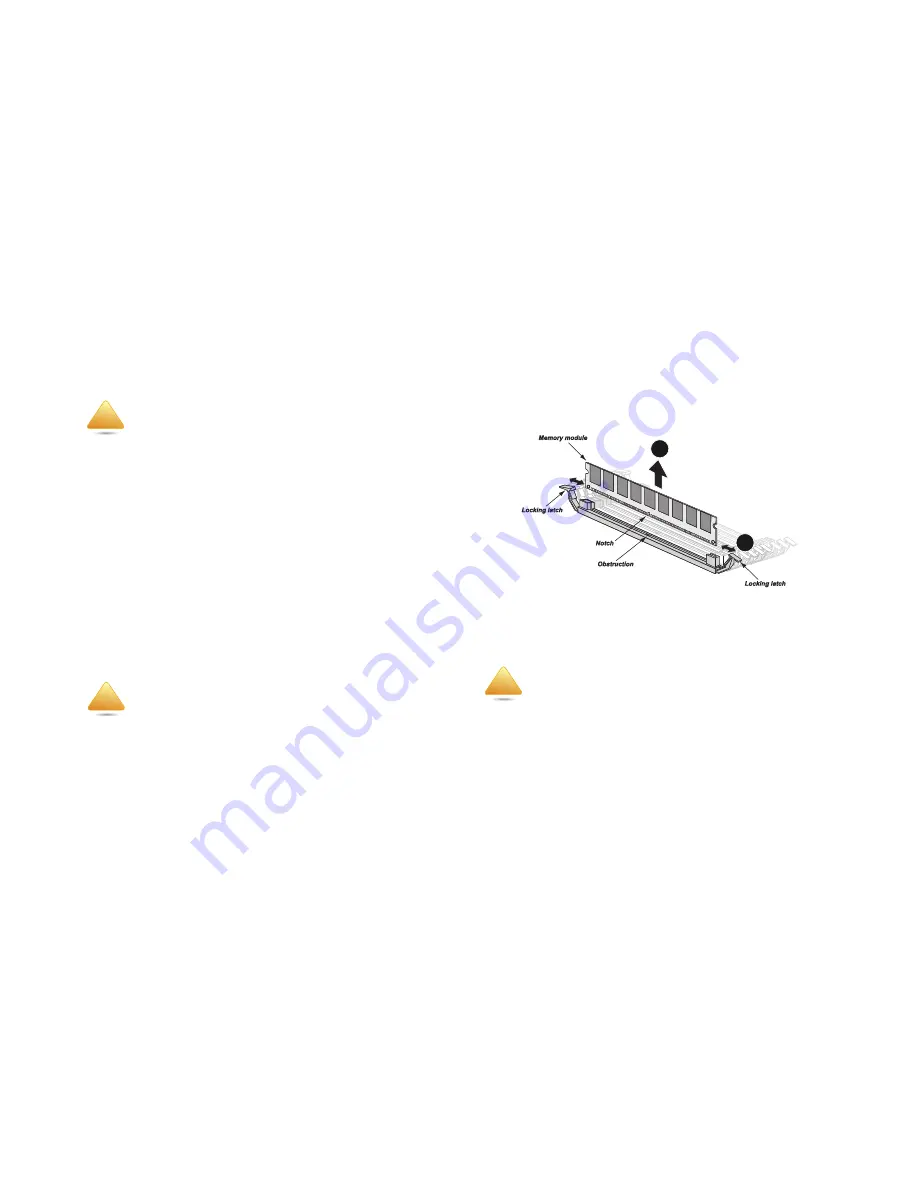
I
NSTALLING
H
ARDWARE
M
EMORY
M
ODULES
2-13
2.6 Memory Modules
General Guidelines
All servers have specific rules for the population of memory on
the individual mainboards that must be obeyed. Refer to the fol-
lowing individual server rules for information on how to populate
the particular server required.
Removing Memory Modules
Prerequisite:
Prerequisite:
Remove the top cover. See
Opening the Top Cover
on
page 2-2.
1. Press down on the two memory module slot levers
.
The memory module partially ejects.
Figure 2-18. Removing Memory Modules
2. Lift out the memory module
WARNING!
S210-X12MS mainboards are supplied with all DIMM slots
populated with memory 9 dummies for proper air flow. When
installing and replacing memory modules, only remove those
dummies that are to be directly replaced. All S210-X12MS
DIMM slots must be occupied at all times by either a memory
module or dummy cover.
WARNING!
Memory modules remain hot after the system is powered
down. Allow sufficient time for the memory modules to cool
before handling system components.
!
!
WARNING!
Handle the memory module by the edges at all times.
1
2
!
Summary of Contents for STRATOS S210 Series S210-X12MS
Page 21: ...About the Server Chapter 1 About the Server Chapter 1 ...
Page 37: ...Installing Hardware Chapter 2 Installing Hardware Chapter 2 ...
Page 78: ...BIOS Chapter 3 BIOS ...
Page 135: ...BMC Chapter 4 BMC Chapter 4 ...
Page 194: ...Jumpers and Connectors Chapter 5 Jumpers and Connectors Chapter 5 ...
Page 197: ...Rail Kit Assembly Chapter 6 Rail Kit Assembly Chapter 6 ...
Page 201: ...Troubleshooting Chapter 7 Troubleshooting Chapter 7 ...
Page 210: ...Safety Information Chapter 9 Safety Information Chapter 9 ...
















































