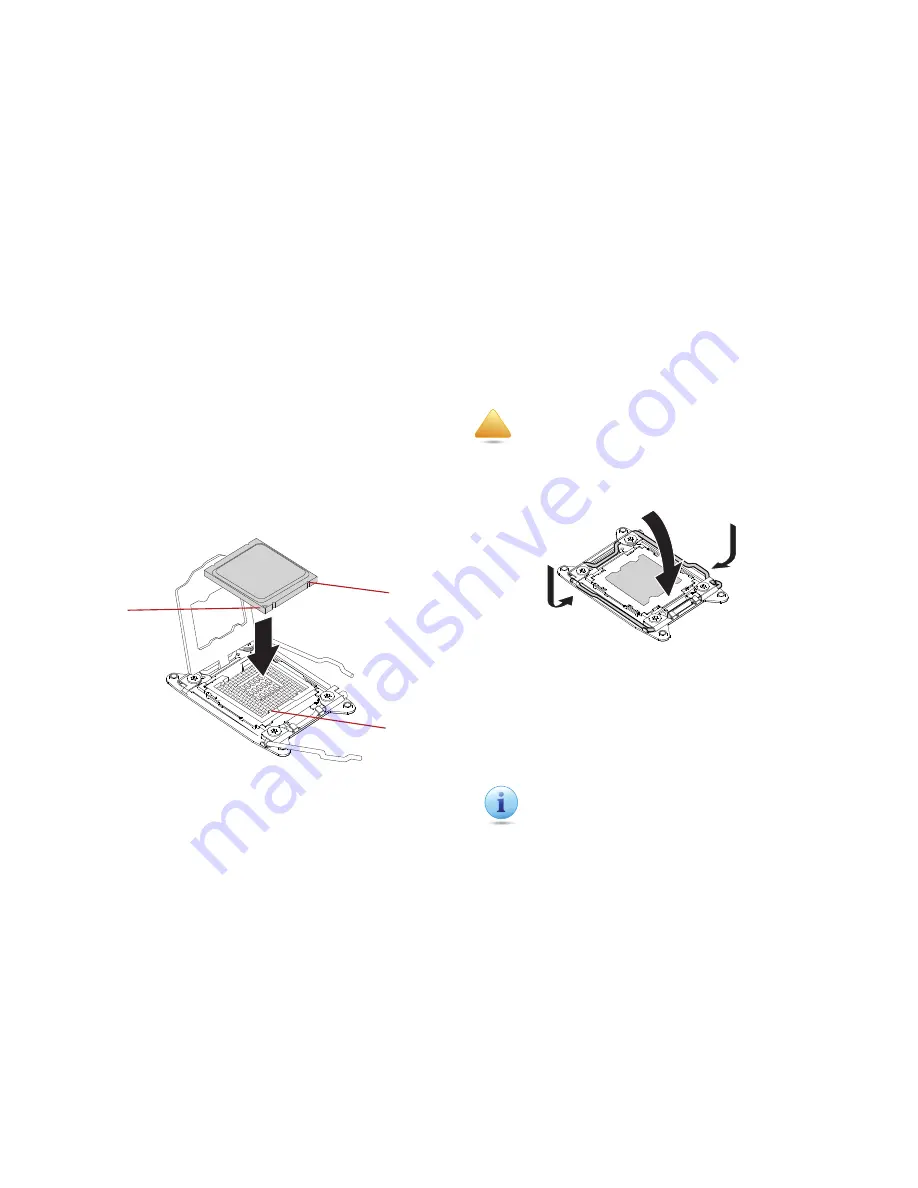
I
NSTALLING
H
ARDWARE
I
NSTALLING
A
P
ROCESSOR
2-24
Installing a Processor
Prerequisite:
Prerequisite:
Remove the top cover. See
Opening the Top Cover
on
page 2-2.
Remove the CPU heat sink. See
Removing a Heat Sink
on page 2-20.
1. Align the gold triangle identifying pin 1 of the processor
with the triangular cutout of the processor, and the four (4)
indents on processor with the four (4) tabs on socket.
Figure 2-29. Installing the Processor
2. Insert the processor into the socket, ensuring the four
keys on the socket fit into the corresponding keys on the
processor.
3. Lower the processor load plate over the processor
.
Figure 2-30. Closing the Processor Cover
4. Push the left processor locking lever down and latch it
into the locked position
. The protective plastic cover
pops out as the latch is engaged.
5. Push the right processor locking lever down and latch it
into the locked position
.
Indent
Pin 1
Tab
WARNING!
The processor should fit easily into the socket. Do not
force the processor in place.
Note:
Use the socket cover to protect the socket when the socket is
empty.
!
Open 1st
Closed 1st
Summary of Contents for STRATOS S210 Series S210-X12MS
Page 21: ...About the Server Chapter 1 About the Server Chapter 1 ...
Page 37: ...Installing Hardware Chapter 2 Installing Hardware Chapter 2 ...
Page 78: ...BIOS Chapter 3 BIOS ...
Page 135: ...BMC Chapter 4 BMC Chapter 4 ...
Page 194: ...Jumpers and Connectors Chapter 5 Jumpers and Connectors Chapter 5 ...
Page 197: ...Rail Kit Assembly Chapter 6 Rail Kit Assembly Chapter 6 ...
Page 201: ...Troubleshooting Chapter 7 Troubleshooting Chapter 7 ...
Page 210: ...Safety Information Chapter 9 Safety Information Chapter 9 ...
















































