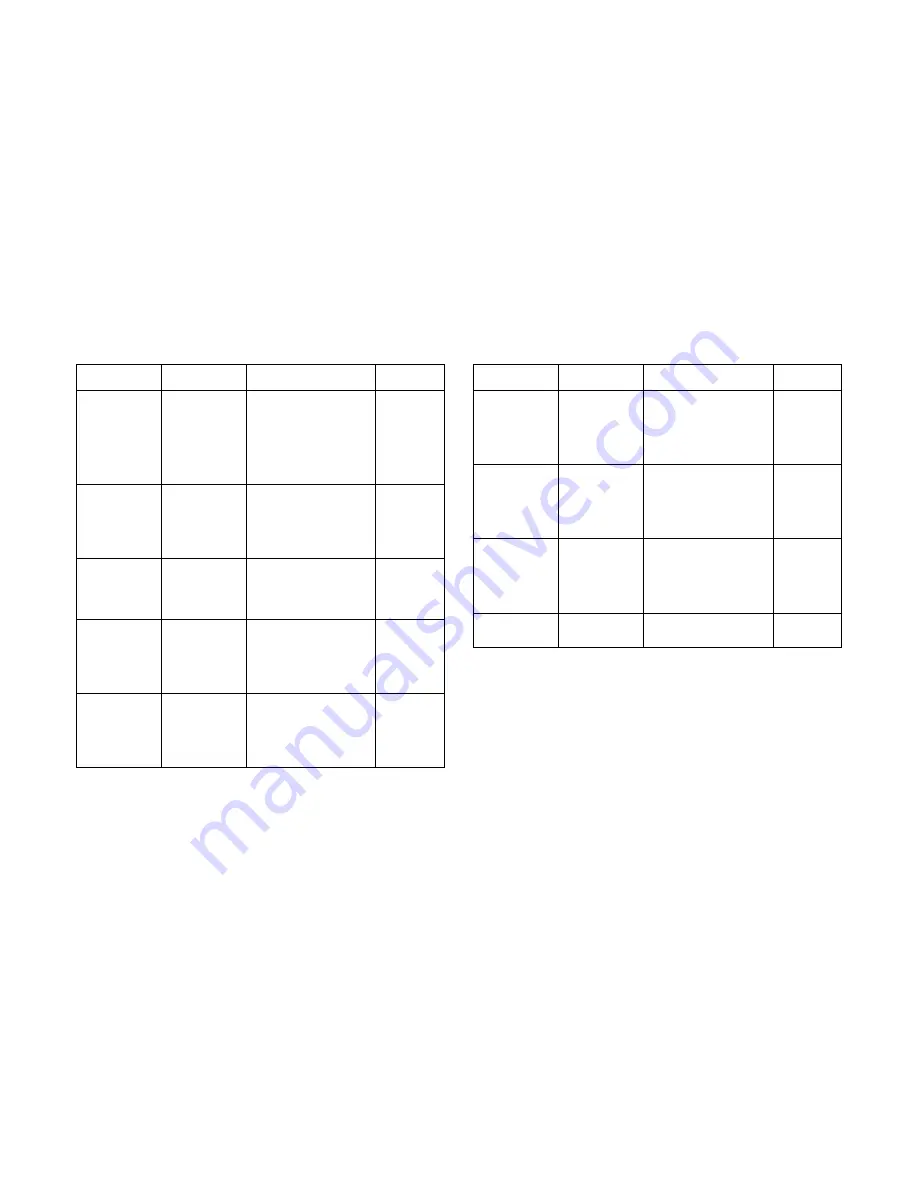
BIOS
B
OOT
O
PTION
S
CREEN
3-47
7th Boot
[<Device
String 1>]
[<Device
String 2>]
…
[Disabled]
Sets the system boot
order.
CD/DVD ROM
Drive BBS
Priorities
Specifies the Boot
Device Priority
sequence from
available CD/DVD
Drives.
Hard Disk
Drive BBS
Priorities
Specifies the Boot
Device Priority
sequence from
available Hard Drives.
USB Floppy
Drive BBS
Priorities
Specifies the Boot
Device Priority
sequence from
available USB Floppy
Drives.
USB CD/DVD
ROM Drive
BBS Priorities
Specifies the Boot
Device Priority
sequence from
available USB CD/DVD
Drives.
Table 3-36: Boot Option Fields (Continued)
S
ETUP
I
TEM
O
PTIONS
H
ELP
T
EXT
C
OMMENTS
USB Hard
Disk Drive
BBS Priorities
Specifies the Boot
Device Priority
sequence from
available USB Hard
Disk Drives.
USB KEY
Drive BBS
Priorities
Specifies the Boot
Device Priority
sequence from
available USB KEY
Drives.
NETWORK
Device BBS
Priorities
Specifies the Boot
Device Priority
sequence from
available NETWORK
Drives.
Only
selectable
when this
type device
exists
CSM
parameters
OpROM execution,
boot options filter, etc.
Table 3-36: Boot Option Fields (Continued)
S
ETUP
I
TEM
O
PTIONS
H
ELP
T
EXT
C
OMMENTS
Summary of Contents for STRATOS S210 Series S210-X22RQ
Page 22: ...REVISION HISTORY XXII ...
Page 23: ...About the Server Chapter 1 ...
Page 36: ...Installing Hardware Chapter 2 Installing Hardware Chapter 2 ...
Page 83: ...BIOS Chapter 3 BIOS Chapter 3 ...
Page 152: ...BMC Chapter 4 BMC Chapter 4 ...
Page 218: ...Mainboard Jumpers and Connectors Chapter 5 ...
Page 223: ...Rail Kit Assembly Chapter 6 Rail Kit Assembly Chapter 6 ...
Page 228: ...Troubleshooting Chapter 7 Troubleshooting Chapter 7 ...
Page 238: ...Safety Information Chapter 9 Safety Information Chapter 9 ...















































