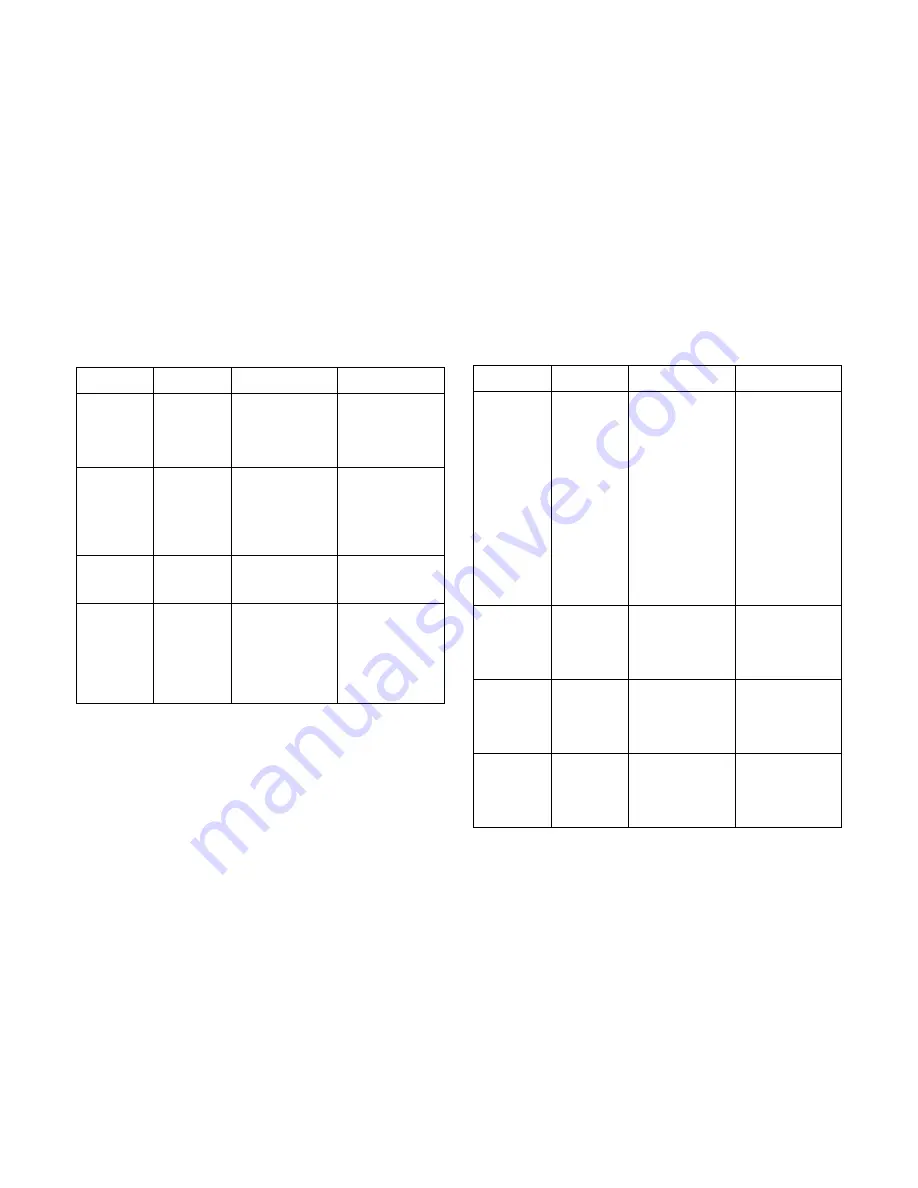
BIOS
B
OOT
O
PTION
S
CREEN
3-37
Boot Option Fields
S
ETUP
I
TEM
O
PTIONS
H
ELP
T
EXT
C
OMMENTS
Setup
Prompt
Timeout
[<number>]
Number of sec-
onds to wait for
setup activation
key. Max = ten sec-
onds.
Default = 5.
Note Mix = 1.
Boot up
NumLock
State
[
On
]
[Off]
Number of sec-
onds to wait for
setup activation
key. Default is 5
seconds, max is
10.
Quiet Boot
[Disabled]
[
Enabled
]
Enables or dis-
ables Quiet Boot
option.
Boot Mode
[Legacy]
[
UEFI
]
Enables/Disable
CSM Support. If
Auto is selected,
based on OS, CSM
will be enabled/dis-
abled automati-
cally.
1st Boot
2nd Boot
3rd Boot
4th Boot
5th Boot
6th Boot
7th Boot
8th Boot
Sets the system
boot order.
Default priority :
1st Network: NIC1
IPv4 Intel(R) I350
Gigabit Network
Connection
2nd USB Floppy: I-
Stick2IntelligentStic
k2.00
3rd USB CD/DVD
4th USB Hard Disk
5th USB KEY
6th CD/DVD
7th Hard Disk
8th UEFI Applica-
tion
CD/DVD
ROM Drive
BBS Priori-
ties
Specifies the Boot
Device Priority
sequence from
available CD/DVD
Drives.
Only selectable
when this type
device exists.
Hard Drive
BBS Priori-
ties
Specifies the Boot
Device Priority
sequence from
available Hard
Drives.
Only selectable
when this type
device exists.
USB Floppy
Drive BBS
Priorities
Specifies the Boot
Device Priority
sequence from
available USB
Floppy Drives.
Only selectable
when this type
device exists.
Boot Option Fields (Continued)
S
ETUP
I
TEM
O
PTIONS
H
ELP
T
EXT
C
OMMENTS
Summary of Contents for STRATOS S210 Series S210-X2A2J
Page 21: ...SAFETY INFORMATION XXI ...
Page 23: ...About the Server Chapter 1 ...
Page 33: ...Installing Hardware Chapter 2 ...
Page 106: ...BIOS Chapter 3 ...
Page 166: ...BMC Chapter 4 ...
Page 229: ...Jumpers and Connectors Chapter 5 ...
Page 236: ...Rail Kit Assembly Chapter 6 ...
Page 240: ...Troubleshooting Chapter 7 ...
Page 245: ...Installation and Assembly Safety Instructions Chapter 8 ...
Page 249: ...Safety Information Chapter 9 ...
Page 258: ...Regulatory and Compliance Infor mation Chapter 10 ...
















































