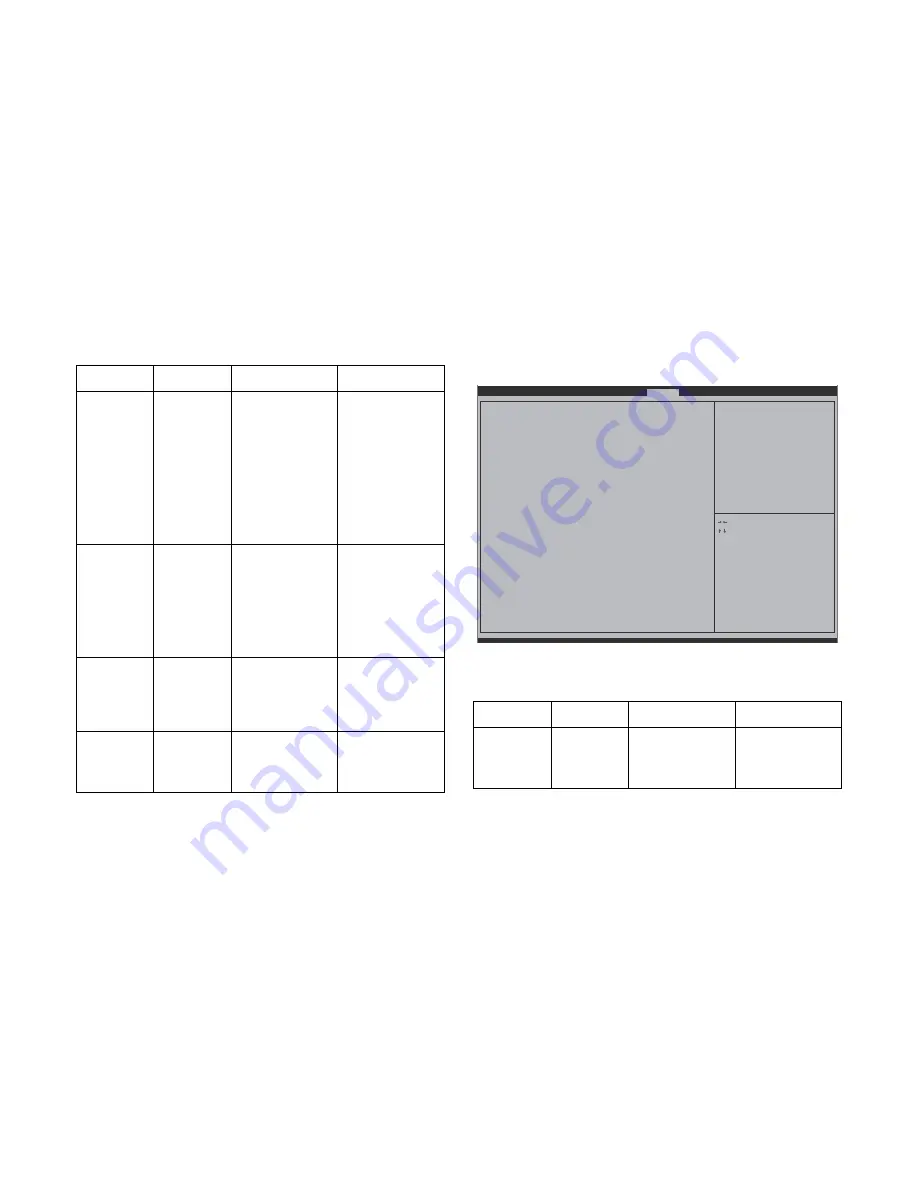
BIOS
S
ECURITY
S
CREEN
3-41
Image Execution Policy Screen
Image Execution Policy Screen
Secure Boot
Control
[Disabled]
[
Enabled
]
Secure Boot flow
control. Secure
Boot can be
enabled only when
1. Platform Key
(PK) is enrolled
and Platform is
operating in User
mode and 2, CSM
function is dis-
abled in Setup.
Secure Boot
Mode
[
Standard
]
[Custom]
Secure Boot mode
selector. ‘Custom’
Mode allows for
more flexibility
changing Image
Execution policy
and Secure Boot
Key management
Image Exe-
cution Policy
Press <
Enter
> to
manage the Image
Execution Policy
on Security Viola-
tion.
Option only show
when “Secure Boot
Mode” = [Custom].
Key Man-
agement
Press <
Enter
> to
modify the content
of the Secure Boot
variables.
Option only show
when “Secure Boot
Mode” = [Custom].
Secure Boot Fields (Continued)
S
ETUP
I
TEM
O
PTIONS
H
ELP
T
EXT
C
OMMENTS
Image Execution Policy Fields
S
ETUP
I
TEM
O
PTIONS
H
ELP
T
EXT
C
OMMENTS
Internal FV
[
Always
Execute
]
Image Execution
Policy per device
path on Security
Violation.
V
i
2 14 1219
C
i ht (C) 2011 A
i
M
t
d
I
pt o Setup Ut
ty
Copy
g t (C)
0
e
ca
egat e ds,
c.
Main
Advanced
Chipset
Server Mgmt
Boot
Security
Save & Exit
: Select Screen
: Select Item
Enter: Select
+/-: Change Opt.
F1: Genenal Help
F8: Previous Values
F9: Optimized Defaults
F10: Save & Exit
ESC: Exit
Image Execution Policy on
Security Violation. Image
load device path
Internal FV
Option ROM
Removable Media
Fixed Msdia
[Always Execute]
[Deny Execute]
[Deny Execute]
[Deny Execute]
Summary of Contents for STRATOS S210 Series S210-X2A2J
Page 21: ...SAFETY INFORMATION XXI ...
Page 23: ...About the Server Chapter 1 ...
Page 33: ...Installing Hardware Chapter 2 ...
Page 106: ...BIOS Chapter 3 ...
Page 166: ...BMC Chapter 4 ...
Page 229: ...Jumpers and Connectors Chapter 5 ...
Page 236: ...Rail Kit Assembly Chapter 6 ...
Page 240: ...Troubleshooting Chapter 7 ...
Page 245: ...Installation and Assembly Safety Instructions Chapter 8 ...
Page 249: ...Safety Information Chapter 9 ...
Page 258: ...Regulatory and Compliance Infor mation Chapter 10 ...
















































