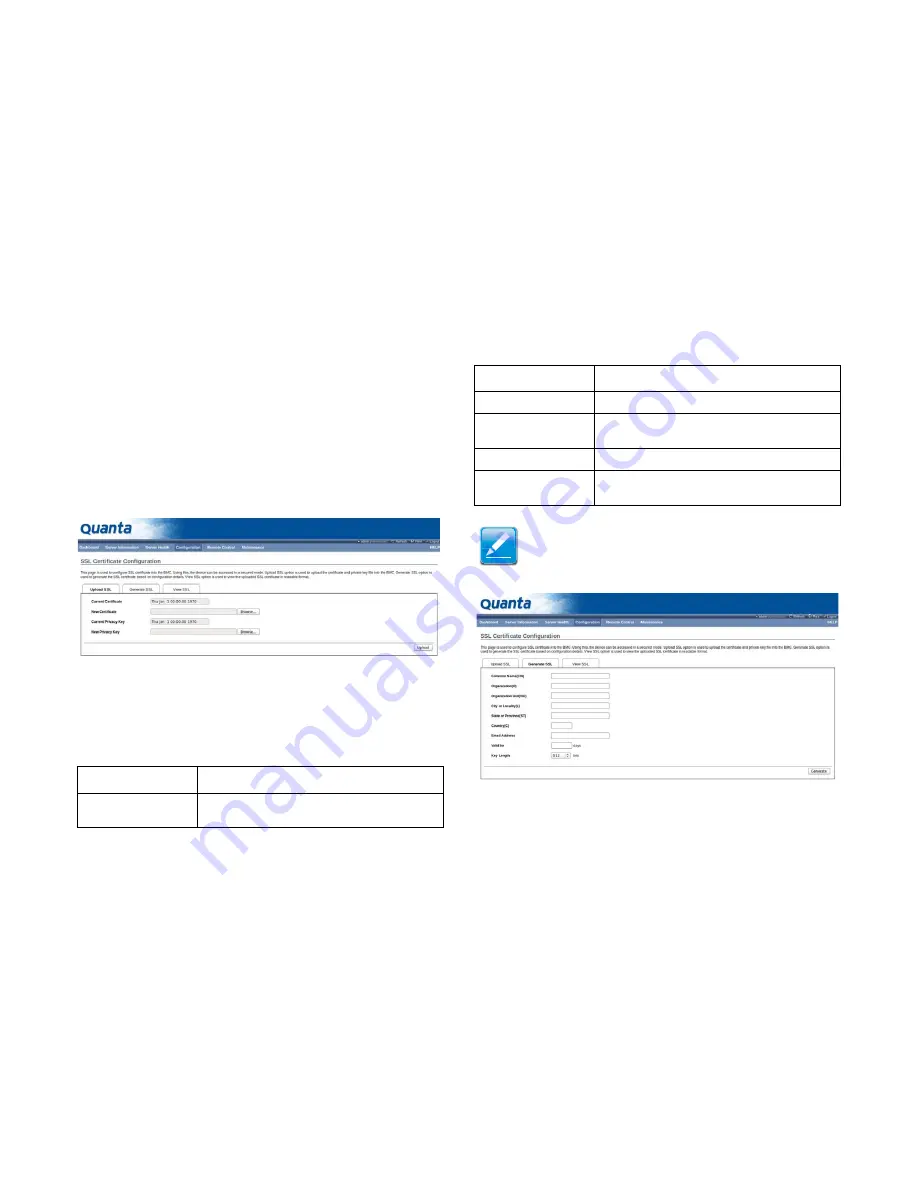
BMC
C
ONFIGURATION
G
ROUP
4-
43
Upload SSL option is used to upload the certificate and
private key file into the BMC.
Generate SSL option is used to generate the SSL certifi-
cate based on configuration details.
View SSL option is used to view the uploaded SSL certifi-
cate in readable format.
A sample screenshot of SSL Management Page is shown in the
screenshot below.
SSL Certificate Configuration – Upload SSL
The fields of SSL Certificate Configuration – Upload SSL tab
are explained below.
SSL Certificate Configuration – Generate SSL
SSL Certificate Configuration - Upload SSL
I
TEM
D
ESCRIPTION
Current Certificate
Current certificate information will be displayed
(read-only).
New Certificate
Certificate file should be of pem type
Current Privacy Key
Current privacy key information will be displayed
(read-only).
New Privacy Key
Privacy key file should be of pem type.
Upload
To upload the SSL certificate and privacy key
into the BMC.
Note:
Upon successful upload, HTTPs service will get restarted to
use the newly uploaded SSL certificate.
SSL Certificate Configuration - Upload SSL (Continued)
I
TEM
D
ESCRIPTION
Summary of Contents for STRATOS S210 Series S210-X2A2J
Page 21: ...SAFETY INFORMATION XXI ...
Page 23: ...About the Server Chapter 1 ...
Page 33: ...Installing Hardware Chapter 2 ...
Page 106: ...BIOS Chapter 3 ...
Page 166: ...BMC Chapter 4 ...
Page 229: ...Jumpers and Connectors Chapter 5 ...
Page 236: ...Rail Kit Assembly Chapter 6 ...
Page 240: ...Troubleshooting Chapter 7 ...
Page 245: ...Installation and Assembly Safety Instructions Chapter 8 ...
Page 249: ...Safety Information Chapter 9 ...
Page 258: ...Regulatory and Compliance Infor mation Chapter 10 ...
















































