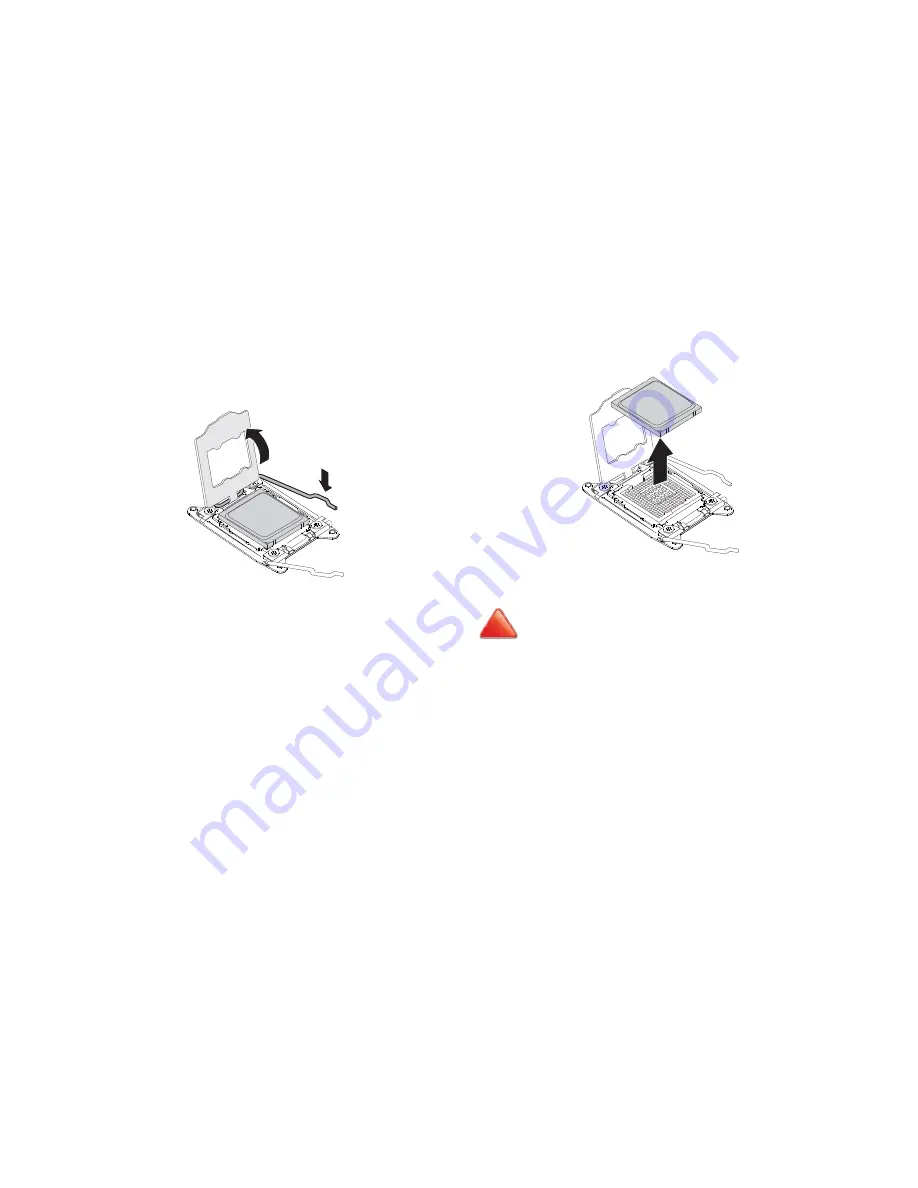
I
NSTALLING
H
ARDWARE
R
EMOVING
A
P
ROCESSOR
2-64
3. Press down on the right processor locking lever to lift the
processor cover part way and then lift the processor load
plate to the fully open position.
Opening Processor Cover
4. Lift the processor out of the socket.
Removing Processor
5. Repeat for the additional processor.
CAUTION!
A
VOID
CONTACT
WITH
ANY
THERMAL
GREASE
ON
THE
PROCESSOR
.
!
Summary of Contents for STRATOS S210 Series S210-X2A2J
Page 21: ...SAFETY INFORMATION XXI ...
Page 23: ...About the Server Chapter 1 ...
Page 33: ...Installing Hardware Chapter 2 ...
Page 106: ...BIOS Chapter 3 ...
Page 166: ...BMC Chapter 4 ...
Page 229: ...Jumpers and Connectors Chapter 5 ...
Page 236: ...Rail Kit Assembly Chapter 6 ...
Page 240: ...Troubleshooting Chapter 7 ...
Page 245: ...Installation and Assembly Safety Instructions Chapter 8 ...
Page 249: ...Safety Information Chapter 9 ...
Page 258: ...Regulatory and Compliance Infor mation Chapter 10 ...
















































