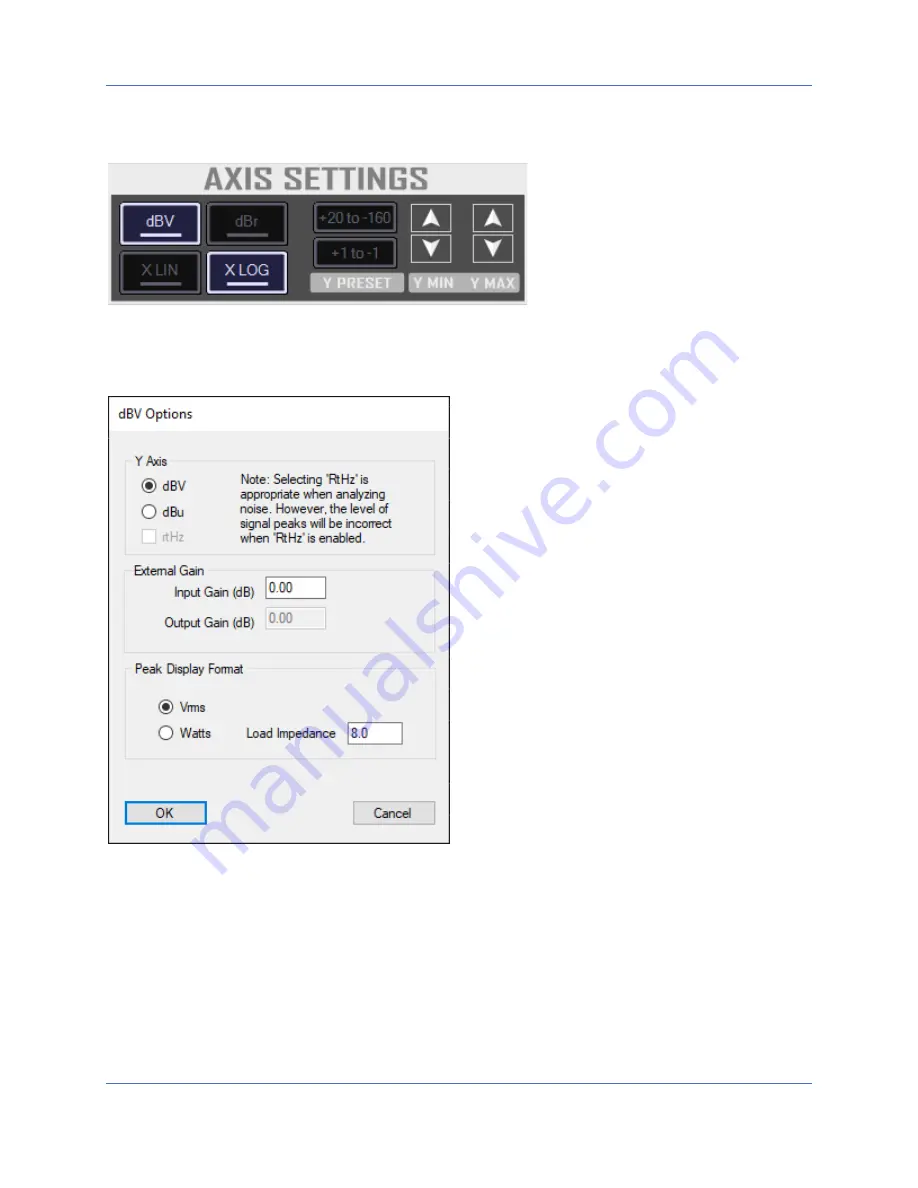
QA402 User Manual
17
Axis Settings
The Axis Settings control group is shown below:
The dBV button will display the frequency domain in the absolute units of dBV, while the dBr button will display
the frequency domain relative to a signal you specify.
The context menu for the dBV button is shown below:
In this dialog, you can specify the units for the Y axis. Normally, dBV is used. But you can also specify dBu. You
can also specify if you have any external gains being used. For example, if you have a mic pre-amp of 20 dB,
then you could specify 20 dB of input gain and then the display would show you an input-referred noise
measurement (for example).
The dBr context menu is shown below:
















































