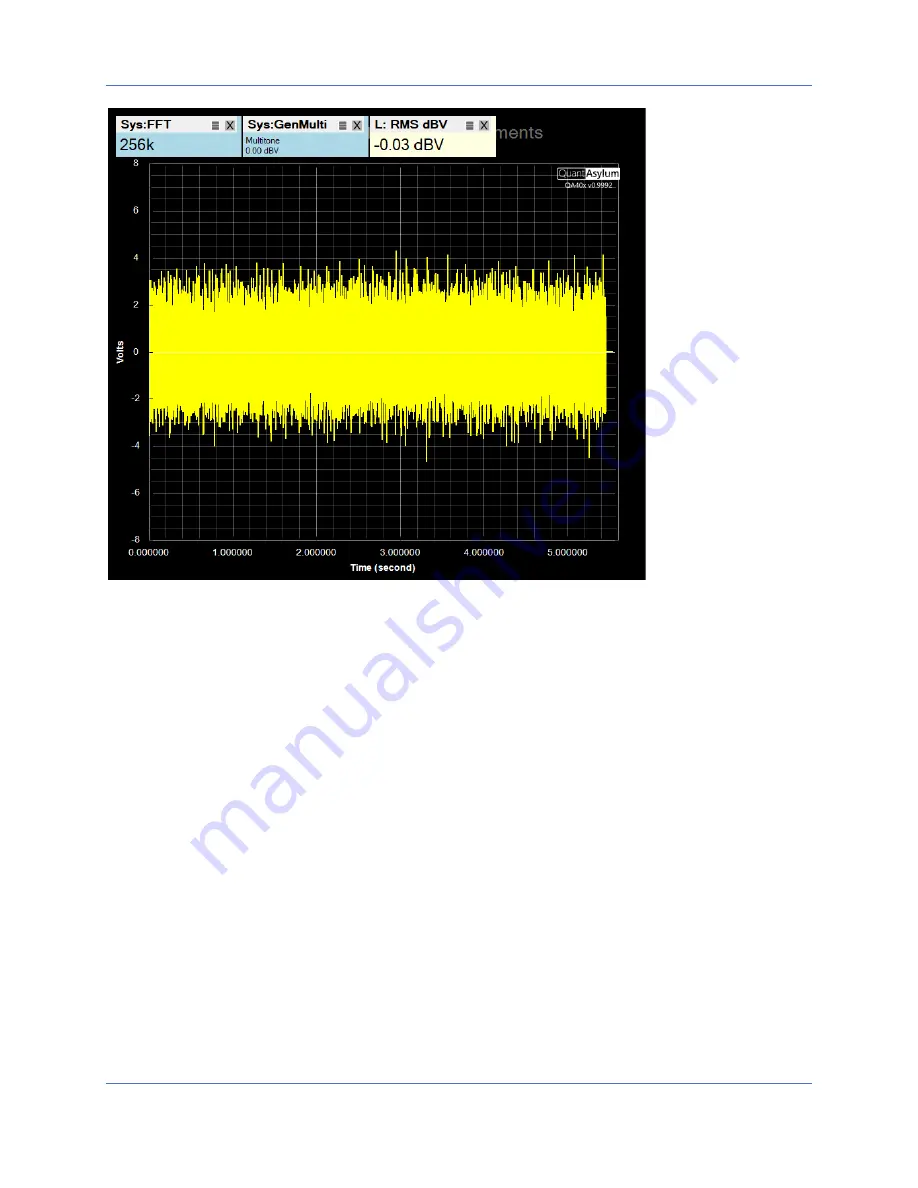
QA402 User Manual
27
White Noise
White noise generation doesn’t have a context menu. It’s simply a stream of random numbers where the RMS
measured will usually match the RMS you have specified. Sometimes the RMS will be a bit higher, other times
a bit lower.
Expo Chirp
The context menu for Expo Chirp is shown below. Here you can specify the level of the chirp. The options also
allow you to specify Windowing on the captured chirp. Windowing truncates captured portions before and
after the peak of the captured impulse response. F
or most measurements, you’ll want this at 0, which means
windowing is disabled. But for acoustic measurements, some additional processing is done when windowing is
non-zero:
1)
A complex division is done between the output waveform over the input waveform. This yields the
frequency response
2)
A reverse FFT is done on the complex division to arrive at an impulse response.
3)
The peak of the impulse is determined. For the 1 mS prior to the peak, a Half Hann window is applied.
4)
For the user-specified period after the peak, a Half-Hann window is applied
Thus, windowing allows you reject signals that arrived late due to room reflections. Since sound travels at
roughly 1 foot per millisecond, you can effectively filter out late-arriving reflections by specifying a window
that is less than your expected round-trip reflection time. But be aware that short windows result in
compromised measurements at lower frequencies. The topic of acoustic measurements and windowing is well
covered on the internet.









































