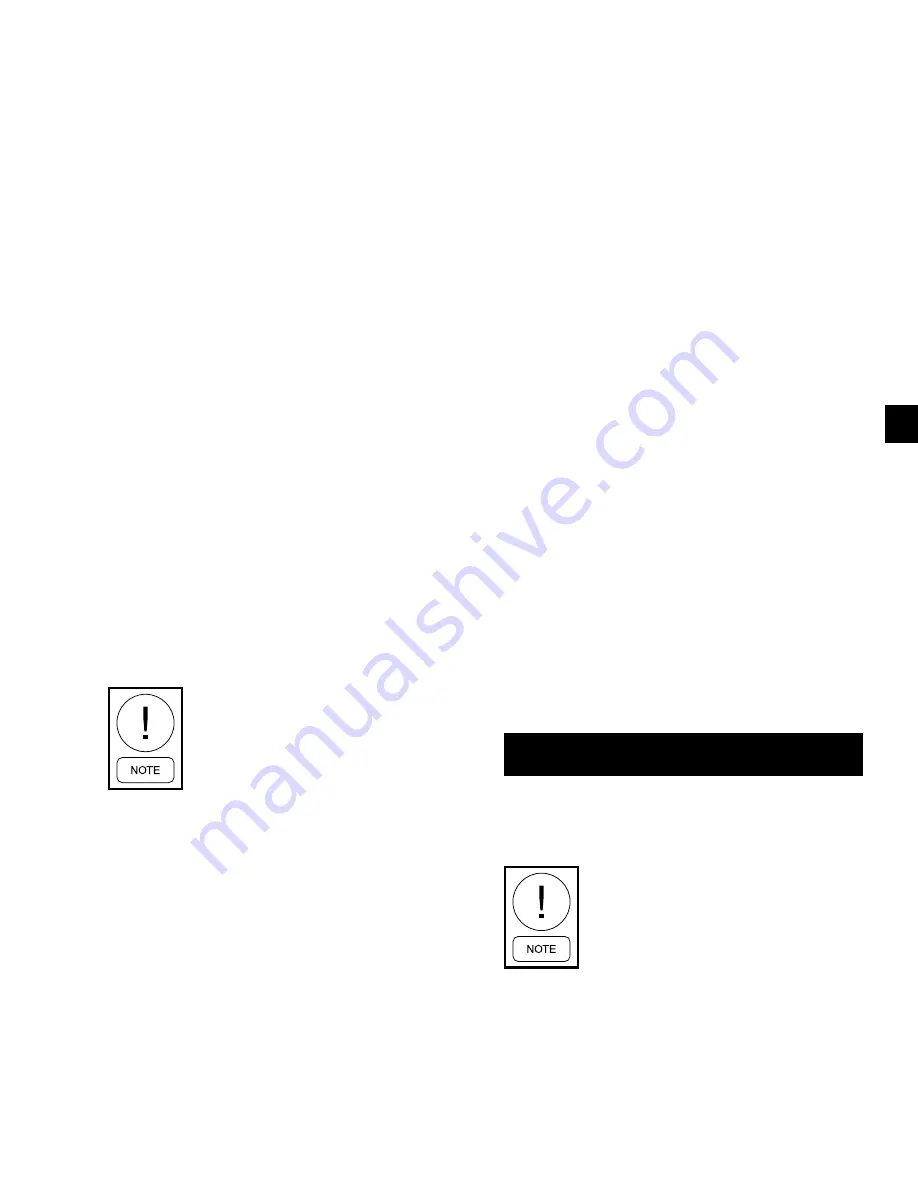
Section 7 - Operation
Quantech
107
Form QTC4-NM2
Issue date: 05/12/2023
7
SC-EQ communications card
For communication to BACnet MS/TP Modbus RTU
N2 or LON, you must use the SC-EQ communication
card.
SC-EQ communication card interface to IPU3
The chiller control board with IPU3 connects from
TB3 on the 3478 control board to the SC-EQ Commu-
nication Card EQ Port J8. YORKTalk 3 is the chiller
protocol. For more details on the SC-EQ to include
LON integration, refer to
SC-EQ Communication Card
Installation Instructions, 450.50-N1
.
Received data, control data
The chiller receives eight data values from the SC-EQ.
The first four are analog values and the last four are
digital values. These eight data values are used as con-
trol parameters when in remote mode. When the unit is
in local mode, these eight values are ignored. If the unit
receives no valid YORKTalk transmission for 5 min, it
reverts back to all local control values.
Transmitted data
After receiving a valid transmission from the SC-EQ,
the chiller transmits either operational data or history
buffer data depending on the history buffer request,
which you can find in the SC-EQ BAS points list. Data
must be transmitted for every page. If there is no value
for a particular page, a 0 is sent.
VSD
J2 VSD#1 and J1 VSD#2 connections headers for
RS-485 communications to the Variable Speed Drives.
VSD RX and VSD TX LEDs illuminate to indicate
the VSD communications activity. U18 is the VSD
Port RS-485 Driver Chip. It is socketed to allow field
replacement.
For the SC-EQ Communications card
BAS points list, refer to QTC4 Style B
BAS SC-EQ points list on the Chillers
Knowledge Exchange. For more informa
-
tion, contact your local Quantech sales
representative.
Updating the program
The application software is stored in the IPU3 Flash
memory. Copying a new version of software from the
SD flash card or USB drive changes the IPU3 Flash.
The software filename contains the version of the soft-
ware and the file extension .bin. For example, the first
released software for IPU3 is Y.ACS.30.01. The file-
name is
Y.ACS.30.01.bin
.
To update the program, complete the following steps:
1. Copy the new software in to the root directory of
the SD card or USB drive.
2. Remove the old SD card.
3. Turn the unit switch
OFF
.
4. Insert the new SD card into the SD card reader/
writer slot on the 3478 board.
5. To start the update, press
PROGRAM
.
6. Enter the password
4245
.
7. Press the
Enter
icon to access
Unit Setup
.
8. Navigate to
UPDATE SOFTWARE
.
9. Use the left or right arrow keys to select
SD Card
or
USB
and press the
Enter
icon.
10. Press the right arrow key to change from
DISABLED
to
SD Card
.
11. Press the
Enter
icon to start the update. A mes-
sage displays until the update is complete:
SOFTWARE UPDATE IN PROGRESS PLEASE
WAIT
The keypad and display do not respond during the
flash update. After the software update is com-
plete, the controller automatically reboots.
If an error occurs during the update, an
error message is displayed.
Summary of Contents for QTC40160
Page 22: ...Quantech 22 Form QTC4 NM2 Issue date 05 12 2023 This page is intentionally left blank...
Page 94: ...Quantech 94 Form QTC4 NM2 Issue date 05 12 2023 This page is intentionally left blank...
Page 100: ...Quantech 100 Form QTC4 NM2 Issue date 05 12 2023 This page is intentionally left blank...
Page 158: ...Quantech 158 Form QTC4 NM2 Issue date 05 12 2023 This page is intentionally left blank...
Page 187: ...Quantech 187 Form QTC4 NM2 Issue date 05 12 2023 This page is intentionally left blank...
















































