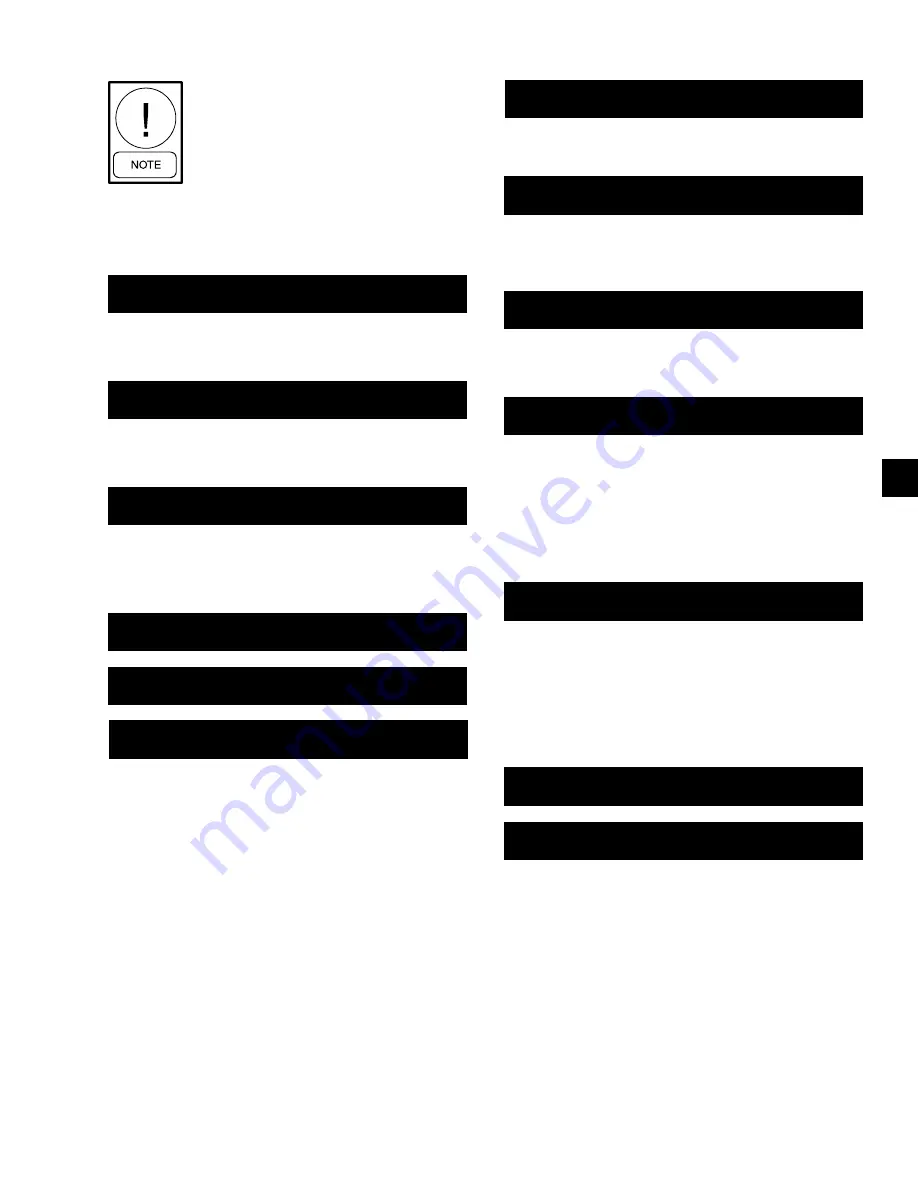
Section 8 - Micropanel
Quantech
123
Form QTC4-NM2
Issue date: 05/12/2023
8
If any motor temp sensor is being ignored,
(selectable under Unit Set-up Mode),
that sensor’s value will be displayed as
XXXXX.
The next key press displays the compressor speed in
% (0 to 100%) and the compressor heater status (ON
or OFF).
SYS 1 COMPRESSOR
SPEED = XXX.X %
HEATER
=
XXX
The next key press indicates that the economizer valve
% open.
SYS 1 ECONOMIZER VALVE = XXX.X %
The next key press displays the condenser liquid line
subcooling and the drain valve position.
SYS 1 CONDENSER SUBCOOLING = XXX.X
°
F
CONDENSER DRAIN VALVE = XXX.X %
The next key press indicates the number of condenser
fans steps that are enabled (1 to 4), if the fans are not
operating on a VSD.
SYS 1
CONDENSER FANS ON = X
SYS X
CONDENSER FANS ON = X
COND VSD FAN FAULT = XXX
The above message shows when Condenser Fan Con-
trol is Opt VSD or Opt Enhanced Fans.
Fan control state text is as follows:
• 0 = UNDEFINED
• 2 = MANUAL
• 3 = INACTIVE
• 4 = START HOLD
• 5 = SETP HOLD
• 6 = PID CTRL
• 9 = OS DIFF OR
• 10 = DS DIFF OR
• 20 = VSD COOL
SYS X FAN CONTROL STATE = XXXXXXXX
CONDENSER FAN SPEED COMMAND = XXX.X%
The message above shows when Condenser Fan Con-
trol is Opt VSD or Opt Enhanced Fans
The next key press indicates the state of the
optional VI solenoids where XXX indicates ON or
OFF.
SYS 1
VI STEP SOLENOID 1 = XXX
VI STEP SOLENOID 2 = XXX
The next key press displays the system run time in
days, hours, minutes, and seconds.
SYS 1 RUN TIME
XX DAYS XX HOURS XX MINUTES XX SECONDS
The next key press indicates the status of the RUN
Relay where XXX is ON or OFF, the status of the RUN
Permissive signal (flow switch/remote start/stop circuit
2 and 15 of 1TB, SYS 1) or 2 and 16 of 1TB, SYS 2)
and whether the internal software is telling the system
to run (ON or OFF).
SYS 1 RUN SIGNALS RELAY = XXX
RUN PERM = XXX
SOFTWARE = XXX
System 2 data key operation
System 2 keys function the same as the SYSTEM 1
DATA key except that it displays data for System 2.
On a 2 compressor system, the SYSTEM 3 and SYS-
TEM 4 data keys will display the following messages:
SYS 3 DATA NOT AVAILABLE
SYS 4 DATA NOT AVAILABLE
SYS X DISCHARGE PRESS SETP = XXX.X PSIG
ACTIVE DISCHARGE PRESS SETP = XXX.X PSIG
SYS X ACTIVE MIN FAN SPEED = XXX.X%
MINIMUM DISCHARGE PRESS = XXX.X PSIG
Summary of Contents for QTC40160
Page 22: ...Quantech 22 Form QTC4 NM2 Issue date 05 12 2023 This page is intentionally left blank...
Page 94: ...Quantech 94 Form QTC4 NM2 Issue date 05 12 2023 This page is intentionally left blank...
Page 100: ...Quantech 100 Form QTC4 NM2 Issue date 05 12 2023 This page is intentionally left blank...
Page 158: ...Quantech 158 Form QTC4 NM2 Issue date 05 12 2023 This page is intentionally left blank...
Page 187: ...Quantech 187 Form QTC4 NM2 Issue date 05 12 2023 This page is intentionally left blank...
















































