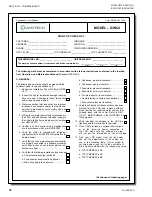QUANTECH
87
SECTION 6 - OPERATION
FORM QWC4-NM1 (221)
ISSUE DATE: 02/28/2021
6
COMMS while in REMOTE CONTROL mode.
Once a change to the input is registered, a timer is
set to the value of the REMOTE INPUTS SER-
VICE TIME as programmable under the UNIT
SETUP mode at the factory for the 15 minutes
(default). The low limit is five minutes and the
high limit is 60 minutes. The remote input will
be ignored until this timer expires. The timer as-
sures that rapid changes in a remote reset signal
don’t result in poor temperature control or exces-
sive compressor cycling. In most instances, this
timer will not need to be changed, since resetting
it more often than every 15 minutes will create
problems with chilled liquid temperature control.
A Quantech Factory Service Center should be
contacted if a timer change is required.
Optional Heat Pump Mode Selection
If the chiller was purchased with the heat pump option,
there are two ways to toggle operation between the con-
trolling leaving chilled liquid temperature to setpoint
in chiller mode, or controlling leaving condenser liquid
temperature to setpoint in heat pump mode.
Local Heat Pump Mode:
Use the OPTIONS key to
set the operating mode to CHILLER or HEAT PUMP.
Remote Heat Pump Mode:
In the REMOTE MODE
only, select Chiller Mode (OPEN CONTACTS) or
Heat Pump Mode (CLOSED CONTACTS) using ex-
ternal contacts across control panel Terminals 40 and
41 in Terminal Block 1TB.
Optional Heat Pump Leaving Condenser
Liquid Temperature (LCLT) Reset Control
LCLT Reset Control is used to reset the actual LCLT
setpoint used in capacity control. See the three meth-
ods below to reset the LCLT setpoint:
•
Local Condenser Reset:
Reprogram the lo-
cal cooling setpoint under the SETPOINTS key,
which is the value to which the unit will control
the LCLT, if no other method is active.
REMOTE TEMPERATURE LIMIT RESET is
only possible if the option is enabled by select-
ing OPTIONS key, and programmable password
protected UNIT SETUP MODE from the factory.
•
Remote BAS Comms Reset:
Set the LCLT
setpoint via the BAS COMMS. The control panel
will only accept a remote setpoint from the BAS,
if the control panel is in REMOTE CONTROL
MODE (under the OPTIONS key). If the control
panel is in LOCAL CONTROL MODE, the BAS
setpoint will be ignored, and the LCLT setpoint is
set to the local setpoint.
The minimum and maximum allowable reset val-
ues will be the same as those allowable program-
mable values for the local setpoint. If these values
are exceeded by the BAS, the minimum or maxi-
mum value will be used.
•
Remote Analog Reset
: Set the remote LCLT via
the REMOTE TEMPERATURE RESET ana-
log input. A zero signal input (0%) equates to a
0°F (0°C) offset to the local setpoint. A full scale
signal input (100%) equates to a negative offset
to the local setpoint equal to the programmable
minimum REMOTE TEMP RESET. The offset is
linear and may be adjusted between 0% and 100%
points. The minimum setpoint allowed is the min-
imum programmable local setpoint, which will be
capped at this value, if the calculated setpoint with
temperature offset exceeds this value.
Current Limit Reset Control
CURRENT LIMIT RESET is used to reset the actual
CURRENT LIMIT setpoint used in current limit con-
trol. See the three methods below to reset the current
limit setpoint:
•
Local Current Limit Reset
: Reprogram the LO-
CAL CURRENT LIMIT setpoint under the PRO-
GRAM key. This is the value to which the unit
will control the current limit and override capacity
control, if none of the other methods is active.
REMOTE CURRENT LIMIT RESET is only
possible, if the option is enabled by selecting both
the OPTIONS key, while in the factory program-
mable password protected UNIT SETUP MODE.
•
Remote BAS Current Limit Reset:
Set the
BAS CURRENT LIMIT via the BAS COMMS.
The control panel will only accept a CURRENT
LIMIT setpoint from the BAS if the control panel
is in REMOTE CONTROL MODE (OPTIONS
key). If the control panel is in LOCAL CON-
TROL MODE, the BAS setpoint will be ignored.
The minimum and maximum allowable values
will be the same as the minimum and maximum
allowable reset values for the CURRENT LIM-
IT setpoint under the PROGRAM key. If these
Summary of Contents for QWC4
Page 14: ...QUANTECH 14 FORM QWC4 NM1 221 ISSUE DATE 02 28 2021 THIS PAGE IS INTENTIONALLY LEFT BLANK...
Page 64: ...QUANTECH 64 FORM QWC4 NM1 221 ISSUE DATE 02 28 2021 THIS PAGE IS INTENTIONALLY LEFT BLANK...
Page 82: ...QUANTECH 82 FORM QWC4 NM1 221 ISSUE DATE 02 28 2021 THIS PAGE IS INTENTIONALLY LEFT BLANK...
Page 130: ...QUANTECH 130 FORM QWC4 NM1 221 ISSUE DATE 02 28 2021 THIS PAGE IS INTENTIONALLY LEFT BLANK...
Page 146: ...QUANTECH 146 FORM QWC4 NM1 221 ISSUE DATE 02 28 2021 THIS PAGE IS INTENTIONALLY LEFT BLANK...
Page 152: ...QUANTECH 152 FORM QWC4 NM1 221 ISSUE DATE 02 28 2021 THIS PAGE IS INTENTIONALLY LEFT BLANK...
Page 155: ...QUANTECH 155 NOTES...