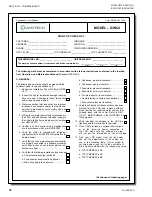QUANTECH
89
SECTION 6 - OPERATION
FORM QWC4-NM1 (221)
ISSUE DATE: 02/28/2021
6
STATUS KEY
STATUS
KEY
FIGURE 47 -
STATUS KEY
Press the STATUS key to display the current whole or individual system's operational status, which includes:
• Running status
• Cooling demand
General Unit and System Status Messages
UNIT STATUS
MANUAL OVERRIDE
Manual override is activated by the keypad, and is
a priority message and cannot be overridden by any
other STATUS message. When in this mode, no other
STATUS messages can be seen.
UNIT STATUS
UNIT SWITCH OFF
Unit is not allowed to run because the unit switch is in
the OFF position.
UNIT STATUS
DAILY SCHEDULE SHUTDOWN
The programmed daily or holiday schedule is keeping
the chiller from running.
UNIT STATUS
REMOTE CONTROLLED SHUTDOWN
BAS is not allowing the unit to run.
UNIT STATUS
CHILLED LIQUID FLOW SWITCH SHUTDOWN
The flow switch is open, which is preventing the unit
from running. There is a one second delay until the unit
shuts down.
• General or fault status
• External device and unit/system switches status
• Load limiting
The display will show the highest priority message as
determined by the microprocessor.
When power is first applied to the control panel, the
following message displaying Quantech, EPROM ver-
sion, date, and time will be displayed for two seconds,
followed by the general status message:
(C)2012 QUANTECH
C.XXX.XX.XX 12-JAN-2012 12:45: AM
Unit status messages occupy two lines of the status
message display. If no unit status message applies, in-
dividual system status messages will be displayed.
Anytime the STATUS key is pressed, or after the
EPROM message disappears at power-up, a display in-
dicating chiller or system status will appear.
Multiple STATUS messages may appear, and can be
viewed by pressing the STATUS key repeatedly to
allow scrolling through up to three messages, which
could be displayed at any time on a one-compressor
chiller. STATUS messages fall into two categories:
GENERAL UNIT AND SYSTEM STATUS or FAULT
STATUS messages, which are listed below
.
LD19539
Summary of Contents for QWC4
Page 14: ...QUANTECH 14 FORM QWC4 NM1 221 ISSUE DATE 02 28 2021 THIS PAGE IS INTENTIONALLY LEFT BLANK...
Page 64: ...QUANTECH 64 FORM QWC4 NM1 221 ISSUE DATE 02 28 2021 THIS PAGE IS INTENTIONALLY LEFT BLANK...
Page 82: ...QUANTECH 82 FORM QWC4 NM1 221 ISSUE DATE 02 28 2021 THIS PAGE IS INTENTIONALLY LEFT BLANK...
Page 130: ...QUANTECH 130 FORM QWC4 NM1 221 ISSUE DATE 02 28 2021 THIS PAGE IS INTENTIONALLY LEFT BLANK...
Page 146: ...QUANTECH 146 FORM QWC4 NM1 221 ISSUE DATE 02 28 2021 THIS PAGE IS INTENTIONALLY LEFT BLANK...
Page 152: ...QUANTECH 152 FORM QWC4 NM1 221 ISSUE DATE 02 28 2021 THIS PAGE IS INTENTIONALLY LEFT BLANK...
Page 155: ...QUANTECH 155 NOTES...