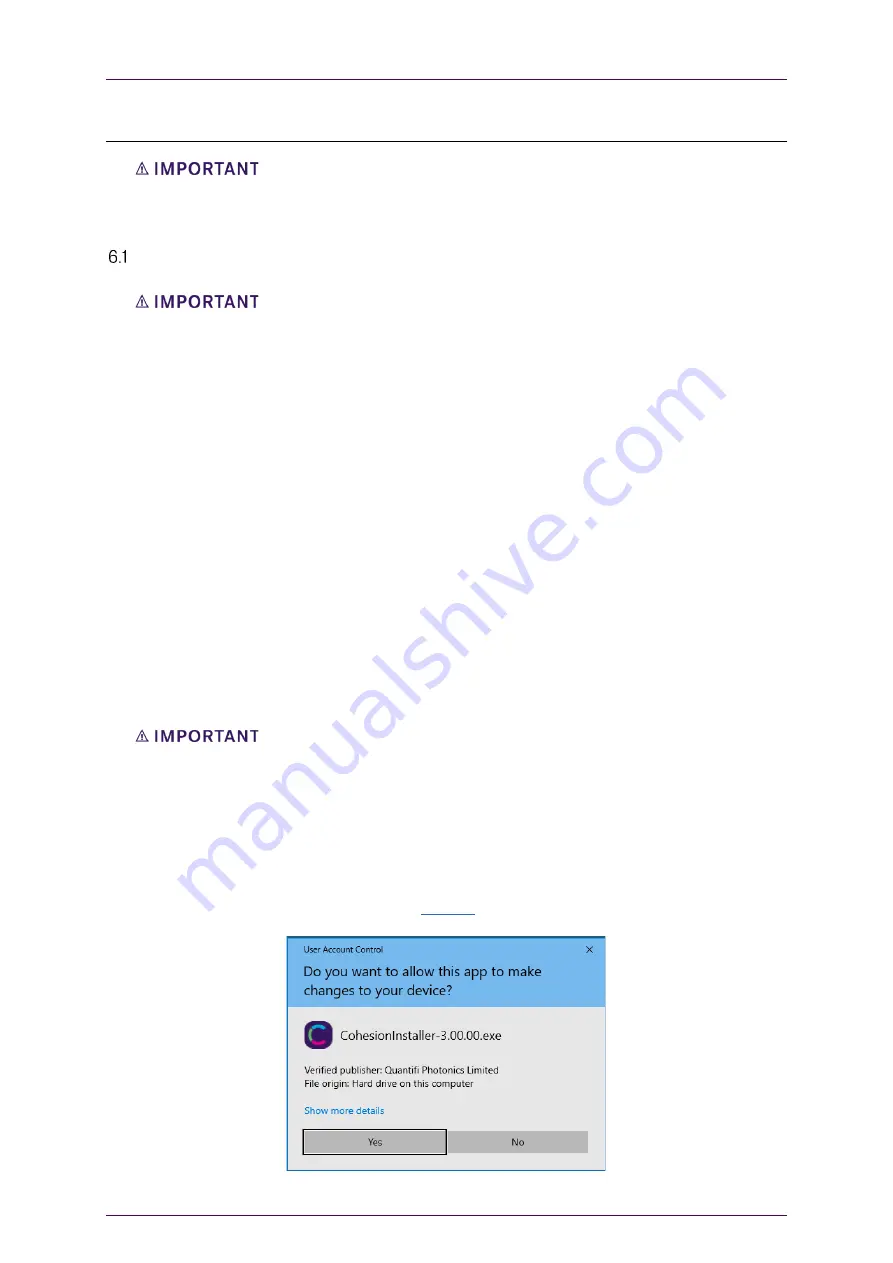
Bit Error Rate Tester | BERT 1005
Quantifi Photonics Ltd.
Version
2.04
18
6
Software installation for the BERT 1005
The software installation process varies between the PXIe Modules (6.1) and the MATRIQ
Instrument (6.3). Refer to the relevant section according to the product type.
Cohesion Installer information for PXIe modules
The software must be installed on the PXIe Controller for the PXIe Chassis in which the Quantifi
Photonics modules will be installed, or the controller PC in the case of a MXI setup.
Minimum System Requirements: 64bit OS, Windows 7 or above.
Recommended System Requirements: 64bit Windows 10.
The Cohesion Installer is a single installation package that contains all the required drivers and
software, to support and control Quantifi Photonics modules on the PXIe Platform.
6.1.1
Installation overview
For the PXIe Controller to communicate with the BERT 1005 module installed in the chassis, software
and driver installations are necessary. This software is contained in the Cohesion Installer single
installer package.
•
CohesionDriver: Drivers for Quantifi Photonics PXIe Modules
•
CohesionSCPI: VXI11 compliant server for remote SCPI communication
•
CohesionUI: Web-based Graphical User Interface
It is recommended that you save all work and close any open programs before attempting to
install the required software packages above.
6.1.2
Installation process
Windows 10 64bit:
1.
Locate and run the installer CohesionInstaller-3.XX.XX.exe from the provided USB media device
(or download from the Quantifi Photonics
.
















































