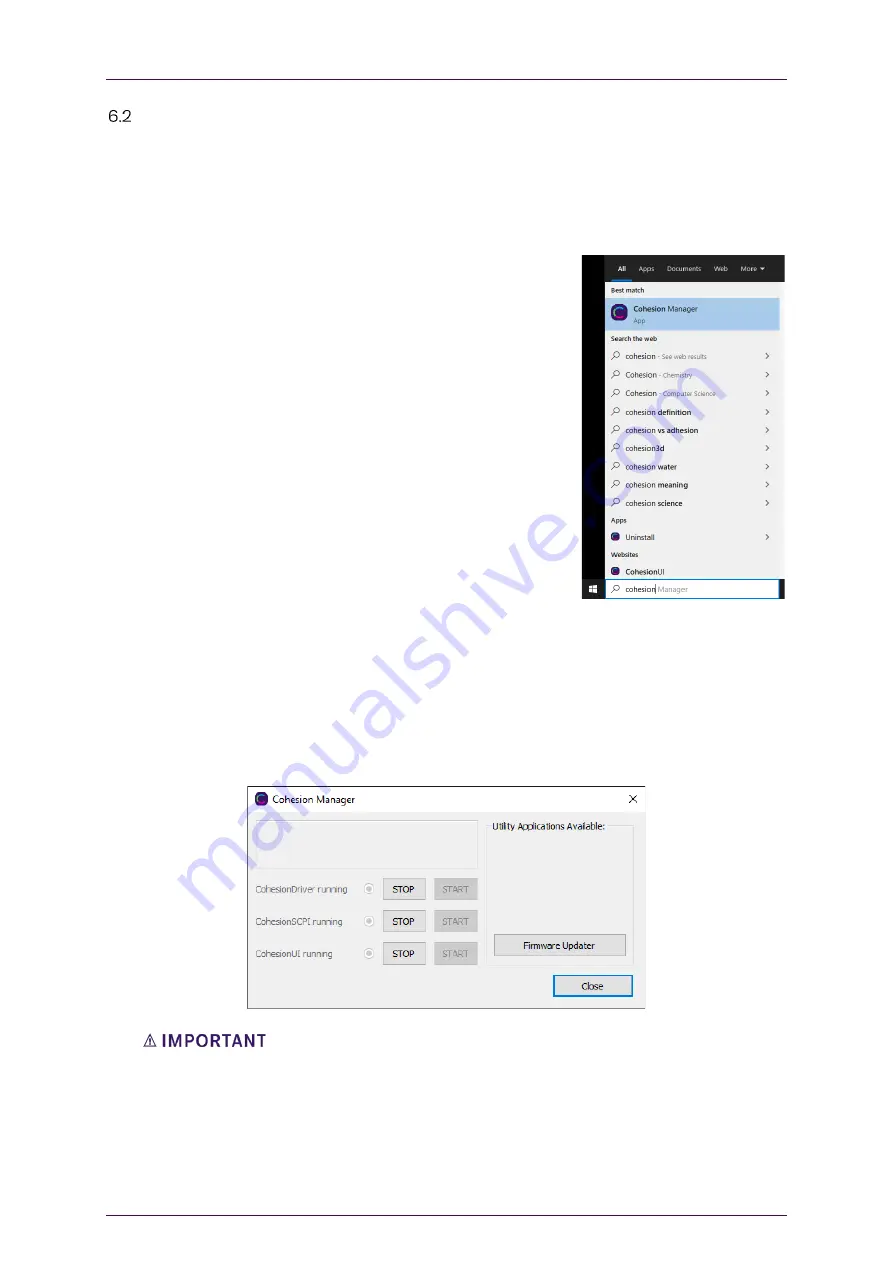
Bit Error Rate Tester | BERT 1005
Quantifi Photonics Ltd.
Version
2.04
21
Quantifi Photonics PXIe system utility applications
Contained within the CohesionInstaller 3.XX.XX are two utility applications:
•
Cohesion Manager
•
Cohesion Firmware Updater
6.2.1
Cohesion Manager utility
The Cohesion Manager utility serves as a single window application to give the user an overview of the
status of all the Cohesion Software Services running on the system.
The Cohesion Manager can be accessed via the Windows Start Menu.
Cohesion Manager is designed as a single reference source to check
the status of all the running services in one contained window. The
utility also allows the user to start or stop the CohesionDriver service,
CohesionSCPI service, or CohesionUI service independently.
By default, all these Cohesion Software Services will start
automatically on startup of the Windows OS and need to be running to
facilitate proper communication with the Quantifi Photonics PXIe
modules. If there is an issue in detecting or communicating with the
modules, run the Cohesion Manager to check the status of the
software services.
•
(Required) CohesionDriver
–
The CohesionDriver service which directly manages the installed
Quantifi Photonics modules.
•
(Required) CohesionSCPI
–
The CohesionSCPI service which is the VXI11 compliant SCPI interface for
TCP communication with the installed Quantifi Photonics modules.
•
(Optional) CohesionUI
–
An optional web service providing a graphical interface for simplified
operation of the installed Quantifi Photonics modules.
The Driver and SCPI services need to be running to facilitate communication with any
installed Quantifi Photonics module, therefore they are listed as REQUIRED.
On the right side of the Cohesion Manager window a list of all the installed Quantifi Photonics system
utilities is displayed.
















































