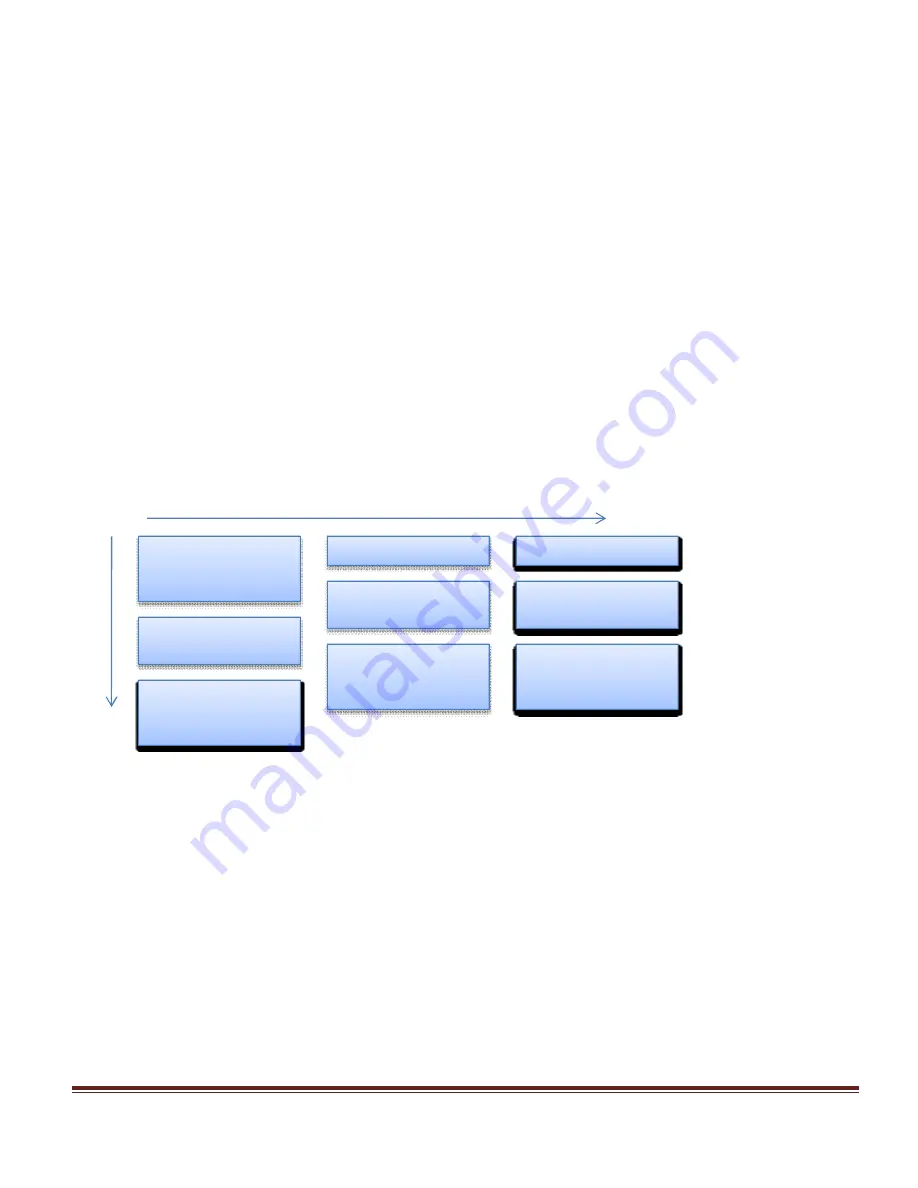
Page 18
9530/8530 Manual Version 4.5
Setting the Clock Source and Rate
The System Clock Parameters can be accessed and changed by entering the Clock/Rate Menu
by pressing the Menu button until that screen is entered.
The 9530 has the ability to be synced to
either the internal clock
T
0
or from an external clock source. When the system is in internal mode
the frequency is set by changing the
T
0
rate. When the system is in external mode the source can
either be with or without PLL, and in either case the input level and frequency must be set.
Source:
Selects the between the internal or external clock source from
which the unit will operate.
Rate:
Sets the
T
0
period which determines the fundamental output
frequency of the unit.
Level:
When in external mode the level sets the triggering threshold
for the input clock source.
Setting the Output Reference
Ref Out:
Selects the source and frequency of the output reference for
synchronizing with the external system components.
System Configuration Menu
Interf ace: RS–232
Baud Rate: 115200
Echo: Disabled
Auto: Enabled
Mark: .
LCD: 4
Key Rate: 50 ms
Key Volume: 10
P
re
ss
th
e
P
ag
e
B
u
tt
o
n
Change System Serial Interface Modes
Interface: Ethernet
Auto: Enabled
Mark: .
LCD: 4
Key Rate: 50 ms
Key Volume: 10
Interface: USB
Auto: Enabled
Mark: .
LCD: 4
Key Rate: 50 ms
Key Volume: 10
Setting System Communication Parameters
The System Communications Parameters can be accessed and changed by entering the System
Configurations Menu by pressing the Menu button until that screen is entered. The 9530 comes
with a standard Ethernet, USB, and RS-232 serial ports. The unit will not respond to computer
commands unless these ports are properly configured. The default Baud Rates for these interfaces
are:
RS-232
115200
USB
38400
Ethernet
115200
The RS-232 and USB interfaces are Plug-n-Play capable, but the Ethernet requires third party
software to be utilized (see Appendix D).
















































