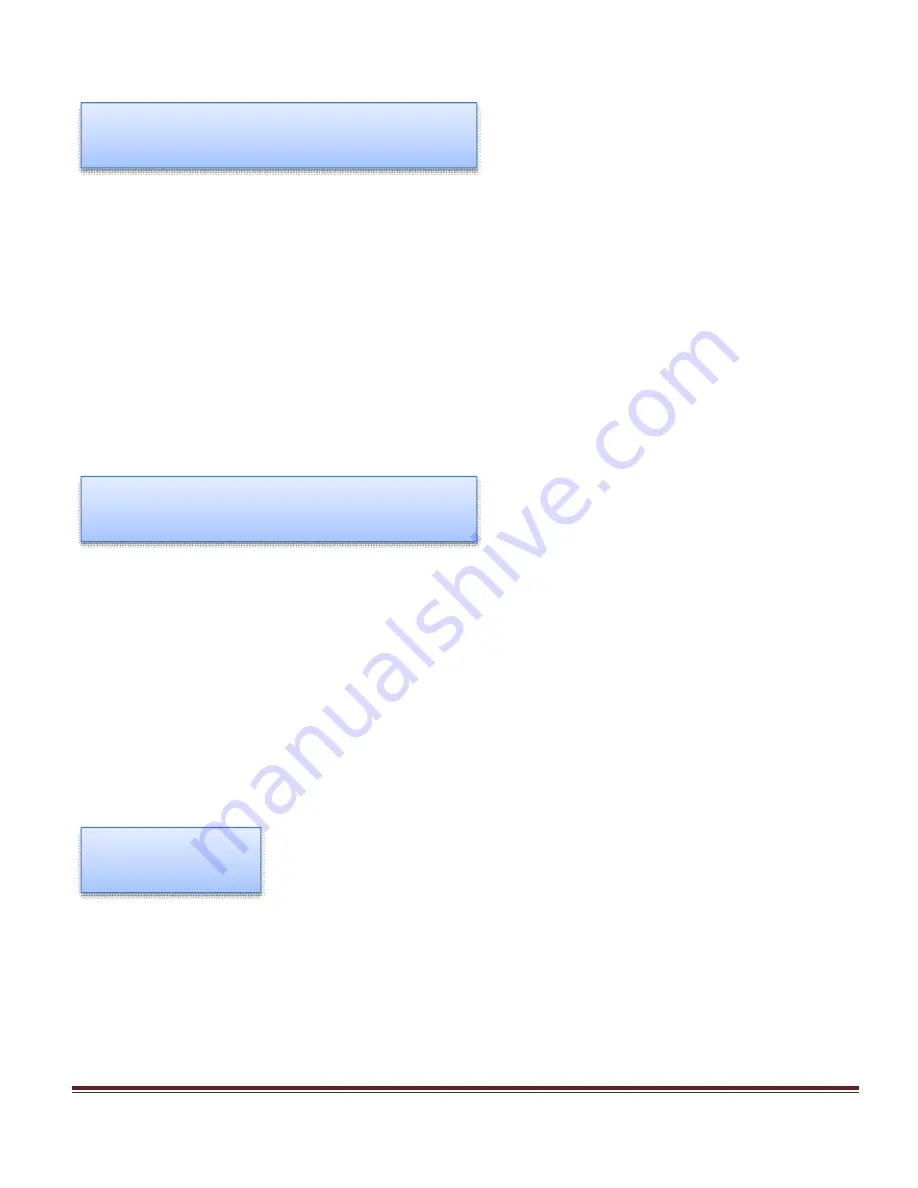
Page 20
9530/8530 Manual Version 4.5
Store Menu
Store#: Choose the location to store the current settings
Name: The name associated with the current location
The action needed to Store the information
Storing a System Configuration
The store menu can be accessed by pressing the menu button until that screen is entered. Use the
following procedure to store a complete system configuration:
Set all parameters to the desired value.
Select a configuration number and/or a configuration name.
*NOTE: You cannot store to the zero location, as that contains the factory default values.
Label the configuration as desired.
From the Store Menu, press the store button (PAGE) or from one of the serial interfaces
type the save command.
Recall Menu
Recall#: Choose the location to restore the settings f rom
Name: The name associated with the current location
The action needed to Recall the inf ormation
Recalling System Configurations
The recall menu can be accessed by pressing the menu button until that screen is entered. Use the
following procedure to recall a stored or default system configuration:
Enter the Recall Menu.
Select a configuration number.
From the Recall Menu, press the recall button (PAGE) or from one of the serial
interfaces type the recall command.
*Note: Configuration 0 is the factory default settings.
Counter Menu
Enable/Disable Counter
T Counts:
Zero the Counter
Using the Counter Function
The counter menu can be found by pressing the menu button until “Cntr” screen is entered. The
Counter function counts the number of T
0
pulses output by the system clock. When the system is in
single shot, Burst, or Duty Cycle mode, the
T
0
count reflects the number of pulses output by the
unit.
















































