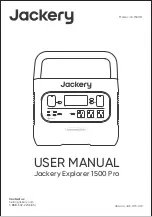9530/8530 Manual Version 4.5
Page 29
o
Set the On parameter to the number of pulses to produce during the on cycle (‘N’).
o
Set the Off parameter to the number of pulses to suppress during the off cycle (‘M’).
*Note: Older Quantum Composer pulse generators had a divide-by-’N’ function. The duty cycle mode
is a more general case of this operation. To reproduce the divide-by-’N’ function set the on
cycle to 1 and set the off cycle to ‘N’-1, where ‘N’ is the divide by factor.
External Input Overview
The external inputs may be used to trigger the unit, gate the system timer, or to gate the channel
timers. When using the trigger input the external input acts s a system start pulse. Depending on the
system mode, the result of a trigger input can be a single pulse, a burst of pulses, or the start of a
stream of pulses.
Using the External Gate to Control the System
The external gate may be used to control the output of the unit. To gate the internal system timer
with an external source set:
Within the Gate menu:
o
Choose either Pulse or Channel Inhibit.
o
Set the threshold level to ~50% of the incoming gate signal.
o
Choose either active High or Low.
Within the System Mode menu select the desired mode.
Pressing the Run/Stop button will arm the unit. Once the unit is armed it will start generating pulses
once the external gate is in the active state. Pressing the Run/Stop key again will disarm the unit.
Using the Channel Gating Function
Each channel may use the external input to gate or control its output. The gate controls the
triggering of the channel. To use the channel gate set the following parameters:
Within the Gate menu:
o
Set the mode to Chan Menu.
Within the Advanced Channel menu:
o
Set the channel gate parameter to either Pulse Inhibit or Output Inhibit.
o
Set the gate logic to either Active High or Active Low.
In Pulse Inhibit mode the gate prevents the channel from being triggered by the channels’ trigger
source. When in Pulse Inhibit mode if a pulse has already started when the gate disables the
channel the pulse will continue normal output, but the output will not restart on the next trigger
pulse. In Output Inhibit mode the gate leaves the base triggering alone and will enable/disable the
output directly. When in Output Inhibit mode if a pulse has already started when the gate disables
the channel the pulse will be immediately cease.
Generate a Pulse on Every Trigger Input
To generate a pulse on every trigger input set the following parameters:
Within the System Mode menu set the mode to Single Shot mode.
Within the Trigger menu: