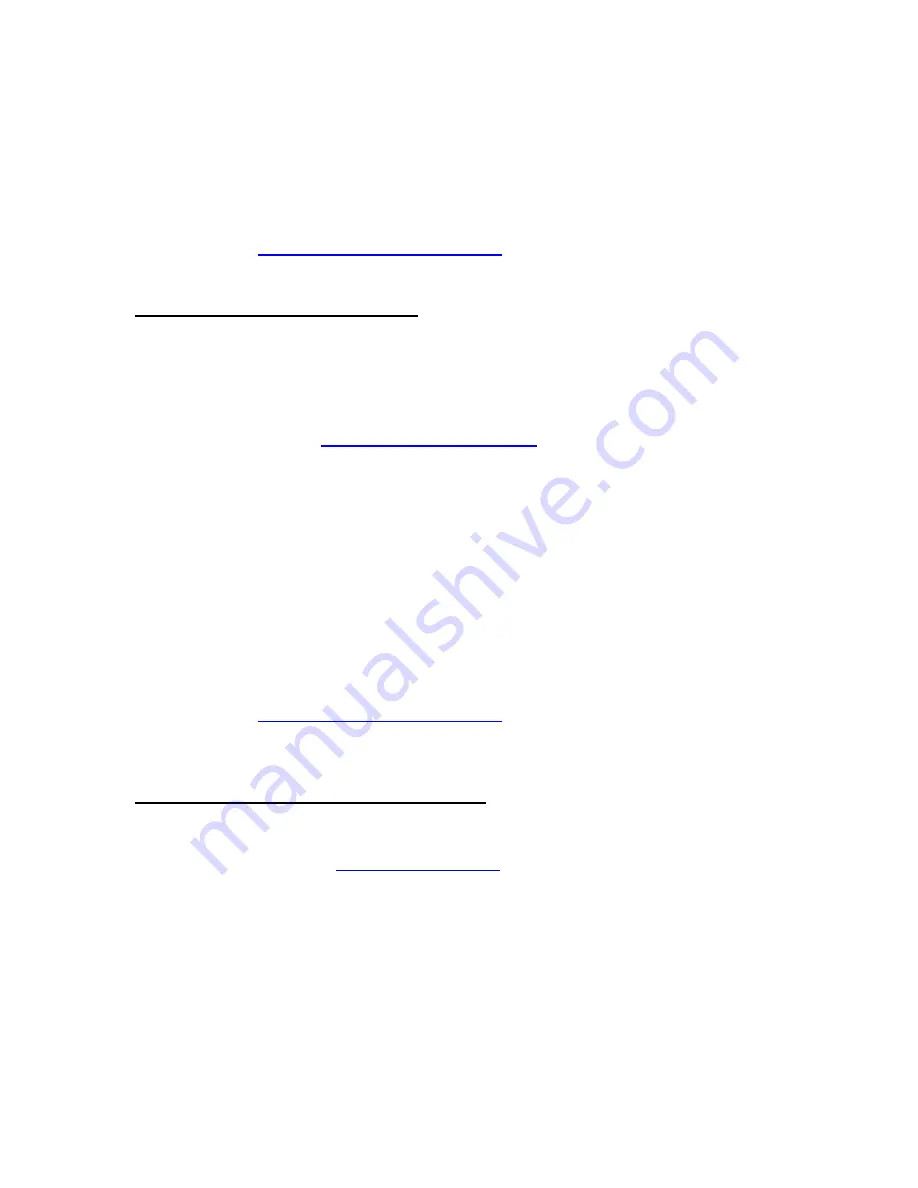
9-28
•
Turn Arm Switch to ‘ARM’ Position.
•
Press the
FUNC
key and then the
PRE
key (‘
.
’ on the numeric keypad) to
run the pre pulse resistance test.
•
Refer to
Testing Mode Error Conditions
for more information on any
resulting errors.
The 9730 allows the user to setup a post pulse resistance test that, when
enabled, may be run at anytime to verify the resistance of the connected load is
greater than a user specified minimum. To use pre pulse resistance testing:
Post Pulse Resistance Testing
•
Setup the system mode, period and channel pulse parameters as
described in the
Standard Operation Modes
section.
•
In the Channel Test Menu:
o
Set PstTest to ‘Enabled’
o
Set PstMin to the minimum resistance expected for a “fired” device.
•
Verify the rear panel Safety Interlock.
•
Turn Arm Switch to ‘ARM’ Position.
•
Press the
FUNC
key and then the
POST
key (‘
.
’ on the numeric keypad) to
run the post pulse resistance test.
•
Refer to
Testing Mode Error Conditions
for more information on any
resulting errors.
•
Status - “No Error Detected”
– This message is returned through a
channel error query whenever no errors are detected for the current
channel. Refer to
Testing Mode Error/Status Conditions
Channel Commands
for more information channel
queries
.
















































