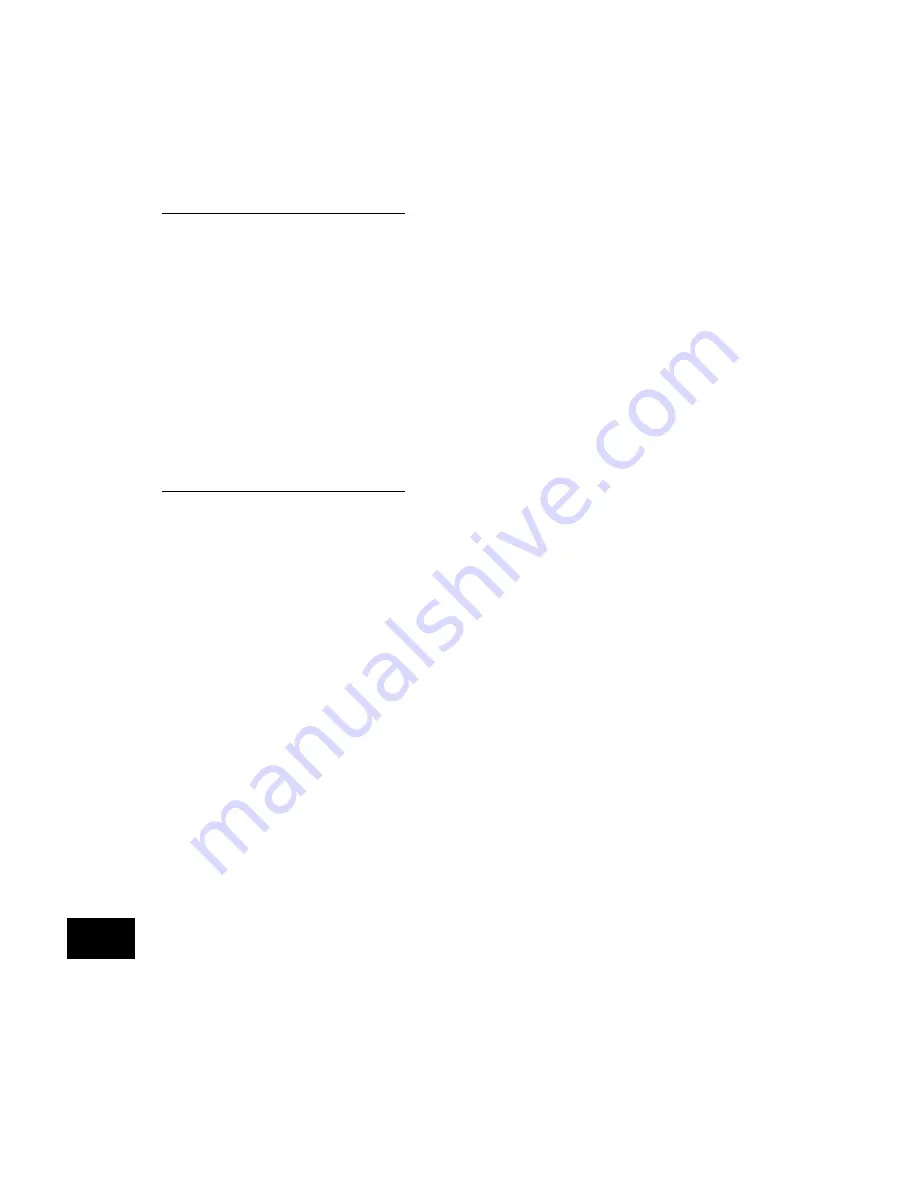
II
Index
Model 801GC, 801GF & 801GX ¥ Rev. A
A
AC Power
Changing Input Range 5-2
Cord 5-3
Indicator 2-4
Input Range 5-2
AC Select Switch 2-7
“ACS Sync Gate” Button 2-10
Analog Video
Turning on and off 2-9
Analog video
repairing 6-96
B
“B Video Gate” Button 2-9
Barrel distortion test 5-45
Bias 6-46
Blanking Pedestal
Programming 6-46
Brightness measurements 5-9, 5-
10, 5-50
Brightness uniformity test 5-11
Built-in Formats
AT&T 3-4
Barco 3-7
Generator diagnostics 3-8
HDTV component video 3-8
Hewlett Packard 3-7
IBM analog 3-4
IBM digital 3-4
IBM workstation 3-4
Intercolor workstation 3-7
Japanese NEC 3-6
Japanese Sony monitor 3-7
Macintosh 3-6
NTSC encoded video 3-8
PAL component video 3-7
PAL encoded video 3-8
RS 170 video 3-7
Sun Micro workstation 3-6
VESA 3-5
Built-in Images
Blank Raster 5-52
5-6
BLU_PIC 5-7
Box_50mm 5-9
Box_64mm 5-9
BriteBox 5-10
Check_11 5-15
Check511 5-13
CheckBy3 5-14
CirclesL 5-16
CirclesS 5-17
ColorBar 5-18
Crosshatch 5-31, 5-33, 5-34
Crosshatch w/ Circles 5-37, 5-39
Cubes 5-19
Custom 5-20
Dot_10 5-21
Dot_12 5-21
Dot_24 5-21
Flat 5-7
Flat Gray 5-7
Flat_B 5-7
Flat_G 5-7
Flat_R 5-7
Focus_@6 5-24
Focus_@7 5-24
Focus_@8 5-24
Focus_Cx 5-25
Focus_H 5-26
Focus_Oo 5-27
Format 5-28
GRAY_PIC 5-7
GrayBar 5-29
Grill_11 5-30
Grill_22 5-30
Grill_33 5-30
Grill_44 5-30
GRN_EM 5-5
5-6
GRN_HTCH 5-31
Summary of Contents for 801GC, 801GF, 801GX
Page 1: ...Owner s and Programmer s Manual Model 801GC 801GF 801GX Portable Video Signal Generators ...
Page 16: ...xiv Table of Contents Models 801GC 801GF 801GX Rev A Notes ...
Page 17: ...1 1 Features Product Overview Chapter 1 Introduction ...
Page 21: ...2 1 Operating Modes Displays Indicators Knobs Switches Buttons Chapter 2 Basic Operation ...
Page 31: ...3 1 Introduction Format charts Chapter 3 Built In Formats ...
Page 39: ...4 1 Description of the test images and how to use them Chapter 4 Built In Images ...
Page 126: ...5 14 Chapter 5 Making Connections Model 801GC 801GF 801GX Rev A Notes ...
Page 304: ...6 178 Chapter 6 Programming Model 801GC 801GF 801GX Rev A Notes ...
Page 305: ...7 1 Power on Computer Interfacing If all else fails Chapter 7 Troubleshooting ...
Page 346: ...A 6 Appendix A Specifications Model 801GC 801GF 801GX Rev A Notes ...
Page 355: ...Notes ...









































