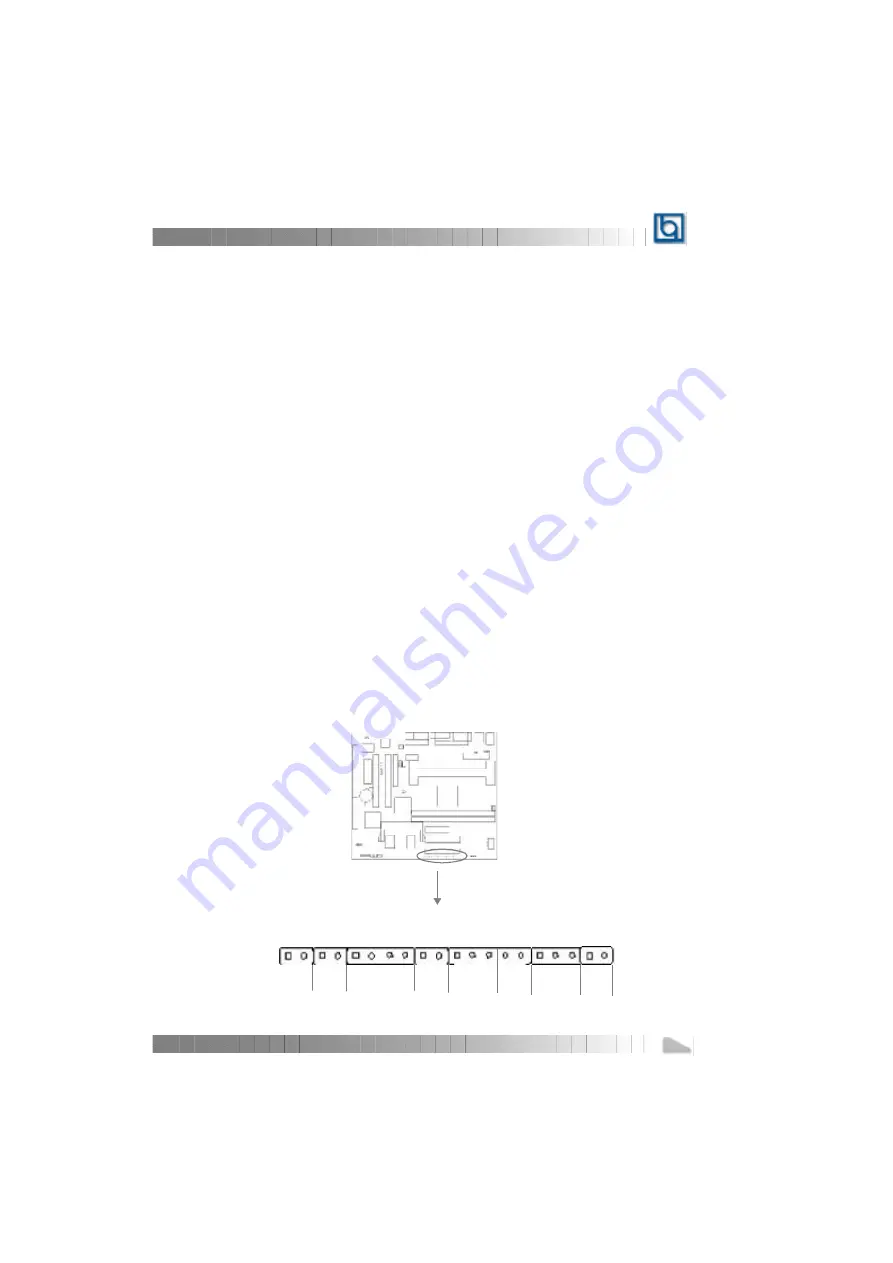
Manual for ZillioX 6
Reset Switch (RESET)
The connector connects to the case’ s reset switch. Press the switch once, the system
resets.
Speaker Connector (SPEAKER)
The connector can be connected to the speaker on the case.
Power LED Connector (PWRLED)
The power LED has three status. When no AC power supply is present, the LED is off.
When the system is in soft power-down status, the LED glows dimly. When the system is
powered up, the LED is on.
Key-Lock Connector (KEY_L)
The connector can be connected to the keyboard lock switch on the case for locking the
keyboard.
Green LED Connector (GRNLED)
The Green LED has four status. When no AC power supply is present, the LED is off. When
the system is in power-off status, the LED is glows dimly. When the system is powered up,
the LED is on. When the system enters green mode, the LED will flash.
Hardware Green Connector (SLEEP)
Push once the switch connected to this connector, the system enters suspend
mode.
11
Chapter 2
L
E
D
+
L
E
D
-
G
N
D
R
E
S
E
T
S
P
K
D
A
TA
N
C
G
N
D
V
C
C
G
N
D
P
O
W
E
R
L
E
D
+
L
E
D
-
L
E
D
-
K
E
Y
L
O
C
K
G
N
D
L
E
D
+
L
E
D
-
L
E
D
-
S
L
E
E
P
G
N
D
H
D
_
L
E
D
R
E
S
E
T
P
O
W
E
R
K
E
Y
_
L
S
P
E
A
K
E
R
P
W
R
_
L
E
D
G
R
E
E
N
_
L
E
D
S
L
E
E
P
Summary of Contents for ZillioX 6
Page 9: ...Manual for ZillioX 6 This page is intentionally left blank 4 ...
Page 39: ...Manual for ZillioX 6 This page is intentionally left blank 34 ...
Page 51: ...Manual for ZillioX 6 This page is intentionally left blank 46 ...
Page 58: ...Manual for ZillioX 6 P N 430 01015 901 00 Manual ZillioX 6 Ver 1 0 ...
Page 59: ...Manual for ZillioX 6 Board Layout of ZillioX 6 V1 0 Board Layout of ZillioX 6 V1 0 ...
















































