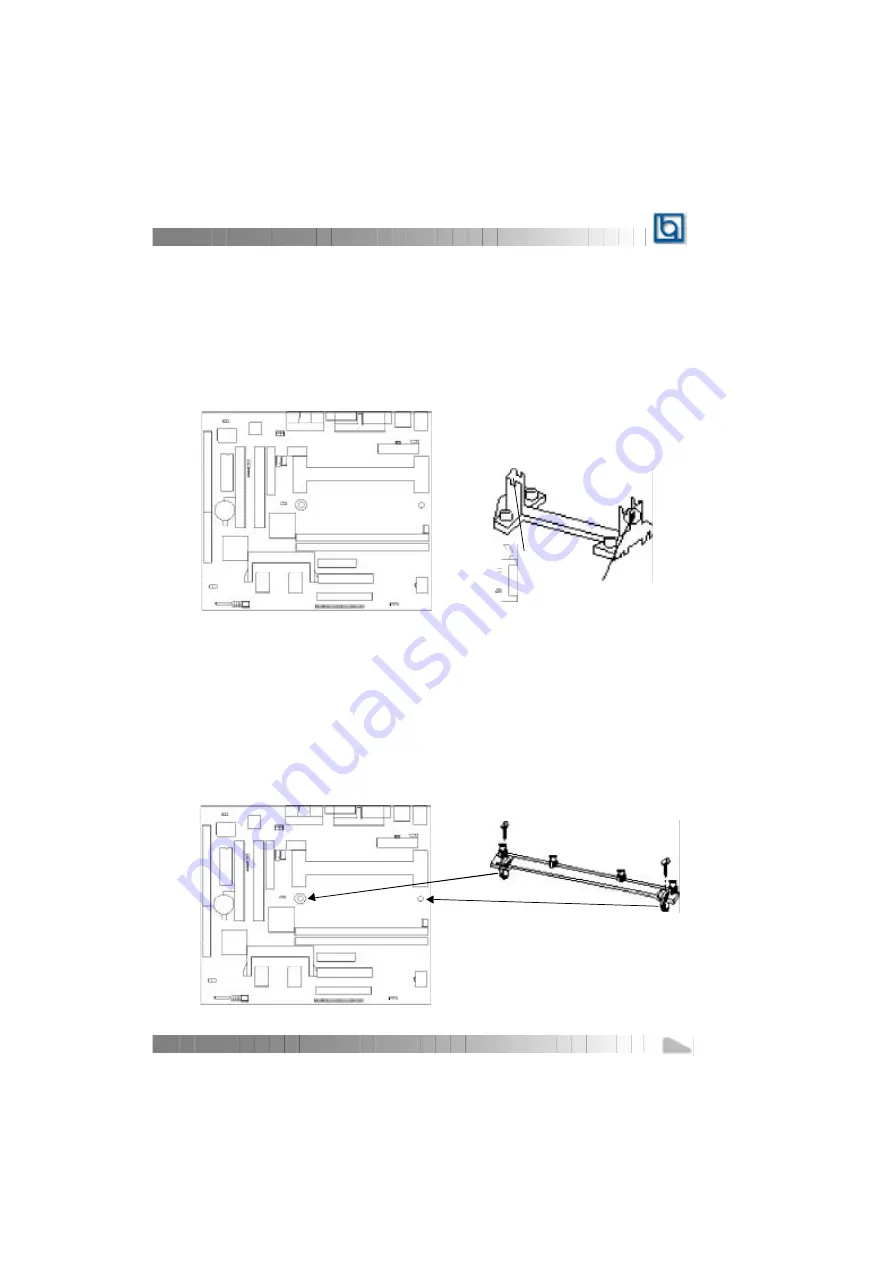
Manual for ZillioX 6
Appendix B.
Windows
Plastic Guide with
four nuts
Celeron fittings
Appendix B.
Retention Mechanism & Pentium
®
II/ Celeron
TM
Proces-
sor Installation Procedures
1. Place Plastic Guide with plastic caps on the motherboard, and secure all four caps.
Note: 1. Please choose four caps which match the motherboard.
2. If choosing to use Celeron
TM
Processor, snap-on Celeron fittings onto the
Plastic Guide.
3. Please note the Plastic Guide has one orientation. If one way doesn’ t fit, change
the direction to the other way. Do not forcefully press the Plastic Guide onto the
motherboard.
2. To Install HSSBASE (Heatsink Support Base) , insert the two plastic pins through the
HSSBASE securing it to the motherboard.
Appendix
49
Summary of Contents for ZillioX 6
Page 9: ...Manual for ZillioX 6 This page is intentionally left blank 4 ...
Page 39: ...Manual for ZillioX 6 This page is intentionally left blank 34 ...
Page 51: ...Manual for ZillioX 6 This page is intentionally left blank 46 ...
Page 58: ...Manual for ZillioX 6 P N 430 01015 901 00 Manual ZillioX 6 Ver 1 0 ...
Page 59: ...Manual for ZillioX 6 Board Layout of ZillioX 6 V1 0 Board Layout of ZillioX 6 V1 0 ...






































