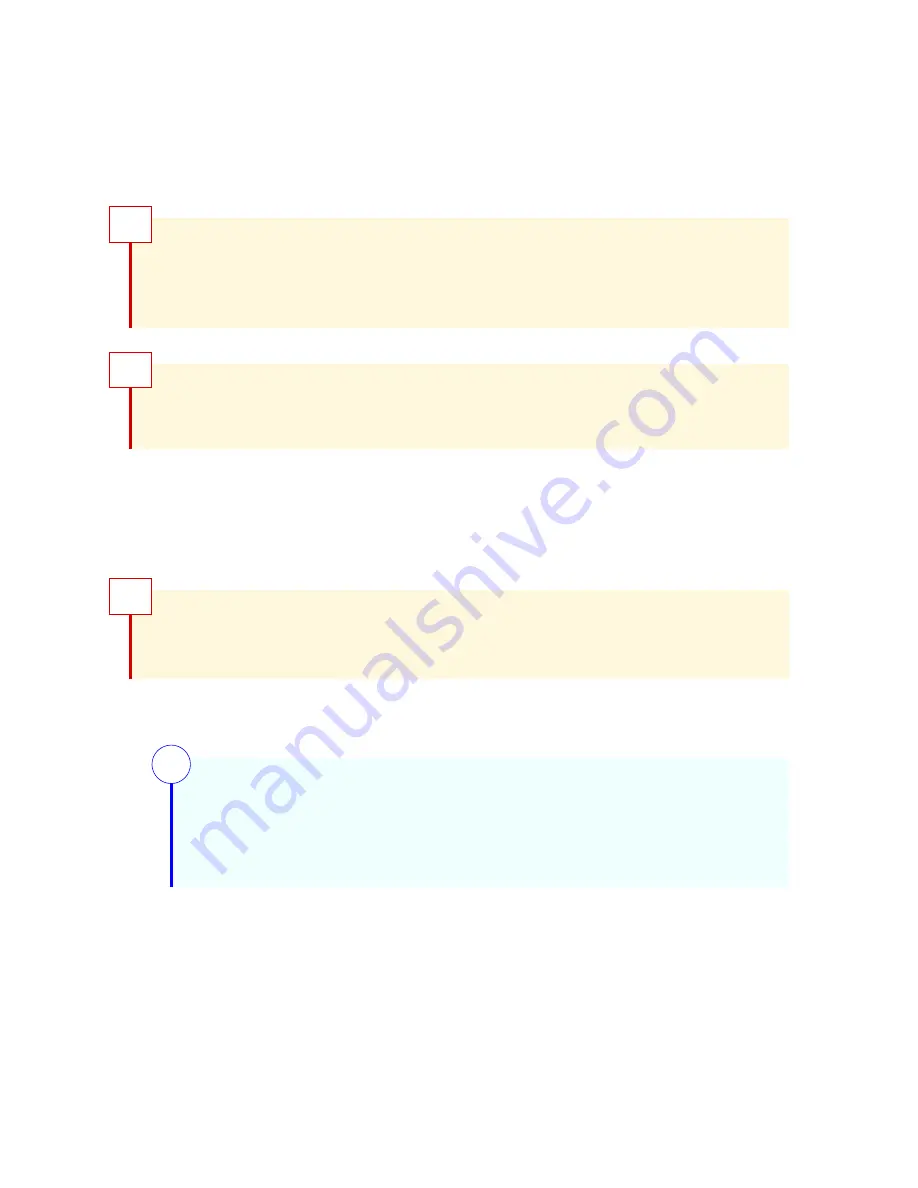
2 Installation
This section covers unpacking and installing your new nanowire detector system.
WARNING
Several system components contain helium gas at pressures up to 250 PSI (1.7 MPa).
Follow manufacturer recommendations for installation. Eye protection is recommended
during installation. Follow local regulations and recommendations for proper personal
protective equipment (PPE) when working with pressurized gases.
B
WARNING
Ensure the system has been powered off for 24 hours before opening the vent valve or
making changes to the helium connections between the Opus One and the compressor
unit.
B
2.1 Preparation for Installation
Before unpacking your Opus One unit, the compressor must be installed. Carefully consider
the placement of the compressor and Opus One.
For this discussion, refer to Figure
WARNING
It is normal for the high-pressure helium lines to move slightly during system operation.
Ensure the lines do not rub on sharp corners or on other objects that may become
damaged from abrasion with the metal tubing such as electrical wiring or water lines.
B
1. Determine compressor and high-pressure helium location appropriate for proper proximity
to your water and power connections.
NOTE
Because of the polarization sensitivity of the nanowire devices, it is important
to minimize uncontrolled polarization drift between your source and the detector
unit. Polarization drift can be made worse with long optical fibers, fibers that
continually change position (e.g., due to vibration or air currents), or fibers that
change temperature.
i
2. Determine the Opus One unit location appropriate for your source of photons, ensuring
that the helium lines can move freely and will not be under tension. Minimize the distance
between your optical source and the detector unit.
3. Determine the best location for the electronics unit noting that it is intended to be operated
either directly above or below the Opus One unit to minimize the introduction of noise
between the electronics and the Opus One unit.
8






































