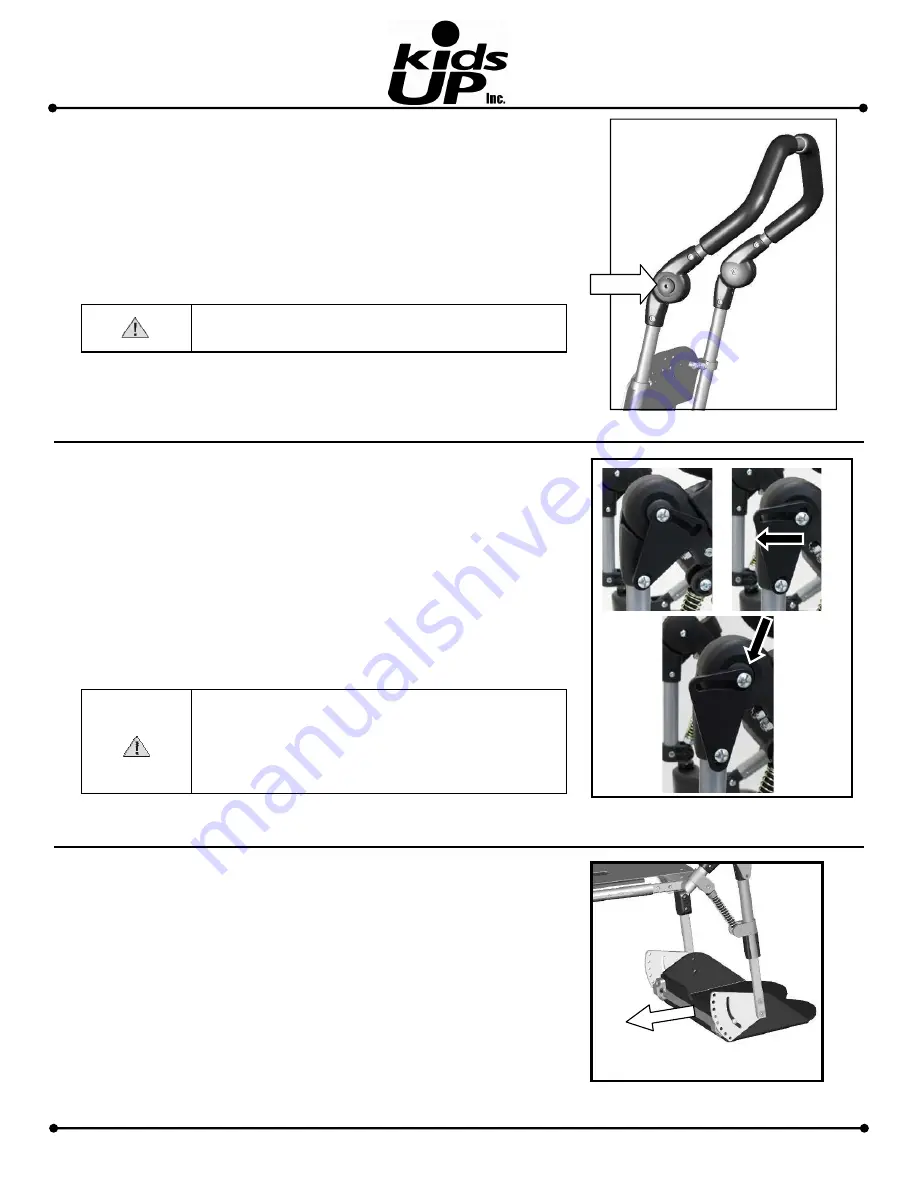
19
“Movement is life!”
D. HANDLEBAR ANGLE ADJUSTMENT
1. Press the buttons on the black ratchets simultaneously on both sides of
the handlebar.
2.
While holding the buttons down, move the handlebar to the desired
position.
3.
Release the buttons on the black ratchet.
E. LEG REST ANGLE ADJUSTMENT
1.
[Elevating Leg Rest]
Press the buttons on the black pivot (near the
child’s knees) simultaneously on both sides of the chair.
[Active Leg Rest]
Slide the triangular plate (near the child’s knees)
toward the front of the chair to depress the button on the black pivot.
The plate may be locked back by pressing down on the top of the plate.
2.
Move the foot bed to the desired position.
3.
Release the button on the black pivot.
F. FOOTPLATE ANGLE ADJUSTMENT
1.
[Manual Adjustable Footplate]
Adjust the angle by removing the
bolts on both sides of the footplate, placing them in different holes, and
tightening them.
2.
[Automatic Adjustable Footplate]
Adjust the angle by pulling the
cable on the back of the footplate, setting the angle, then releasing the
cable.
Figure 22: Leg Rest Angle Adjustment
with Active Leg Rest
Figure 21: Handlebar Angle Adjustment
Press
Pull Cable to
Adjust Angle
Figure 23: Foot Plate Angle
Adjustment
1
2
3
WARNING: Do not put excessive stress on the han-
dlebar.
WARNING: [Active Leg Rest] Make sure the
child’s fingers are away from the triangular plate
at the knee (Fig. 22) before moving it between posi-
tions because there is a risk that the child’s fingers
may be pinched in the slot of the triangular plate.










































