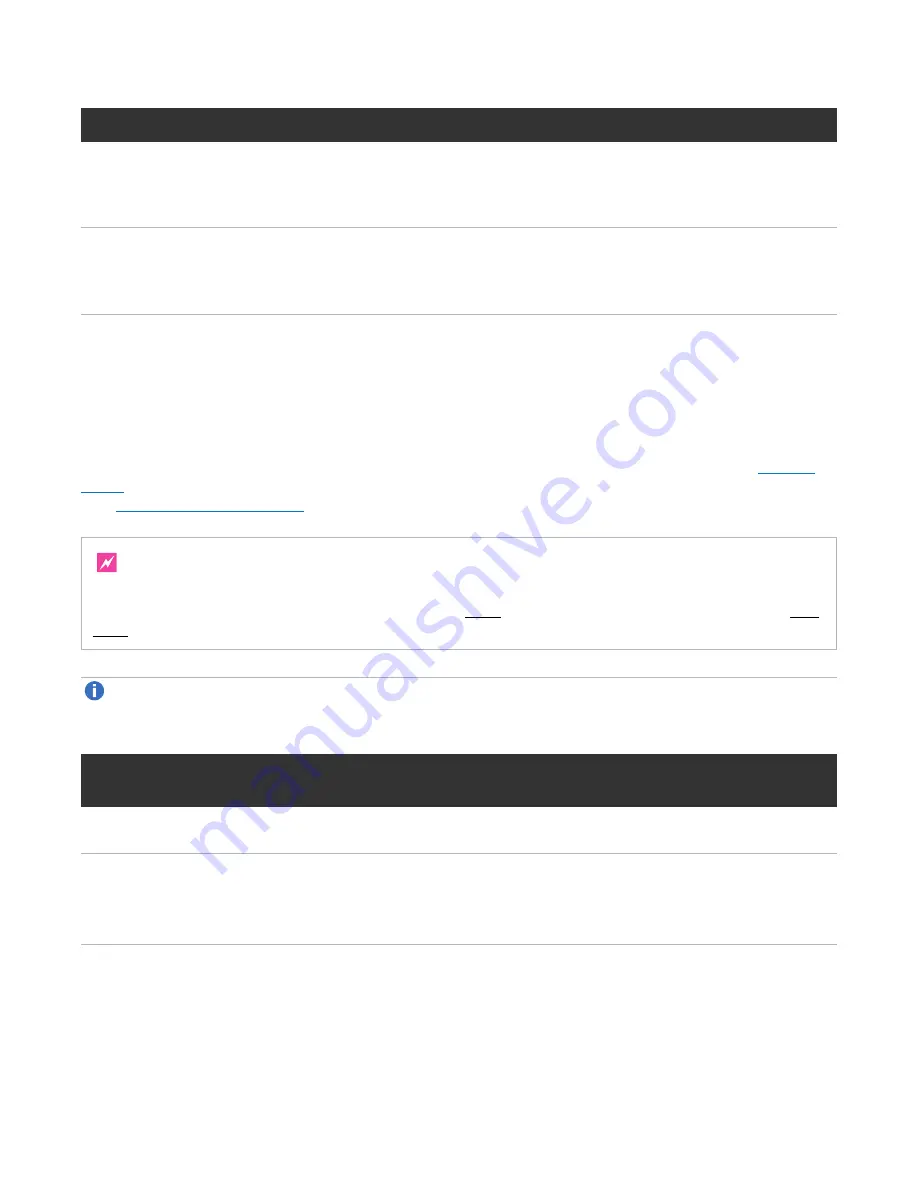
Installing Components in the DXi4700 Node
Quantum DXi4700 Installation Guide
26
Item
Description
4
Expansion card riser 2
l
Optional X520 network card (DXi4700 G2)
l
Optional X540 network card
5
Expansion card riser 3
l
H810 RAID Controller (DXi4700 G1)
l
H830 RAID Controller (DXi4700 G2)
Installing the Memory Modules
The Node has 24 memory sockets divided into 2 sets (A and B) of 12 slots each. Each set (A or B) is
dedicated to one CPU. The Node ships from the factory with 4 GB memory modules (DIMMs) pre-installed
in 8 memory sockets, for a total of 32 GB of memory.
For 45 TB and larger configurations, install the provided 4 GB memory modules in the Node (see
). Memory modules must be installed in the correct sockets in order for the system to function properly
).
WARNING: DAE and Veeam Memory Configurations
For DXi4700 systems with a Dynamic Application Environment (DAE) or Veeam configuration, the
installation of additional memory modules is required
after
the initial system installation is complete.
DO
NOT
install the additional memory at this time.
Note:
Memory socket numbers are displayed on the clear window on the cooling shroud.
Table 2:
DXi4700 Memory Configurations
DXi4700
Configuration
Total System
Memory
Actions to Take
5 - 27 TB
32 GB
l
No action required. 8 memory modules are pre-installed in
slots A1–A4 and B1–B4 (white sockets).
45 - 99 TB
64 GB
l
Leave the pre-installed modules in slots A1–A4 and B1–
B4 (white sockets).
l
Install 8 x 4 GB memory modules in slots A5–A8 and B5–
B8 (black sockets).
















































