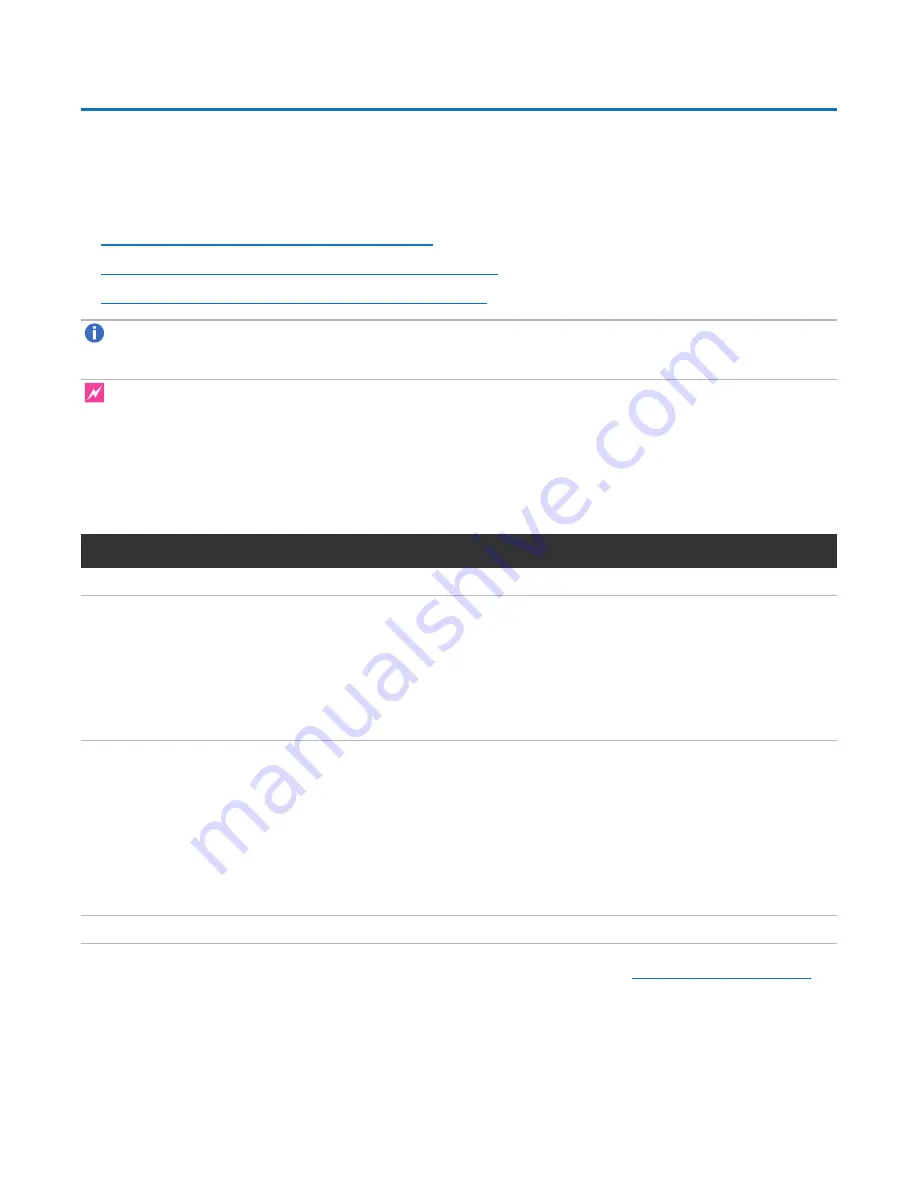
Unpacking the DXi4700
Quantum DXi4700 Installation Guide
12
Unpacking the DXi4700
By following these unpacking instructions, you help ensure that the system will continue to be safeguarded
after it arrives at the installation site:
l
Unpacking the DXi4700 Node on the next page
l
Unpacking the Additional Node Components on page 14
l
Unpacking the DXi4700 Expansion Module on page 15
Note:
Make sure to retain all packing materials, as well as the documentation and other items included
in the shipping box. The packaging materials must be used if the system is relocated.
WARNING:
The DXi4700 G2 Node and Expansion module (JBOD) weigh 49.4 pounds (22.4 kg) and
59.2 pounds (26.8 kg) respectively. A minimum of two people are required to lift either chassis.
Unpacking the DXi4700 Node
The box containing the DXi4700 Node contains the following items:
Item
Description
Rack mount rails
Includes cable management straps.
Accessory kit
Includes the following:
l
Product Installation Instructions card.
l
DXi4700 User Essentials
l
Quantum Products Regulatory Documentation CD
l
Registration (Warranty) card
Base Node kit
Includes the following:
l
C13 to C14 power cord (2)
l
North American power cord (2)
l
Cable, CAT5e, RJ45, non-plenum, blue solid, 10 feet (3)
l
(VTL configurations only) Cable, Fibre Channel, 10 GB, 6 meter (2)
l
(Multi-Protocol configurations only) Cable, Fibre Channel, 10 GB, 6 meter (4)
Node Bezel
Includes bezel key (secured with tape inside bezel).
Carefully unpack and remove the components from the packing materials (see
).













































