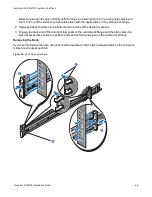Installing Components in the DXi4700 Node
Quantum DXi4700 Installation Guide
33
5. Push the expansion card latch down to lock the H810 or H830 card in place.
Installing the X520 Network Card
The X520 network card provides two 10 GbE (SFP+) Ethernet ports and is an available option for all
DXi4700 configurations (see
). The 10 GbE ports can be used for management, replication, or
data traffic. If ordered with the configuration, install the provided X520 10 GbE network card in the following
locations:
l
DXi4700 G1 in PCIe slot 1, located in expansion card riser 1 (see
).
l
DXi4700 G2 in PCIe slot 4, located in expansion card riser 2 (see
).
A DXi4700 system can be configured with either the optional X520 10 GbE network card or X540 10
GBase-T network card. The system cannot be configured with both cards.
Table 4:
DXi4700 Optional 10 GbE Configurations
DXi4700
Configuration
Actions to Take
5 TB
11 TB
19 TB
27 TB
45 TB
63 TB
81 TB
99 TB
117 TB
135 TB
l
If ordered with the configuration, install an X520 10 GbE network card in PCIe slot 1
(DXi4700 G1) or PCIe slot 4 (DXi4700 G2)
Figure 22:
DXi4700 G1 Optional Network Card Location
1