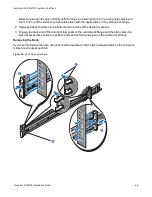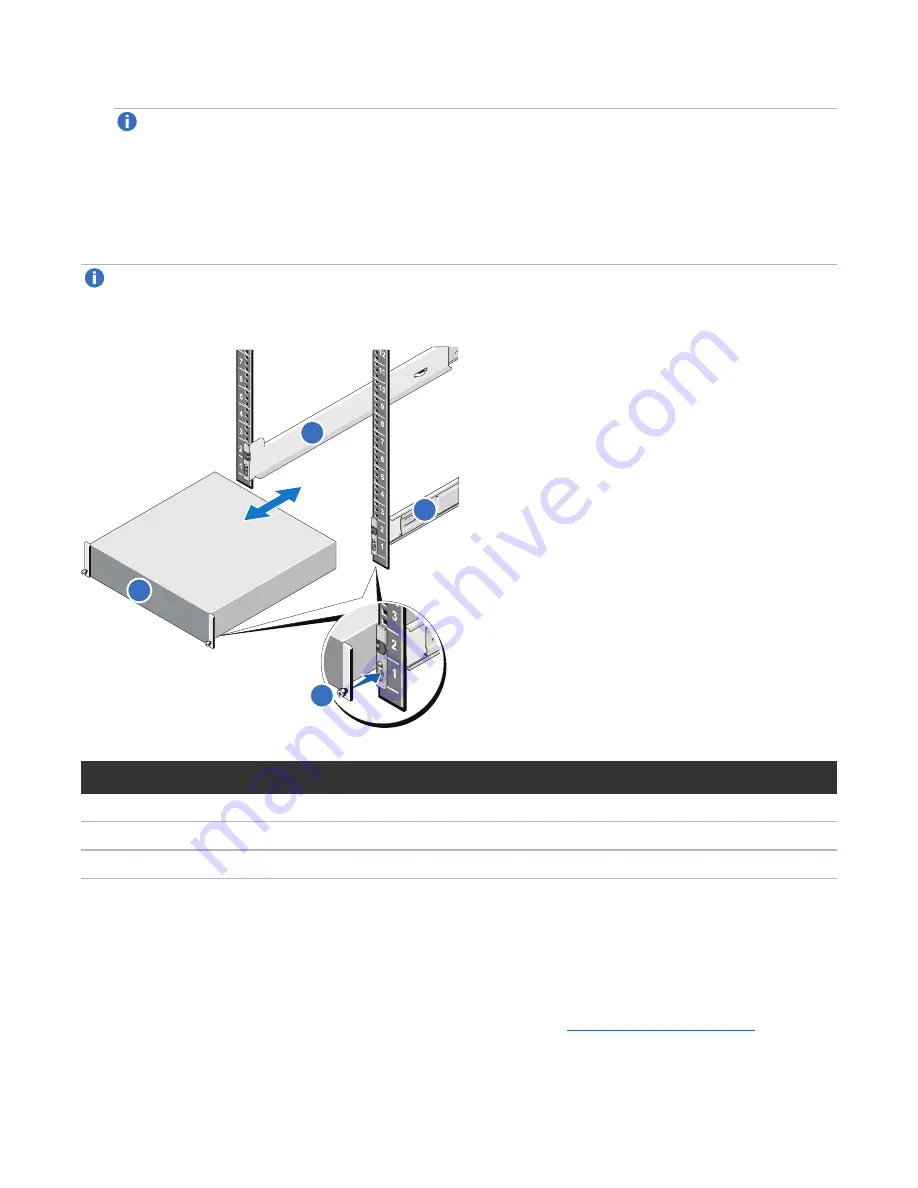
Installing the DXi4700 System in the Rack
Quantum DXi4700 Installation Guide
45
Note:
To remove the Expansion module, loosen the thumbscrews and slide the Expansion
module out of the rack.
3. Install the end caps on either side of the module by inserting the top of the end cap first and then
snapping the bottom into place.
Install the end cap with the indicator icons to the left of the module, and install the end cap with the drive
numbers to the right of the module.
Note:
To remove the Expansion module, remove the screws and slide the module out of the rack.
Figure 33:
DXi4700 Expansion Module Installation
1
2
3
3
Item
Description
1
Front of Expansion Module
2
Thumbscrew
3
Rails
Installing the DXi4700 Node
Installing the DXi4700 Node Rack Mounting Rails
1. Position the left and right rail end pieces labeled FRONT facing inward, and orient each end piece to
seat in the holes on the front side of the vertical rack flanges (see
).