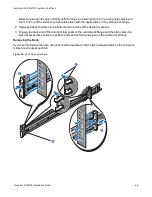Initial Configuration
Quantum DXi4700 Installation Guide
55
Figure 41:
Node Power Button
1 - Power Button
2. Using an Ethernet cable, connect the Ethernet port on the notebook computer to Ethernet port 1 on the
).
Figure 42:
Connecting to Ethernet Port 1
3. Configure the network settings on the computer:
Note:
This procedure assumes you are running Windows 7 on the computer. The steps might be
different if you are using another operating system.
a. Access the
Network Connections
control panel. To do this, press the
Windows
key on the
keyboard, type view network connections, and press
<Enter>
.
b. Right-click the network connection that corresponds to the Ethernet port on the computer (for
example,
Local Area Connection
), and click
Properties
.
c. Select
Internet Protocol Version 4 (TCP/IPv4)
in the list of connections, and then click
Properties
.
The
Internet Protocol Version 4 (TCP/IPv4) Properties
).