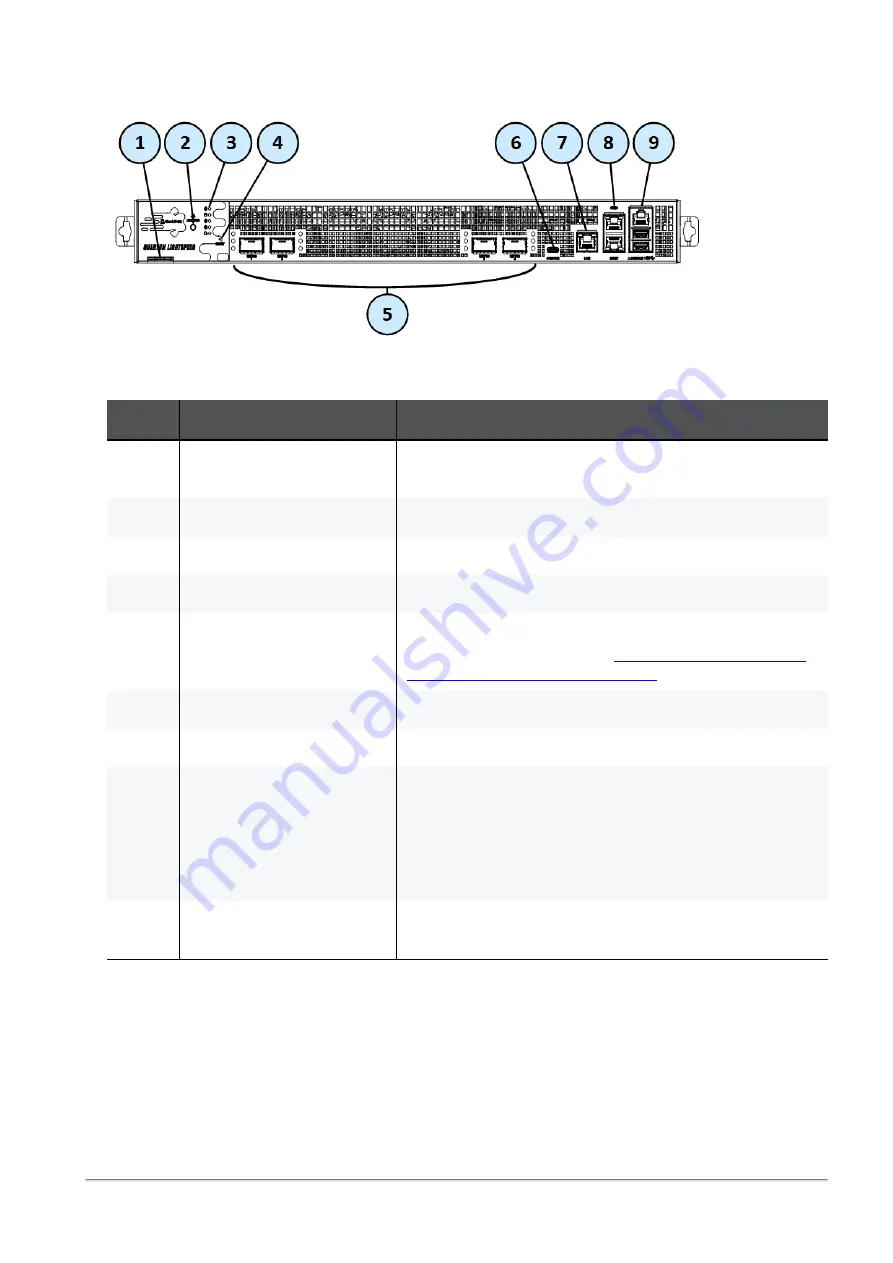
LightSpeed Appliances Hardware
LightSpeed Appliances Getting Started Guide | 54
MLS400
Legend for MLS400
Item
Component
Description
1
Service tag
A slide out card that identifies the appliance and shows its
serial number and MAC address.
2
Locator button
Turns the location beacon LED on and off in the appliance.
3
System LEDs
See
"Front Panel System LEDs" on page 55
4
Reset
Insert a pin for 5 to 8 seconds to perform a hardware reset.
5
Embedded 2-Port Dual-
Width 10/25/40/100G
QSFP28 ports
See
"Gaia OS Port Assignments" on page 68
For more information, see the
QSFP28 Ports Administration Guide
.
6
USB Type-C port
For a serial connection to the appliance.
7
LOM port
Lights Out Management port to connect to the LOM card.
8
Management and
Synchronization ports
The top synchronization port (named "
Sync
" in Gaia OS)
synchronizes with cluster members or a High Availability
peer.
The bottom management port (named "
Mgmt
" in Gaia OS)
is for an Ethernet connection to a remote management
computer.
9
RJ45 Console port and
2 x USB 3.0 ports
RJ45 port for a serial connection to the appliance.
The USB 3.0 ports are backward-compatible with USB 2.0.
















































