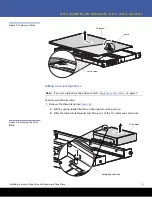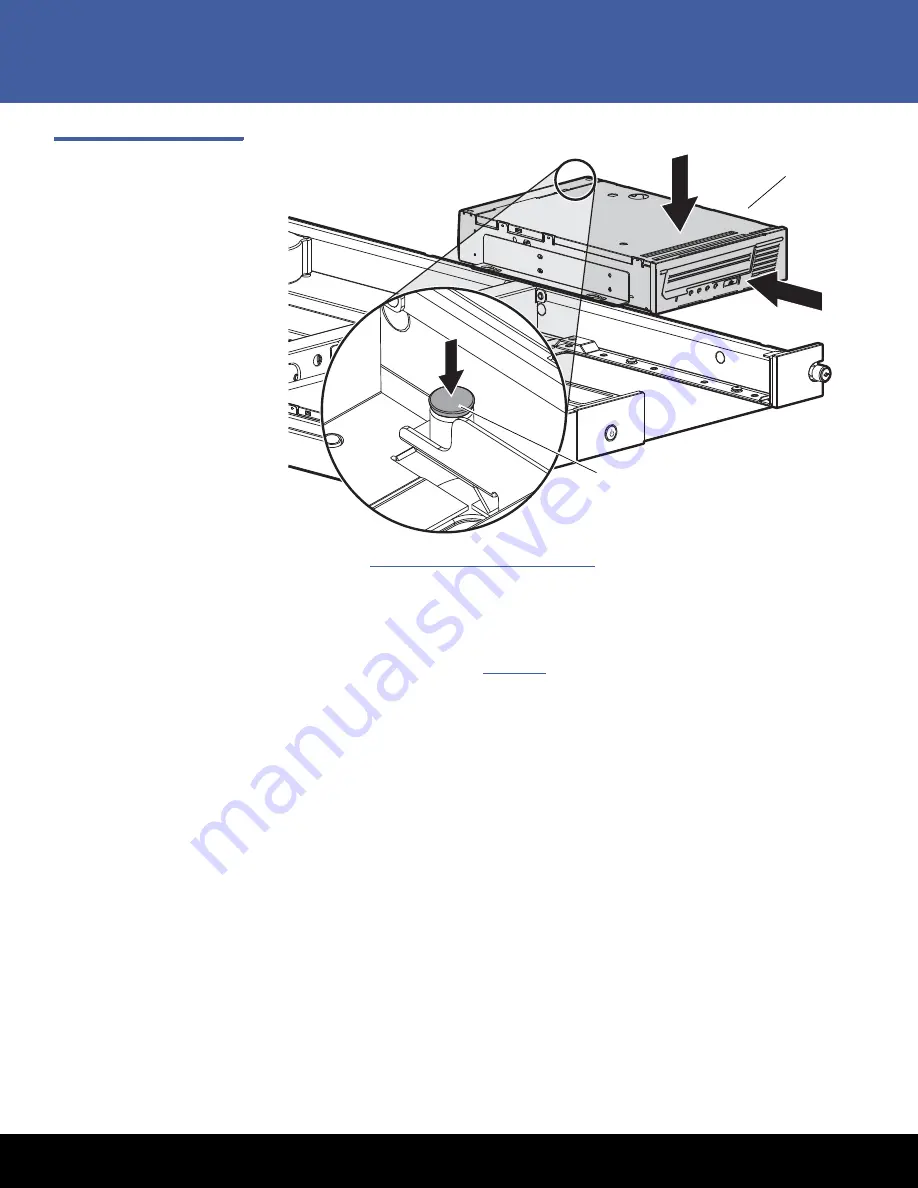
Installing a Second Tape Drive or Replacing a Tape Drive
7
LTO-3 (Model B), LTO-4 (Model B), LTO-5, LTO-6, and LTO-7
Figure 9 Installing the Tape
Drive
Continue with
Connecting the Tape Drive Cables
Replacing a Tape Drive:
To replace a tape drive:
1
):
a
Disconnect all cables from the tape drive.
b
Pull the spring-loaded button on the right mounting rail up.
c
Slide tape drive forward and lift up out of the 1U rackmount enclosure.
Spring-loaded button
Tape drive