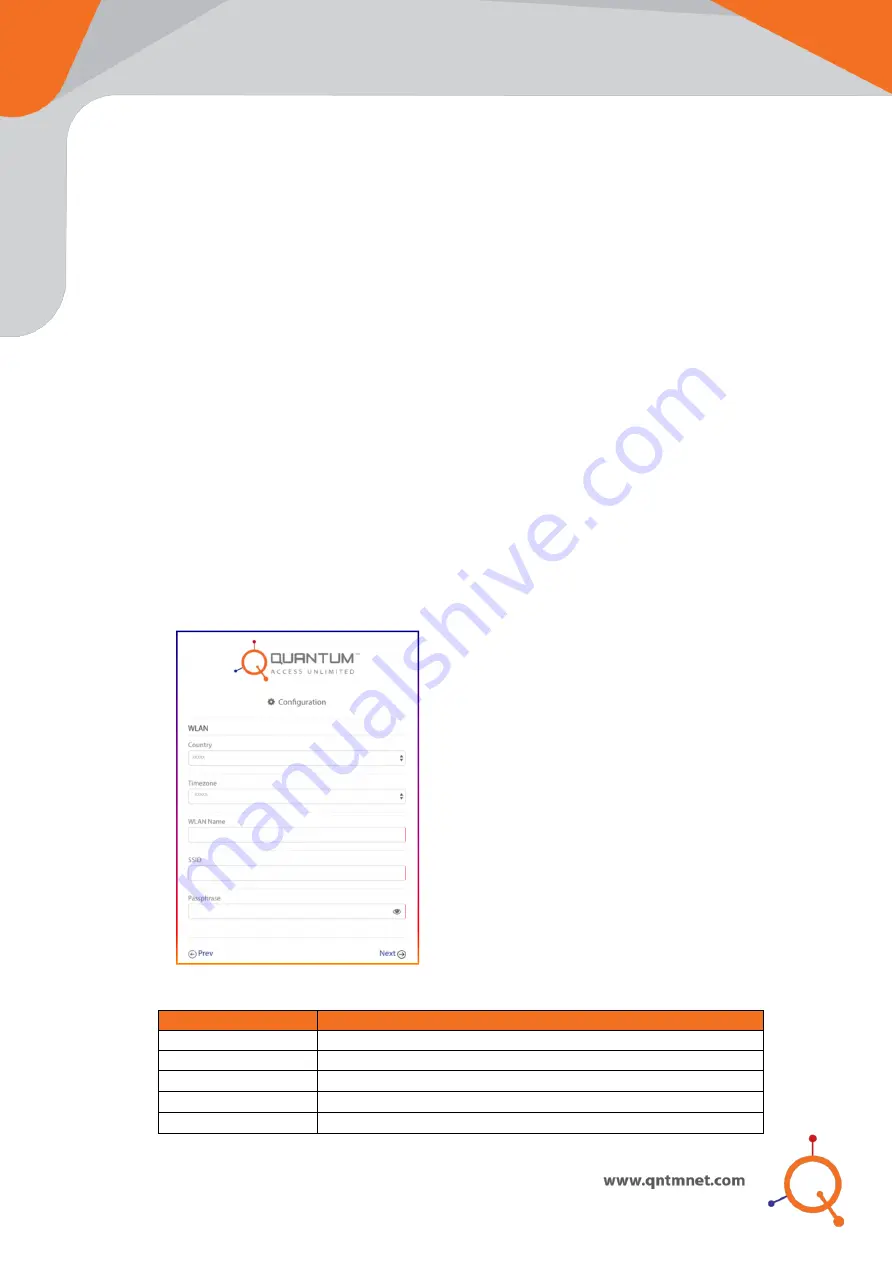
Management Mode
Quantum Networks’ Access Point can be configured in two modes:
Standalone
Independent management of each Access Point
Cloud Controlled
Centralized management of Access Points using Quantum RUDDER
Step 4 - Access Point Quick Setup in Standalone Mode
Select “
Management Mode”
as
“Standalone”
,
if each Access Point is to be
configured and managed individually.
Define username and password for the device
and click “
Next
”.
User can select Access Point Operation Mode as
Bridge
or
Router
.
Bridge
i.
Select option
Bridge
and click
Next
.
ii.
Configure
WLAN
(SSID) parameters and click
Next.
Figure 5
Parameter
Value
Country
Select country
Timezone
Select timezone
WLAN Name
Define name for the network
SSID
Define visible wireless network name
Passphrase
Configure passphrase for SSID



































