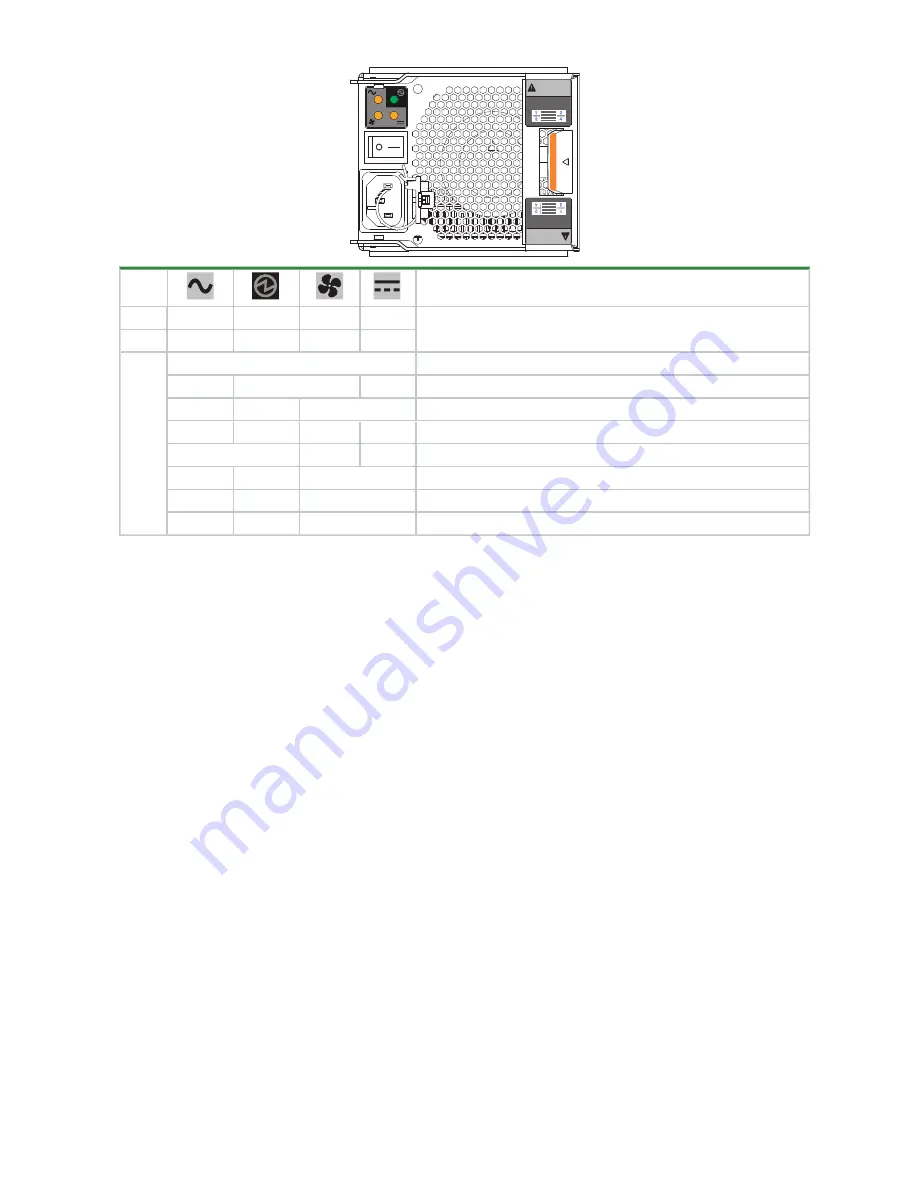
74 Chapter 9 Hardware installation and configuration issues
LED
Status
Type
AC fault
PCM OK Fan fault DC fault
N/A
Color
Amber
Green
Amber
Amber
State
Off
AC power not present on either PCM
On*
Off
On*
AC power not present on this PCM
Off
On
Off
AC power present, power switch is on; PCM functional
Off
On
Off
On*
PCM fan speed is out of tolerance
Off
On*
Off
PCM fan fault
On
Off
On*
PCM hardware fault: over temperature, over voltage, over current
Off
Flashing
Off
PCM is in standby mode
Flashing
Off
Flashing
Firmware update to PCM in progress
Figure 56 Power cooling module fault LEDs
5U84 enclosure fault LEDs
Visually inspect the front panel area for fault LEDs, then locate the component fault LEDs, based on general
location identified on the operator's panel or the drawer indicators. If a hardware issue prevents access to the
DSMU or CLI, this is the only option available. An asterisk (*) indicates a fault condition.
Operator's panel fault LEDs
The operator's (ops) panel uses several green and amber LEDs to identify various states. Use the amber fault
conditions identified on the operator's (ops) panel to direct you to the fault LEDs on suspect modules. The
asterisk (*) indicates a fault condition.
















































