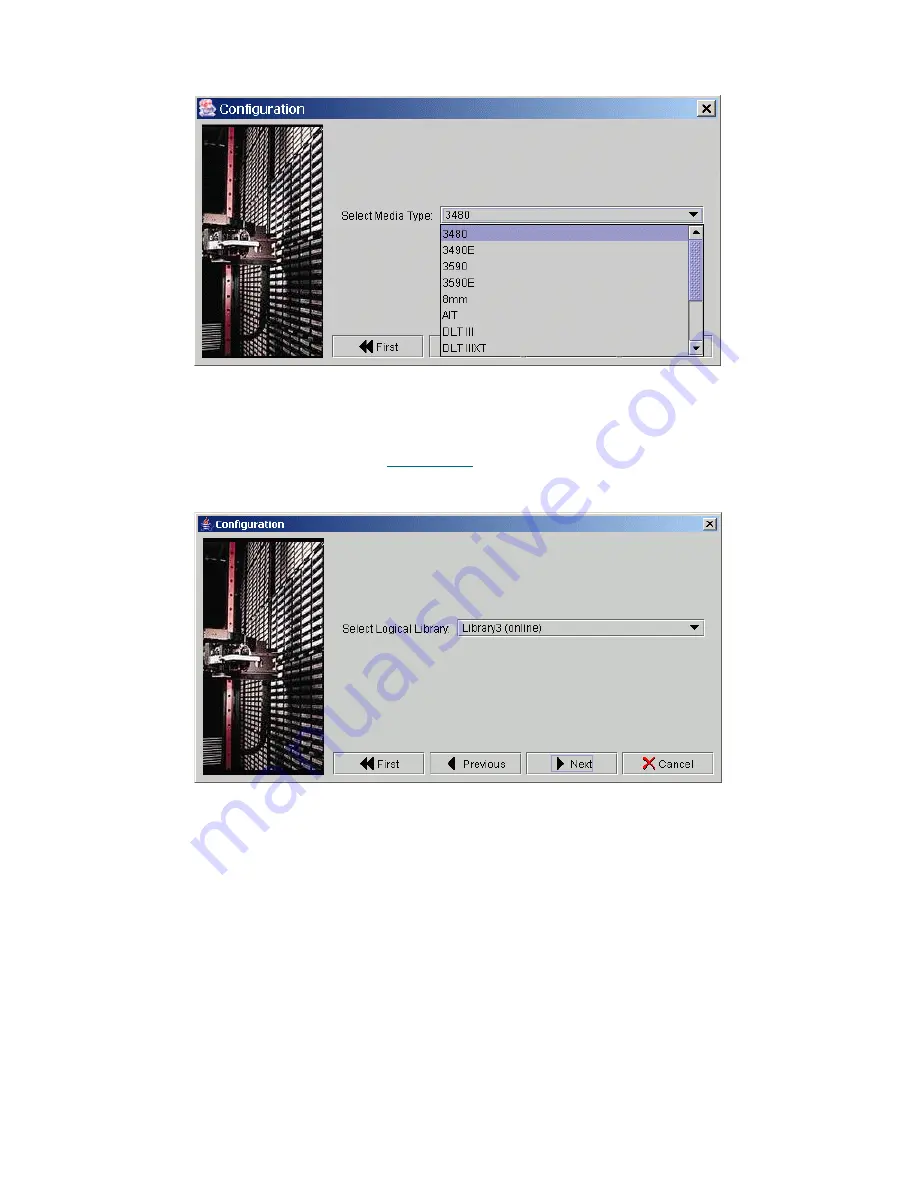
Scalar DLC Reference Guide
35
Figure 16
Select Media
Figure 17
Select Library Prototype
Name
Operation
Description
Detect media type
Select
Select the media type for the single-media library. Refer to
Media Types
on page 246.
Name
Operation
Description
Select logical library
Select
Select the existing logical library which will be the prototype for
the new library.
Summary of Contents for Scalar 1000
Page 14: ...xiv Figures...
Page 86: ...70 Management GUI...
Page 188: ...172 Configuration Tab...
Page 198: ...182 Events Tab...
Page 254: ...238 Tools and Utilities...
Page 282: ...266 DAS Guide...
Page 292: ...276 SCSI Guide...
Page 300: ...284 ROBAR Guide...
Page 304: ...288 Index...
















































