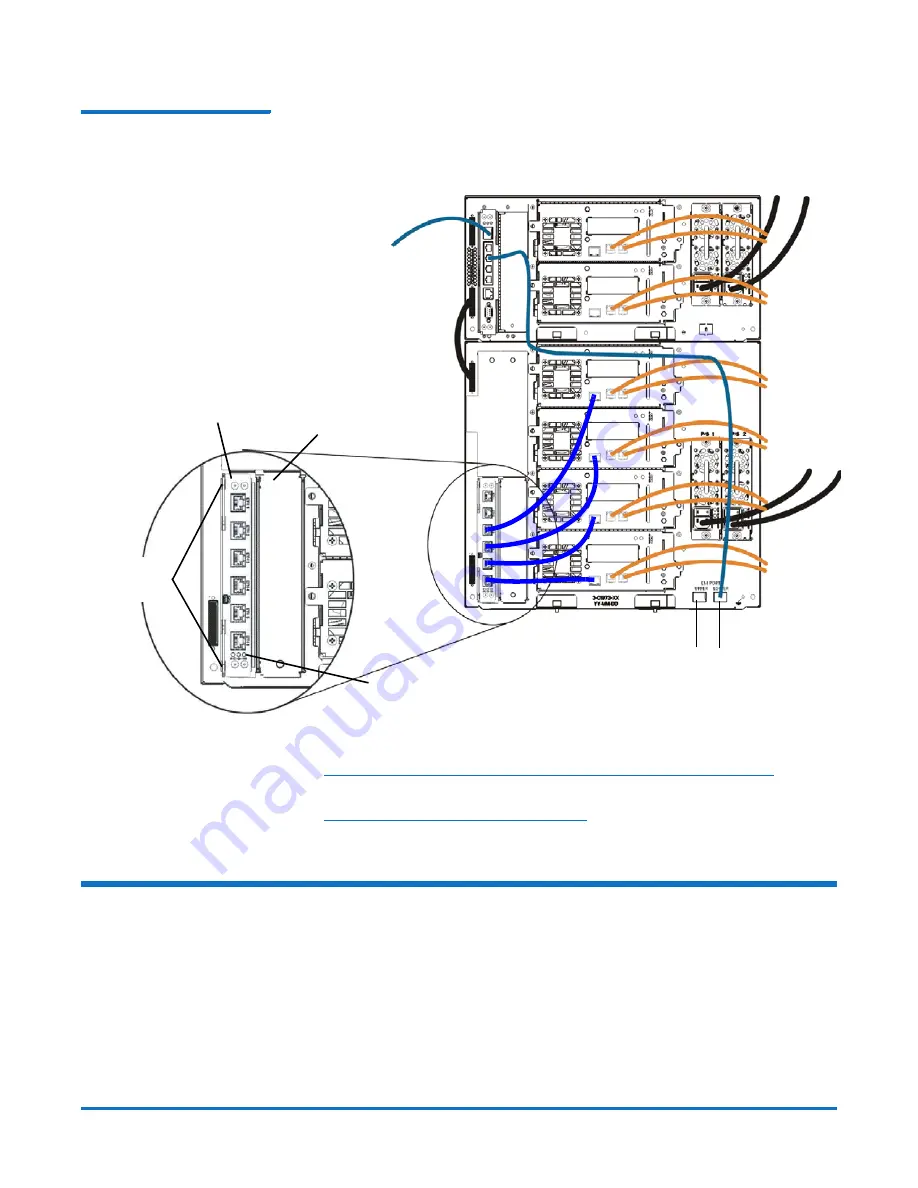
Quantum Scalar i500: Ethernet Expansion Blade Installation
6-68141-01 Rev A
April 2014
2
Tape Drive Ethernet Connectivity and the Ethernet Expansion Blade
Figure 1 The Ethernet
Expansion Blade Within the
Library
To replace the Ethernet Expansion blade, refer to the following sections:
•
Tape Drive Ethernet Connectivity and the Ethernet Expansion Blade
•
Installing the Ethernet Expansion Blade
Tape Drive Ethernet Connectivity and the Ethernet
Expansion Blade
LTO-5 and LTO-6 FC tape drives enable you to use tape drive Ethernet
connectivity for FIPS-certified key exchanges, tape drive log collection, tape drive
firmware updates, and tape drive firmware autoleveling via Ethernet instead of
via internal serial communication. This speeds up operations and provides the
security required for FIPS-certified key exchanges. 5U libraries can access tape
drive Ethernet connectivity directly via the library control blade. For libraries
LEDs
Latch
hooks,
closed
Ethernet
Expansion blade
Cover plate
“LOWER” port
connected via
Ethernet cable
to LCB
“UPPER” port. Do not
use for Ethernet
Expansion blades





















