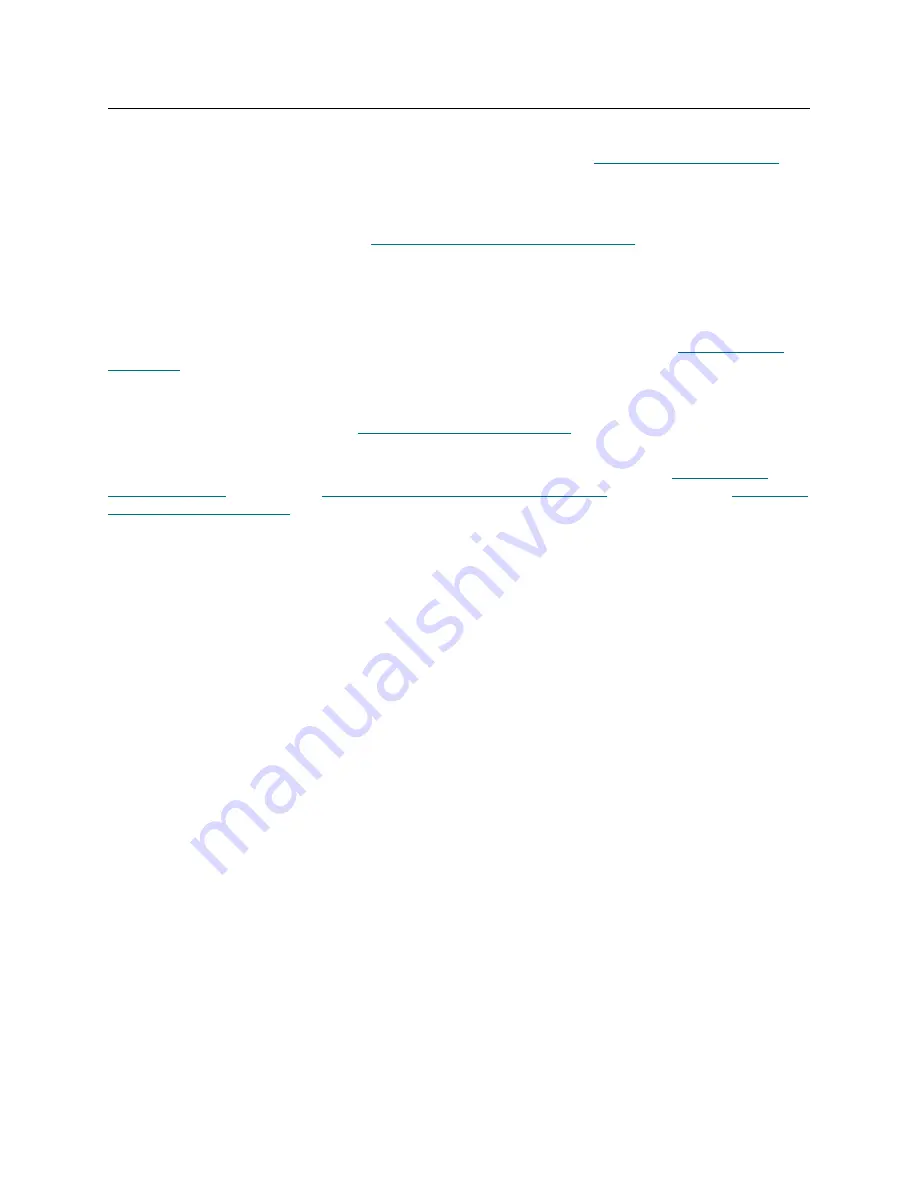
Scalar i2000 Installation Guide
233
Adding Drives to an Existing Installation
The instructions in this section assume that you are adding optional drives to an existing installation.
•
If you are installing drives in a new library, see the instructions in
•
If you are adding drives to an existing library, you must remove storage magazines and drive plates
to gain access to the drive positions. You must also modify the partition to accommodate the
changes to storage and drives.
Adding Drives to an Existing Installation
•
If you are removing and replacing failed drives in an existing library, see the
Scalar i2000/i6000
Maintenance Guide
.
If you are installing drives in expansion modules that have been added to an existing library you may need
to replace all of the LBX cards in all modules as well as the LBX terminator with new versions that support
the new configuration. For information on the LBX board and terminator versions, see
on page 345. For information on replacing the LBX board and terminator, see "Removing and
Replacing Satellite Boards" in the
Scalar i2000/i6000 Maintenance Guide
If you are adding drives in an expansion module that has never contained drives, you must add a power
supply to the expansion module. See
If you plan to connect drives to FC I/O blades in the I/O management unit, remember that each FC I/O blade
supports up to 4 drives and that you may need to add FC I/O blades and CMBs. See
Summary of Contents for Scalar i6000
Page 20: ...8 About This Guide and Your Product...
Page 38: ...26 Installing a Stand Alone Control Module...
Page 104: ...92 Installing a Multi Module Library...
Page 156: ...144 Installing Cartridges...
Page 164: ...152 Setting up Your Library for Access...
Page 242: ...230 Configuring the Library...
Page 304: ...292 Adding Optional Hardware eight 2 5 mm screws...
Page 318: ...306 Adding Optional Hardware...
Page 336: ...324 Installation Testing and Verification Figure 35 Example Test Log Output...
Page 356: ...344 Testing and Calibrating the Digital Level...
Page 362: ...350 LBX Board and Terminator...
Page 380: ...368 Glossary...
Page 384: ...372 Index...
















































