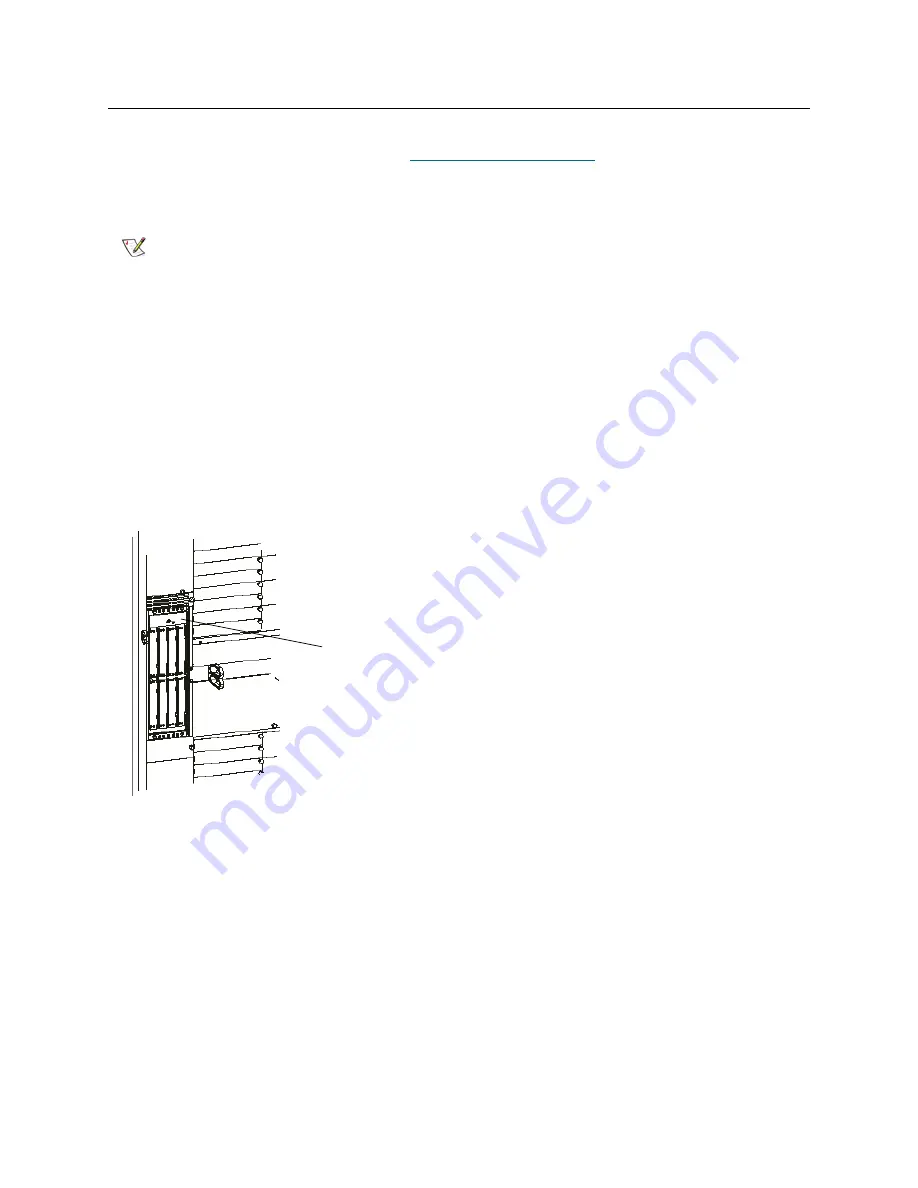
Scalar i2000 Installation Guide
257
Adding Blades to the I/O Management Unit
The instructions in the following subsections are to be used for upgrading existing library configurations. If
you are installing blades in a new library, see
on page 97 for instructions.
If you are adding blades to the I/O management unit, you must first install a cooling assembly if there is not
one in the module.
Installing the I/O Management Unit Cooling Assembly
The I/O management unit cooling assembly contains the fans that regulate temperature for the I/O
management unit.
Required tools: #1 Phillips screwdriver, ESD strap
1
Open the service door of the module.
2
Attach the ESD strap to your wrist and to an unpainted surface inside the door.
3
Use a #1 Phillips screwdriver to remove the cover over the slot where the I/O management unit cooling
assembly will be installed.
4
Remove the I/O management unit cooling assembly from the packaging.
Note
You do not need to take the library offline in order to install the I/O management
cooling assembly, CMBs, or FC I/O blades. However, if the library is not taken
offline RAS tickets will be posted.
cooling assembly cover
Summary of Contents for Scalar i6000
Page 20: ...8 About This Guide and Your Product...
Page 38: ...26 Installing a Stand Alone Control Module...
Page 104: ...92 Installing a Multi Module Library...
Page 156: ...144 Installing Cartridges...
Page 164: ...152 Setting up Your Library for Access...
Page 242: ...230 Configuring the Library...
Page 304: ...292 Adding Optional Hardware eight 2 5 mm screws...
Page 318: ...306 Adding Optional Hardware...
Page 336: ...324 Installation Testing and Verification Figure 35 Example Test Log Output...
Page 356: ...344 Testing and Calibrating the Digital Level...
Page 362: ...350 LBX Board and Terminator...
Page 380: ...368 Glossary...
Page 384: ...372 Index...
















































