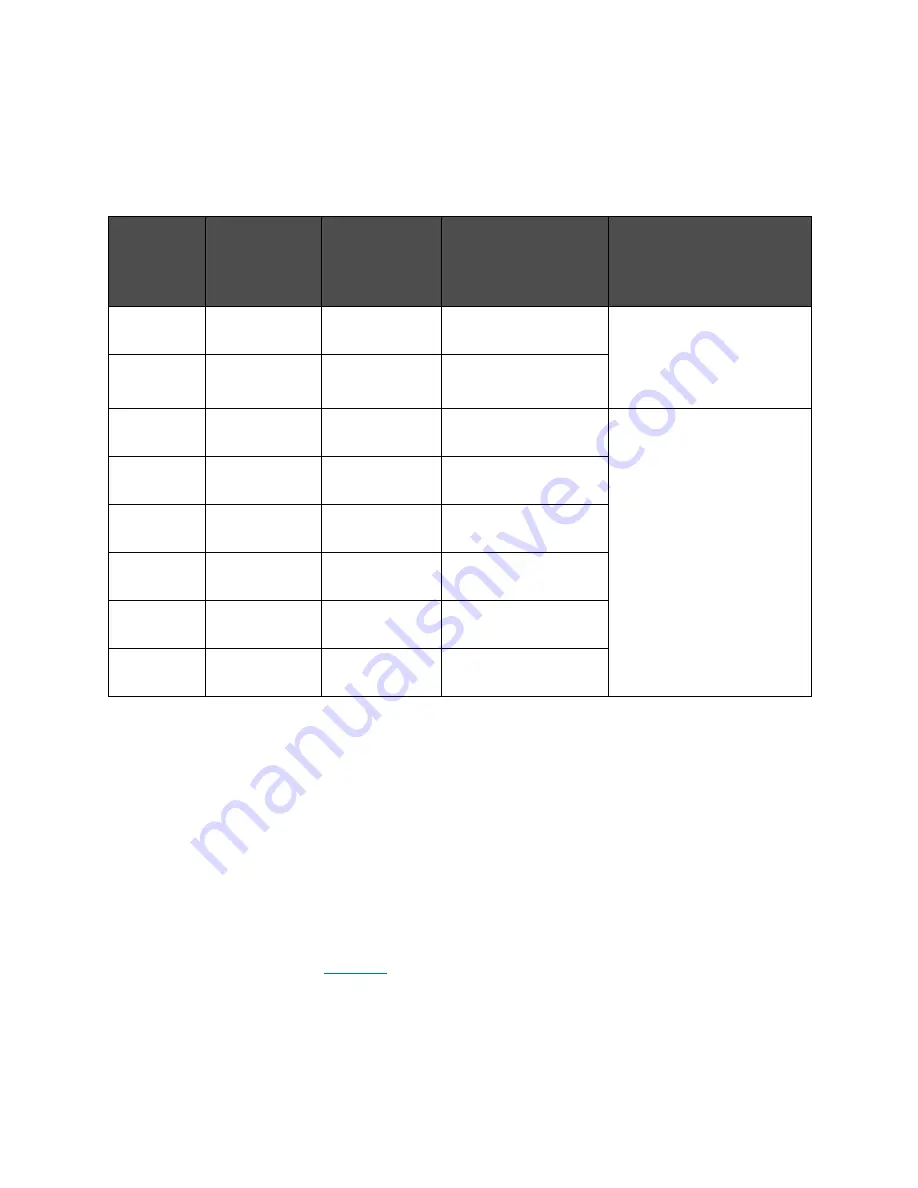
Chapter 2: Hardware Overview
StorNext G300 Connectivity
26
StorNext G300 Gateway Appliance Hardware Guide
G302 Network Ports
The default StorNext G302 network interface configuration is as follows:
• For the G302, the MDC network is always a bonded (Bond 0)
network. Physical ports 3 and 4 are dedicated to the MDC network.
• The LAN client network ports must be either ALL bonded (Bond 1) or
ALL configured as individual network interfaces. Physical ports 5
and 6 are dedicated to the LAN client network.
•
shows the customer-facing Ethernet ports on the StorNext
G302.
3
eth2
PCIe Slot 1
Port 1
Metadata Network
(1GbE)
Bond 0
- The MDC network
is always a bonded (Bond
0) network. The customer
doesn’t have the option to
break the bond.
4
eth3
PCIe Slot 1
Port 2
Metadata Network
(1GbE)
5
eth6
PCIe Slot 1
Port 3
LAN Client Network
(1 GbE)
Bond 1
– The default is for
all the LAN client ports to
be bonded. ALL connected
LAN ports must either be
bonded together (Bond 1)
OR not bonded and
assigned individual IP
addresses.
6
eth7
PCIe Slot 1
Port 4
LAN Client Network
(1 GbE)
7
eth8
PCIe Slot 2
Port 1
LAN Client Network
(1 GbE)
8
eth8
PCIe Slot 2
Port 2
LAN Client Network
(1 GbE)
9
eth10
PCIe Slot 2
Port 3
LAN Client Network
(1 GbE)
10
eth11
PCIe Slot 2
Port 4
LAN Client Network
(1 GbE)
Physical
Ethernet
Port
Number
Logical
Ethernet Port
Number
Port Physical
Location
Port Function
Network Bonds
















































