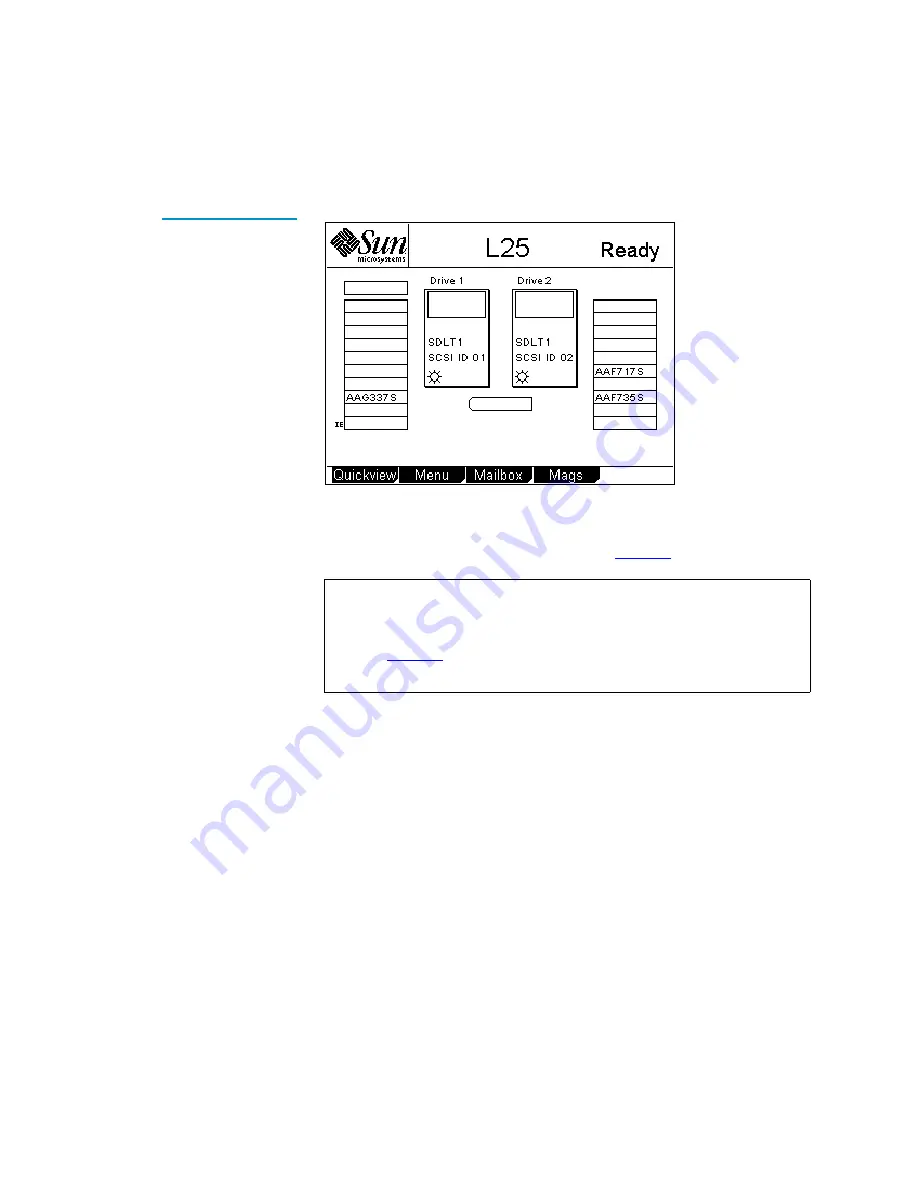
Chapter 2 Basic Operations
Introduction
Sun StorEdge™ L25 Tape Library and Sun StorEdge™ L100 Tape Library User’s Guide
15
Figure 7 Sample Main
Screen, Stand-alone
L25
If the library is an L25 and is part of a multiple library stack, the
main screen displays the level of the L25 module and provides an
additional button, the
Stack
button (see
Note:
In a multiple library stack, each L25 library module is
considered one “level” of the library. Each L100 library
module is considered four levels of the library (see
). Levels are numbered from top to bottom,
starting with 1.
Summary of Contents for Sun StorEdge L100
Page 10: ...Figures x Sun StorEdge L25 Tape Library and Sun StorEdge L100 Tape Library User s Guide...
Page 12: ...Tables xii Sun StorEdge L25 Tape Library and Sun StorEdge L100 Tape Library User s Guide...
Page 192: ...Index 176 Sun StorEdge L25 Tape Library and Sun StorEdge L100 Tape Library User s Guide...
















































