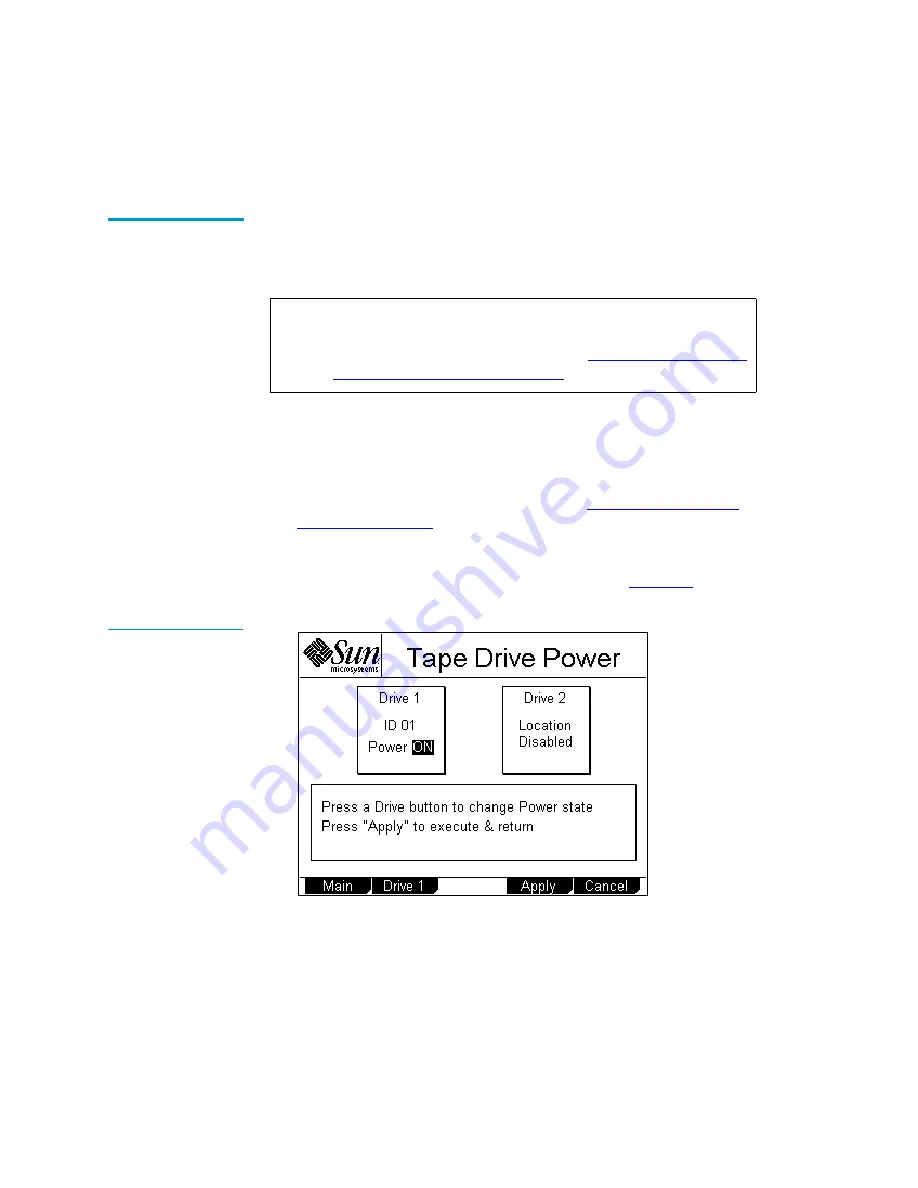
Chapter 2 Basic Operations
Using the Quick View Menu Screen
24
Sun StorEdge™ L25 Tape Library and Sun StorEdge™ L100 Tape Library User’s Guide
Turning Drive Power
On or Off (Quick
View Menu Screen)
2
The
Drive Power
option allows you to turn drive power on or off
from the GUI. Use this option to turn off drive power when you are
hot-swapping a tape drive.
Turning Drive Power On or Off in an L25 Library
2
To turn drive power on or off in an L25 library:
1
Access the
Quick View Menu
screen (see
2
Press
Drv Pwr
.
The GUI displays the
Drive Power
screen (see
).
Figure 16 Sample
Drive Power Screen
3
Press the button that corresponds to the drive you wish to
power on or off:
Drive 1
or
Drive 2
.
Note:
This option is available on both the
Quick View Menu
screen and the
Maintenance
screen. To access this option
on the
Maintenance
Summary of Contents for Sun StorEdge L100
Page 10: ...Figures x Sun StorEdge L25 Tape Library and Sun StorEdge L100 Tape Library User s Guide...
Page 12: ...Tables xii Sun StorEdge L25 Tape Library and Sun StorEdge L100 Tape Library User s Guide...
Page 192: ...Index 176 Sun StorEdge L25 Tape Library and Sun StorEdge L100 Tape Library User s Guide...
















































