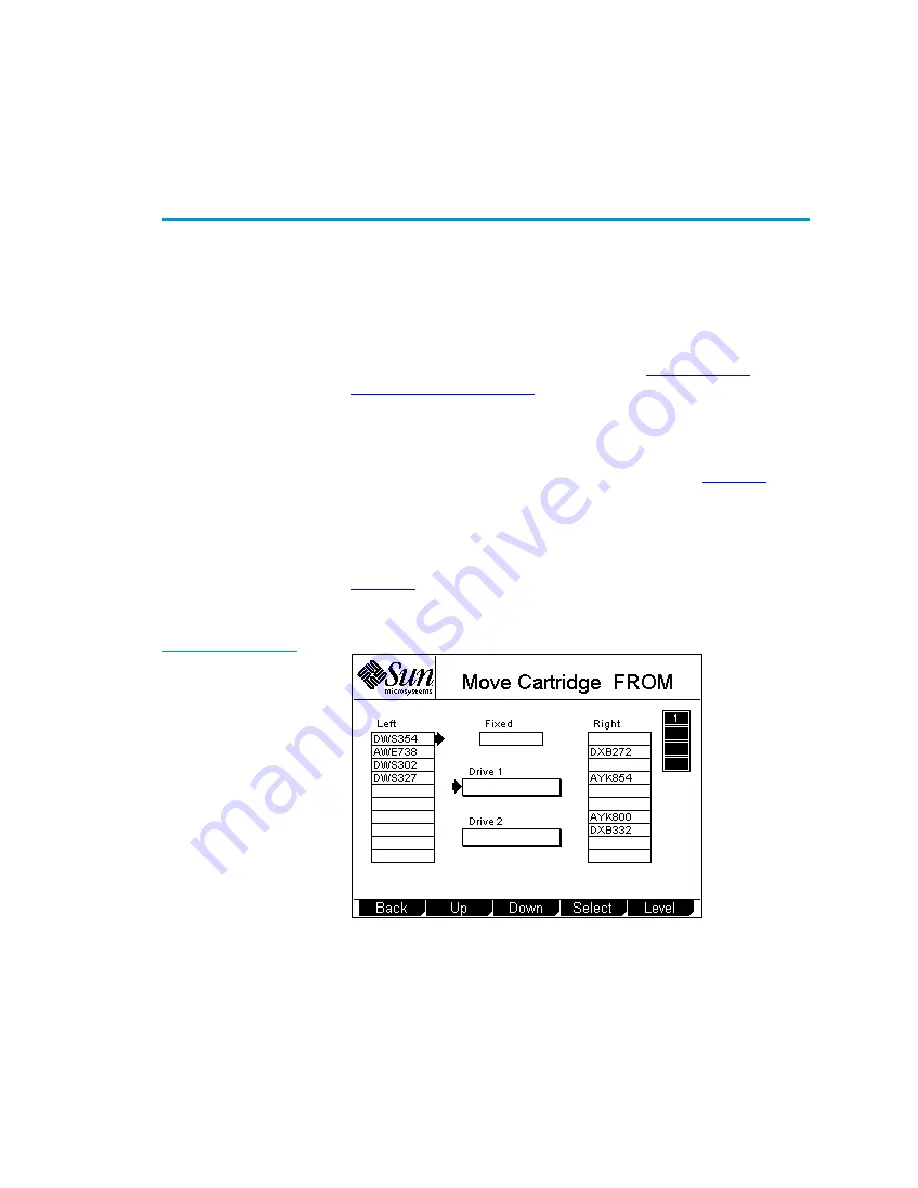
Chapter 5 Running Diagnostic Programs
Running the Move Medium Test
Sun StorEdge™ L25 Tape Library and Sun StorEdge™ L100 Tape Library User’s Guide
89
Running the Move Medium Test
5
The
Move Medium
test simulates the movements performed when
a SCSI
Move Medium
command is received via the SCSI interface.
To run the
Move Medium
test:
1
Access the
Diagnostics Menu
screen (see
2
Press the
Up
and
Down
buttons to select
General
.
3
Press
Select
.
The GUI displays the
Diags: General
screen (see
4
Press the
Up
or
Down
buttons to select
Move Medium
.
5
Press
Select
.
The GUI displays the
Move Cartridge FROM
screen (see
). A flashing arrow indicates the currently selected
source element.
Figure 50 Sample
Move Cartridge FROM
Screen
6
Press the
Level
button to select the level when the desired
source element is located.
Summary of Contents for Sun StorEdge L100
Page 10: ...Figures x Sun StorEdge L25 Tape Library and Sun StorEdge L100 Tape Library User s Guide...
Page 12: ...Tables xii Sun StorEdge L25 Tape Library and Sun StorEdge L100 Tape Library User s Guide...
Page 192: ...Index 176 Sun StorEdge L25 Tape Library and Sun StorEdge L100 Tape Library User s Guide...
















































