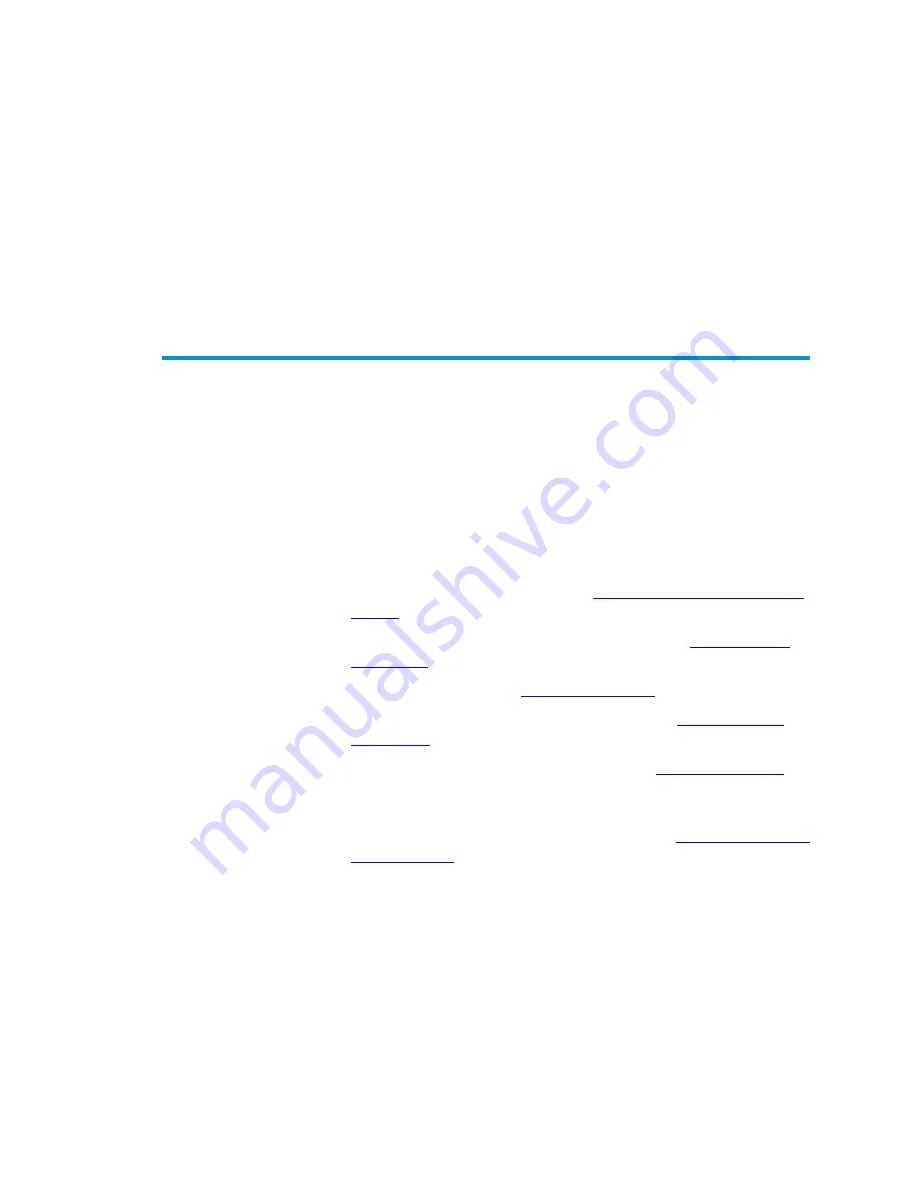
Sun StorEdge™ L25 Tape Library and Sun StorEdge™ L100 Tape Library User’s Guide
13
Chapter 2
Basic Operations
2
This chapter introduces the library GUI screens and explains how
to use them to perform the following basic library operations:
• Viewing library information (see
• Moving tape cartridges within the library (see
• Using the mailbox (see
• Removing the tape cartridge magazines (see
• View library, drive and SCSI statistics (see
• Viewing the configuration of the entire library and stack, if the
library is part of a multiple library stack (see
Summary of Contents for Sun StorEdge L100
Page 10: ...Figures x Sun StorEdge L25 Tape Library and Sun StorEdge L100 Tape Library User s Guide...
Page 12: ...Tables xii Sun StorEdge L25 Tape Library and Sun StorEdge L100 Tape Library User s Guide...
Page 192: ...Index 176 Sun StorEdge L25 Tape Library and Sun StorEdge L100 Tape Library User s Guide...
















































