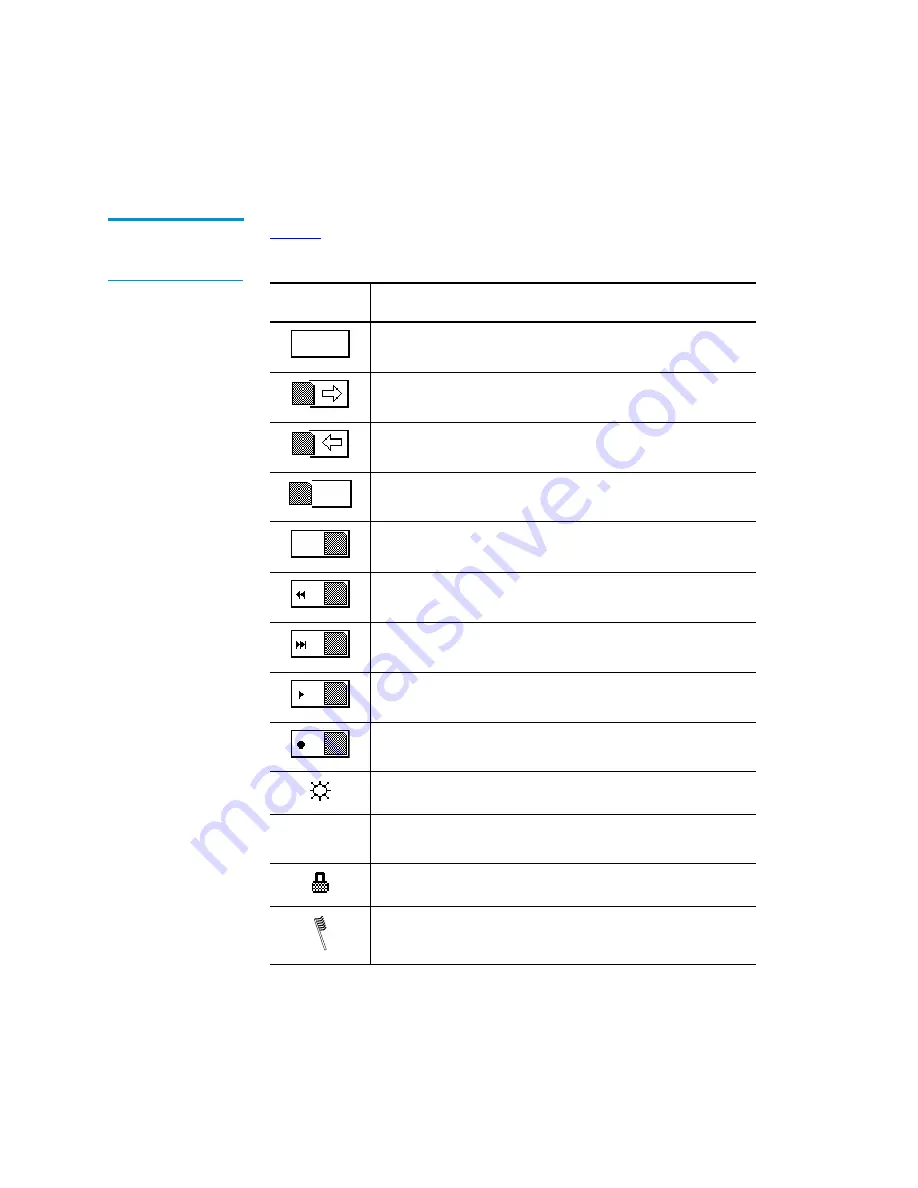
Chapter 2 Basic Operations
Introduction
18
Sun StorEdge™ L25 Tape Library and Sun StorEdge™ L100 Tape Library User’s Guide
GUI Icons
2
explains the meaning of each of the GUI icons.
Table 4 GUI Icons
Icon
Meaning
No tape present
Tape loading
Tape unloading
Tape unloaded
Tape idle
Tape rewinding
Locating data
Reading data
Writing data
Power on
Drive fault
Tape is write-protected
Drive needs cleaning
!
Summary of Contents for Sun StorEdge L100
Page 10: ...Figures x Sun StorEdge L25 Tape Library and Sun StorEdge L100 Tape Library User s Guide...
Page 12: ...Tables xii Sun StorEdge L25 Tape Library and Sun StorEdge L100 Tape Library User s Guide...
Page 192: ...Index 176 Sun StorEdge L25 Tape Library and Sun StorEdge L100 Tape Library User s Guide...
















































