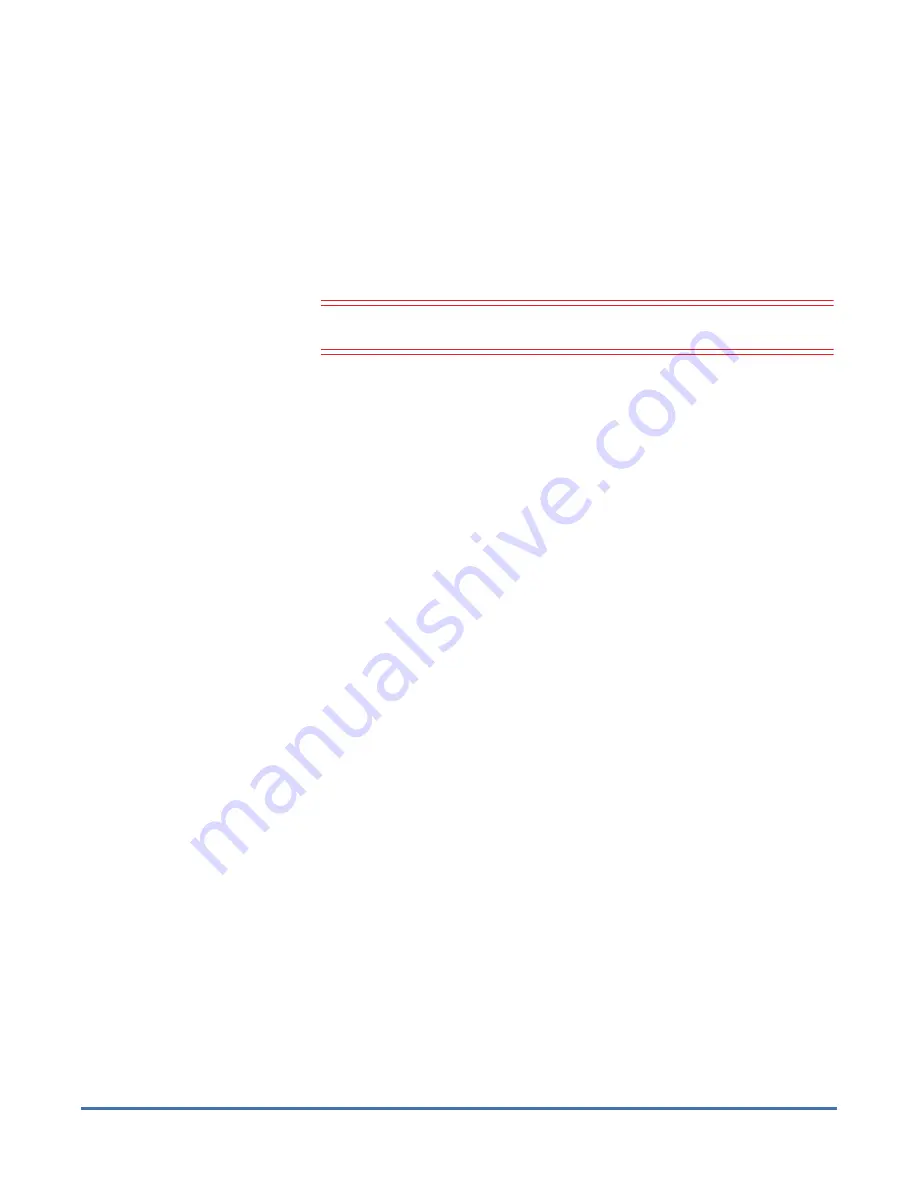
Quantum SuperLoader 3: Rackmount Replacement
6-68061-01 Rev A
December 2013
12
Completing the Installation
2
Attach the power cable to the SuperLoader 3 and plug the power cable into
the nearest power outlet.
3
Reinsert the magazines (or the magazine and the magazine blank) in the
appropriate bays; complete the following steps:
a
Grasp the magazine (or the magazine blank) by the handle with one
hand, and guide it into the magazine bay.
b
Slide the magazine (or magazine blank) into the magazine bay until it
stops. The magazine (or magazine blank) is correctly installed when you
feel it click into place and the front is flush with the front panel.
Caution:
Insert the magazine slowly to avoid damaging internal
components or the SuperLoader 3.
4
Power the SuperLoader 3 on:
a
Turn on any other devices that were turned OFF.
b
From the back of the SuperLoader 3, set the power switch to ON.
c
Check the LCD screen to make sure the SuperLoader 3 is receiving
power.
If the LED is not green, check your power connections and your power
source.
During the Power-on Self-Test (POST), both LEDs are illuminated briefly,
followed by the flashing Ready/Activity LED. When the initialization
sequence is complete, the
Home
screen is displayed on the LCD.






























