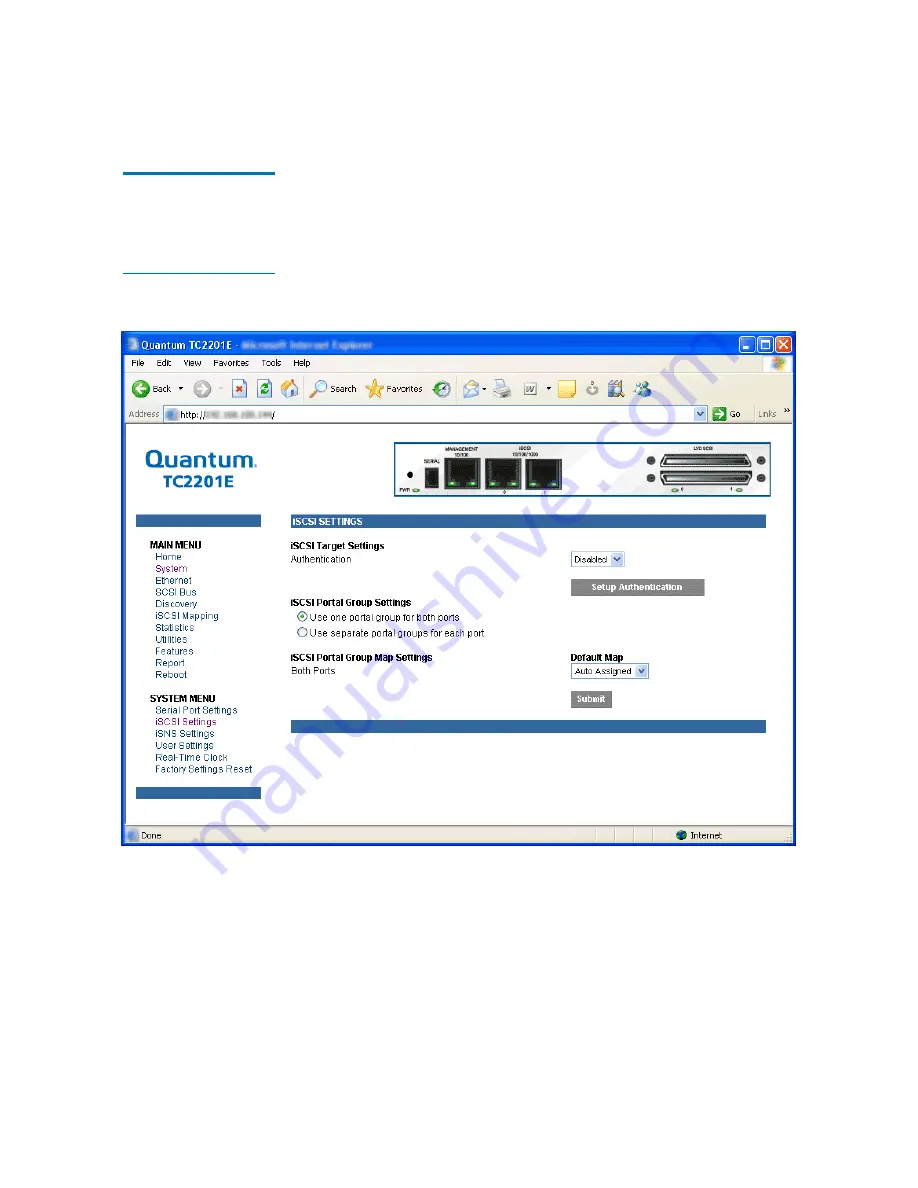
Chapter 3 Quantum Visual Manager
Main Menu
Quantum TC2201E User’s Guide
39
Main Menu
>
System
>
iSCSI
Settings
3
This page allows for configuration of iSCSI settings.
Figure 26 iSCSI
Settings Page
To make any changes, modify the entries as described below and then
select the
Submit
button.
iSCSI Target Settings
•
Authentication
can be toggled between Enabled and Disabled. The
default setting is Disabled. When set to Enabled, CHAP
authentication for iSCSI is enabled.
Summary of Contents for TC2201E
Page 1: ...4XDQWXP 7 4XDQWXP 7 7 8VHU V XLGH 8VHU V XLGH 8VHU V XLGH 8VHU V XLGH 8VHU V XLGH...
Page 8: ...Contents viii Quantum TC2201E User s Guide...
Page 12: ...Figures xii Quantum TC2201E User s Guide...
Page 16: ...Tables xvi Quantum TC2201E User s Guide...
Page 112: ...Chapter 4 Troubleshooting Basic Verification 92 Quantum TC2201E User s Guide...
Page 180: ...Update Firmware 160 Quantum TC2201E User s Guide...
Page 192: ...Procedure G CommVault Galaxy 172 Quantum TC2201E User s Guide...
















































