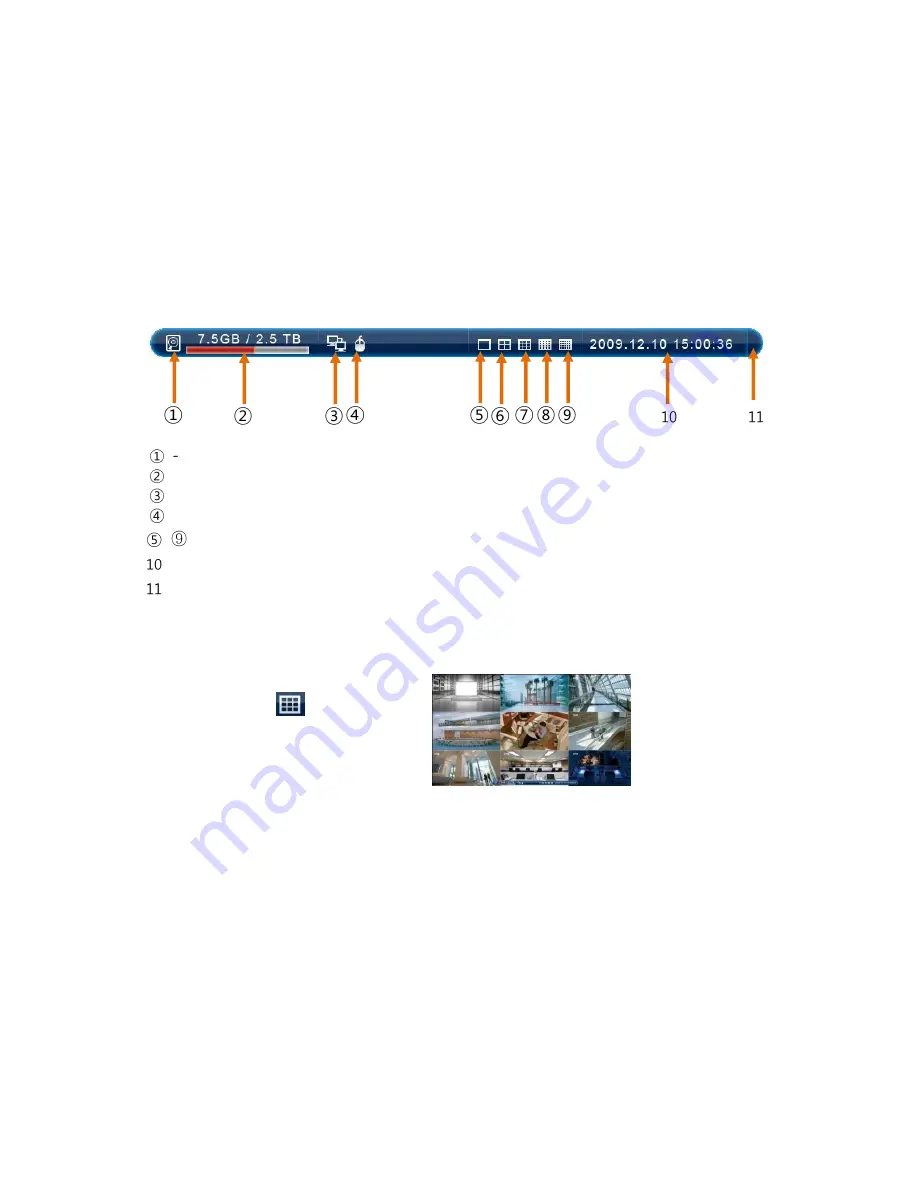
7
Vista QXTRA User and installation manual V1.0
2. Monitoring
2-1. Live screen OSD Description
The
Status Bar on screen shows HDD capacity, network connection, current time, etc.
Archiving in background
- HDD capacity: Used capacity / Total capacity
- Network connection: It is shown that admin or user is connected.
- Mouse connection
~
- Multi-screen Display Buttons
- Current Date/Time
– Click here to temporarily hide the information bar
2-2. Select Channel
Use the Multi-screen display buttons on the status bar to select the display mode.
Example: 9 Channel
Also you can use the DIS button on the remote controller to change the display mode.
Display switches in the following order when the DIS button is pressed.
Single Channel
4 Channel
9 Channel
16 Channel
17 Channel
2-3. Digital Zoom
When the system is in full-screen mode, left click and drag your mouse over the area to be
enlarged a grey rectangle will appear. Left click the mouse to zoom in on the highlighted
Summary of Contents for XTRA
Page 2: ...2 Vista QXTRA User and installation manual V1 0 This page is intentionally left blank...
Page 4: ...4 Vista QXTRA User and installation manual V1 0 This page is intentionally left blank...
Page 38: ...38 Vista QXTRA User and installation manual V1 0 Operator Notes...
Page 39: ...39 Vista QXTRA User and installation manual V1 0 Operator Notes...








































