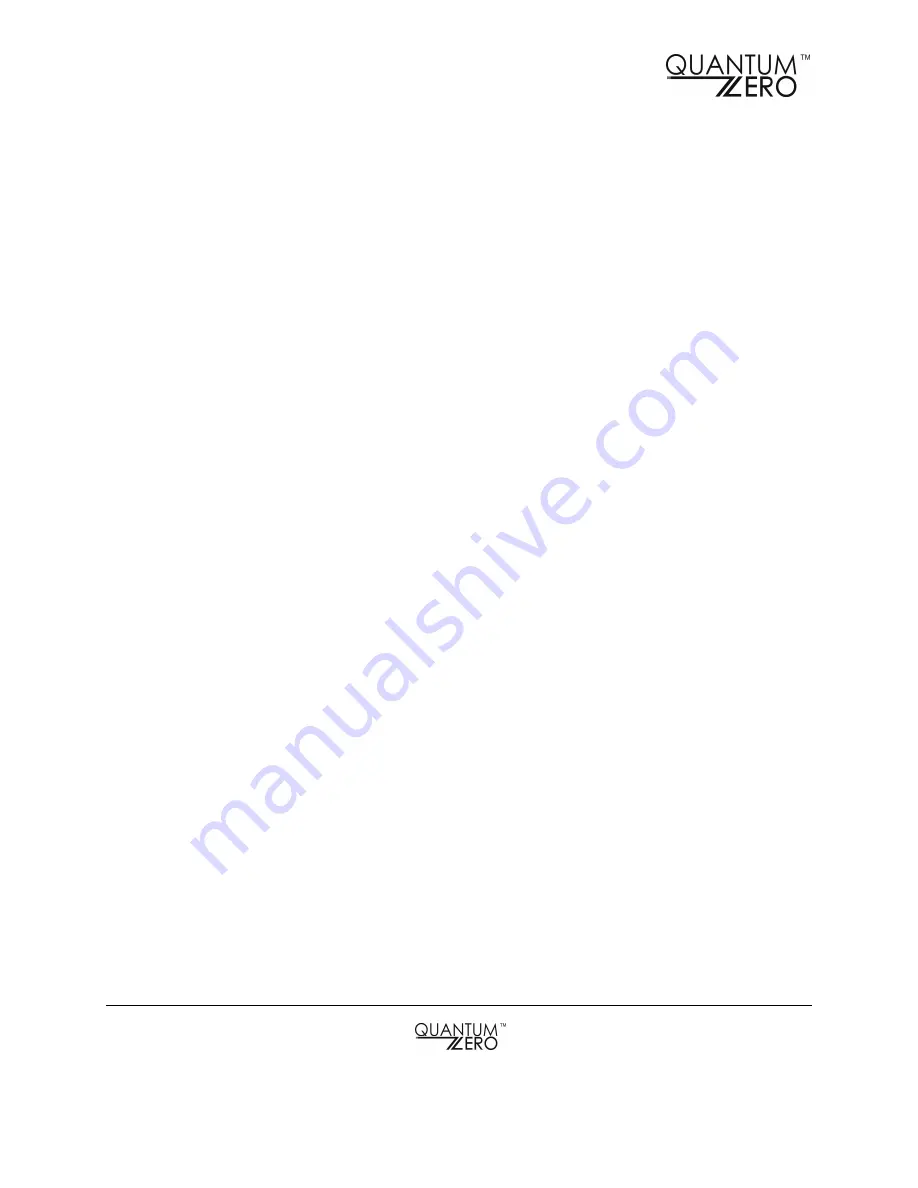
Page 2 of 4
Questions? We’re here to help!
support@quantumzero.in | www.quantumzero.in
QuantumZERO™, Yugadi Electronics, 353, 2nd B Cross, 1st Phase, Girinagar, Bangalore 560085, India
QuantumZERO logo is trademark or registered trademark of Yugadi Electronics
Tool-free easy HDD/SSD installation
Soft solid blue and flashing red LEDs indicate idle and data transfer
Choose you interface - USB 3.0/eSATA: USB 3.0 supports data transfer rates up to 5 Gbps (actual
rate depend on drive specifications and computer USB host controller), eSATA transfer rates
upto 3 Gbps
Powered by Y-shaped data cable with two USB plugs
Backward compatible with USB 2.0, 1.1 at their native speed
Supports Hot Swap, Plug and Play
Hard Disk Installation
1.
Press the open/close button inward and slide to swing open the swivel hinge
2.
Insert the hard disk into the aluminum enclosure.
3.
Gently swing the swivel hinge to close.
4.
Press the open/close button inward and slide back to secure
Safe Ejection
Click the ‘Eject’ icon from the tool list at the lower corner of the computer screen. Select ‘delete HDD
safely’. You may now safely unplug the external enclosure.
Please always follow the above safe ejection procedure to prevent data corruption.
Notes
The eSATA cable only serves data transfer, will not power hard disk. For large data transfer,
please connect the USB 2.0 plug to your computer to ensure sufficient power supply.
Connect the product to a USB 3.0 port on your computer to achieve maximum transfer speed.
The USB 3.0 standard specifies that port connectors will be blue, so it’s easy to identify them.
The USB 3.0 transfer rate is 5Gbps. Several variables could affect the USB transfer rate - drive
specifications and computer USB host controller. With all the reasonable usage environments
considered USB 3.0 can achieve average transfer speeds about 3 times faster than that of USB
2.0.
Microsoft Windows systems should install latest manufacturer USB 3.0 host controller drivers
and Windows Updates for best results. Apple Mac OS X latest operating system updates for best
compatibility.
The product, however, is backward compatible with USB 2.0, USB 1.1 so you can use the product
with any USB-capable computer, and have it work at full function, just at their native speeds -






















