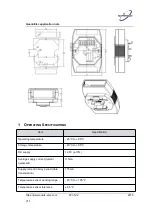Quark-Elec application note
https://www.quark-elec.com
5 of 22
2015
V1.1
1 S
ETUP
1.1 Power up
The QK-W017 WiFi remote control gateway should be powered by a 12V DC 1.0A supply.
Connect the power supply to a mains power socket, switch on the power supply and the red
LED should light up and stay on. The horizontal bars on the display will flash until initialisation is
complete, after which it will display the local time. When the wireless T/H control terminals (QK-
S001) are powered up they will slowly flash green to indicate that they are operating.
1.2 Accessing QK-W017
Quark-elec have released Android and iOS APPs for the QK-W017. The operator can use the
following link to download the latest version:
https://www.quark-elec.com/product/qk-w017-wireless-humidity-and-temperature-sensor/
The download process is very straight forward, just select from the list on the Quark-elec
‘Downloads’ page and follow the process. The welcome page should be similar to below:
Figure 2 Welcome page of the APP
Once the APP has been installed, the hardware can be setup.
After QK-W017 has finished initialisation, the operator should be able to scan and find a WiFi
network (SSID) called ‘WiFi168’ on a mobile phone or tablet.