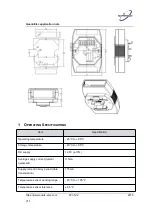Quark-Elec application note
https://www.quark-elec.com
10 of 22
2015
V1.1
device has been discovered and saved, the red ‘x’ after ‘Control Panel’ will turn into a green ‘
√
’
as shown;
Figure 7 Welcome page with paired unit(s)
2.2 Pairing with T/H control terminal
QK-W017 can work with up to five QK-S001 wireless temperature/humidity terminals to control
and monitor five environmental zones through WiFi.
To get them to work together, the operator should pair them before using them. Use the
following process to pair QK-W017 with QK-S001.
Make sure the APP has paired with the QK-W017.
Power up the QK-S001. After 10 seconds, the green light should flash. Click the reset
button next to the green LED. The green LED should be on.
To register the terminal unit and give it a meaningful name, go to ‘Setup’ -> ’Device’,
press the first ‘Register’, the green LED on the QK-S001 should start blinking every
second. Write the location or task name over ‘Device1’ in the centre such as ‘Garage’,
‘Fridge1’, ’Office’etc. This designation can be changed at any time by the same
process.