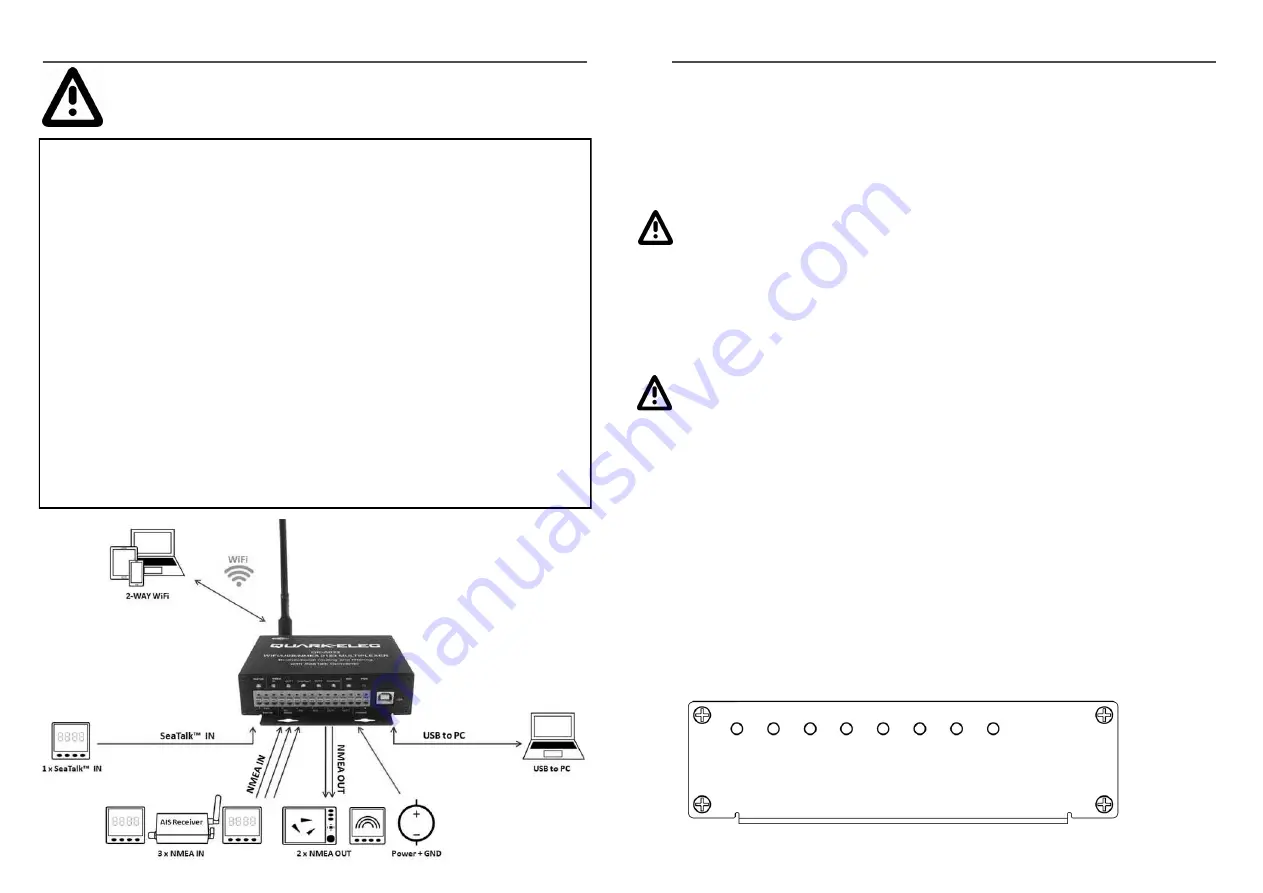
This is an overview only.
Familiarize yourself with the manual and the manuals of
any connecting devices before installation. It is always recommended that electronic
equipment be installed by an experienced installer.
QK-A033
BEFORE LEAVING HOME:
10-30V power required
Drivers
are not required for Mac or Linux.
Driver is required for Windows but may install automatically to Windows 10 systems (if not, it is
on the free CD and at quark-elec.com)
Configuration software is optional and only needed for specific features.
To use any of the following features, you will require the Configuration Software:
Changing WiFi mode from Ad-hoc to Station mode or Standby
Changing Baud rates from their default settings
Filtering and Routing
Manual NMEA 0183 input via USB
Configuration software (Windows) will be required to adjust these settings. (see back of Setup
Guide for more information) Driver may be required for older Windows PCs.
The Configuration Software, driver and full manual are included on the FREE CD and on
quark-elec.com.
Consider whether there is a CD reader/internet access on site, if not, pre-
configure your device or pre-install the Configuration software and driver if needed.)
INSTALLATION
1. Mounting: Consider your location…
Dry, sturdy location 0.5m from other WiFi equipment.
Ensure you have the correct length of cables needed. If drilling holes for your cabling, seal
around any holes to prevent damage to your vessel or equipment.
2. Connect Power
The A033 uses 10-30V power from the battery or other suitable power source.
Check power supply is connected: ‘+’ to 10-30V, and ‘–‘ to GND.
3. Disconnect power from all devices and connect all input and output devices.
NMEA 0183:
Connect the ‘+’ and ‘-‘ terminals of the NMEA input/output on the A033 to the ‘+’
and ‘-‘ terminals of the output/input on the instrument.
The A033 uses NMEA 0183-RS422. If your connecting device uses the older NMEA 0183-RS232
and you are having issues with your NMEA connection, you may find swapping these terminals
works for your device. Alternatively, connect it using a Quark-elec Protocol Bridge (QK-AS03).
SeaTalk:
Take care to connect the ‘+’, ‘Data’ and ‘-’ correctly. Swapping any of these wires
could permanently damage the A033 multiplexer.
4. Re-Connect power
5. Check LED lights are working as expected
IN /OUT an WiFi LEDs
flash blue for every valid message received or sent.
Overflow LEDs
flash blue for any internal buffer overflow, this would indicate there was an
excess of data set to a output and some sentence were lost. The A033 filtering and routing
options can minimise this by removing any un-needed or duplicate data.
Power LED
is lit red while power is connected.
QK-A033
Se
aTal
k
IN
N
M
EA
IN
N
M
EA
OU
T1
Ov
e
rfl
o
w1
N
M
EA
OU
T2
Ov
e
rfl
o
w2
Wi
Fi
Pow
e
r




















